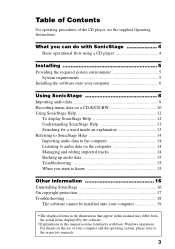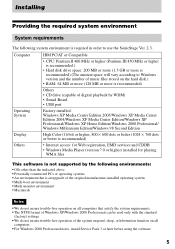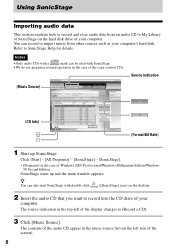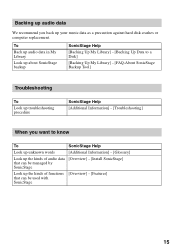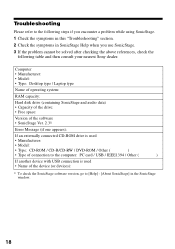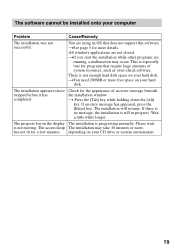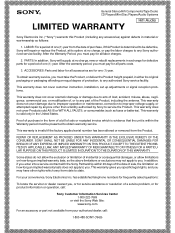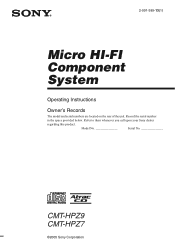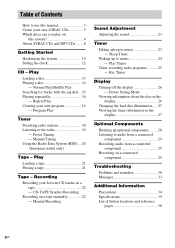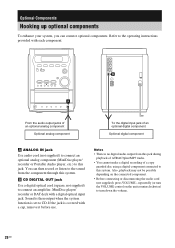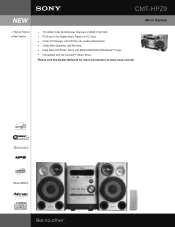Sony CMT-HPZ9 Support Question
Find answers below for this question about Sony CMT-HPZ9 - Micro Hi Fi Component System.Need a Sony CMT-HPZ9 manual? We have 4 online manuals for this item!
Question posted by cwieseler on February 26th, 2017
The Cd Is Not Recognizing A Disk.
Recently, when I put a disk in it will not recognize that it is there. # 1,2,3 slots are recognizing but 4 and 5 are not. Would appreciate some help. I have the manual but nothing in the manual is addressing this issue.
Current Answers
Related Sony CMT-HPZ9 Manual Pages
Similar Questions
How Do You Clean The Laser Cds Not Being Read Suspect Laser Dirty
how do you clean the laser cds not being read suspect Laser dirty
how do you clean the laser cds not being read suspect Laser dirty
(Posted by kitaro 3 months ago)
Check Disk
The message check disk appears and no sound or other informations
The message check disk appears and no sound or other informations
(Posted by muscherchour 8 years ago)
How Do I Turn The Bass Up On The Sony Micro Hi-fi Component System
(Posted by Jadedkapu 10 years ago)
Sony Cmt-mx500i - Micro Mini Hi Fi Component System-headphones?
can headphones be plugged into the Sony CMT-MX500i Micro Mini Hi Fi Component Systrm?if so,what size...
can headphones be plugged into the Sony CMT-MX500i Micro Mini Hi Fi Component Systrm?if so,what size...
(Posted by lbarry920 11 years ago)
5 Disc Tray Stops To Open
On my Sony micro hi-fi component systemCMT-HPZ9 (serial number 4132724) after several years of excel...
On my Sony micro hi-fi component systemCMT-HPZ9 (serial number 4132724) after several years of excel...
(Posted by marsnan 11 years ago)