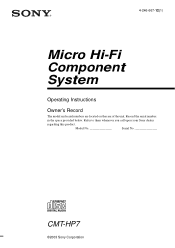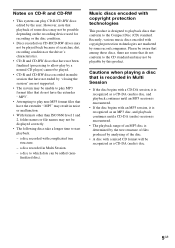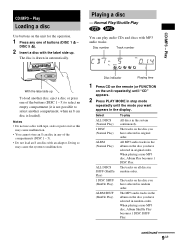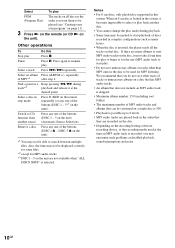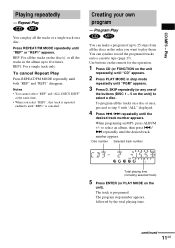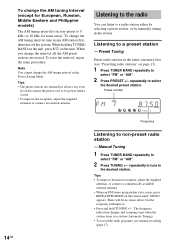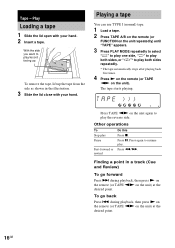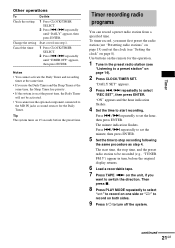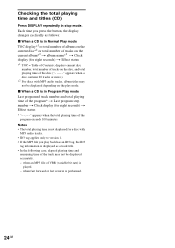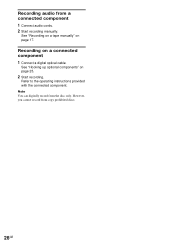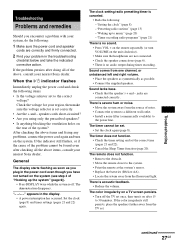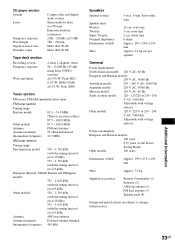Sony CMT-HP7 Support Question
Find answers below for this question about Sony CMT-HP7 - Executive Microsystem.Need a Sony CMT-HP7 manual? We have 1 online manual for this item!
Question posted by mohamestari on February 10th, 2013
How To Get Out Of Demo Mode?
Everytime I turn the system on, it goes on Demo Mode.
How to go back to normal?
Current Answers
Related Sony CMT-HP7 Manual Pages
Similar Questions
Sony Cmt Hp 7 Md Error.
While I was connecting the speaker, the speaker wire got connected and the AMP turned off. Now AMP t...
While I was connecting the speaker, the speaker wire got connected and the AMP turned off. Now AMP t...
(Posted by dillawarjam 2 years ago)
Stuck On Weather Mode
I accidently got myself stuck on weather mode and can't figure out how to return to the am/fm radio.
I accidently got myself stuck on weather mode and can't figure out how to return to the am/fm radio.
(Posted by reh904 7 years ago)
Parts For Fm And Am Antenna For Cmt-hp7
I bought this sony product on line and unfortunately i don't have a parts list for exactly what i ne...
I bought this sony product on line and unfortunately i don't have a parts list for exactly what i ne...
(Posted by BARRYMAGUIRE 8 years ago)
Is The Sony Rm-mzr50 Remote Compatible With Other Md Players Besides The Mz-r50?
I own a Sony RM-MZR50 remote but I do not have a Sony MZ-R50 MiniDisc player/recorder. Are there oth...
I own a Sony RM-MZR50 remote but I do not have a Sony MZ-R50 MiniDisc player/recorder. Are there oth...
(Posted by Stormwalker65 11 years ago)
How Do I Play Music From My Ipod On The Cmt-hp7 Radio?
I have my insert cable and cannot figure out which station or setting for my ipod to transfer the mu...
I have my insert cable and cannot figure out which station or setting for my ipod to transfer the mu...
(Posted by wilsonlamin 12 years ago)