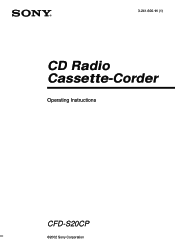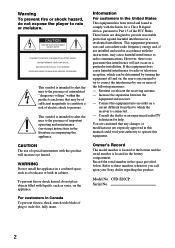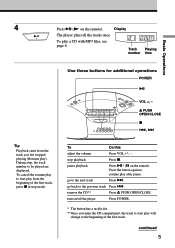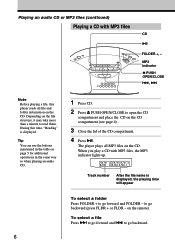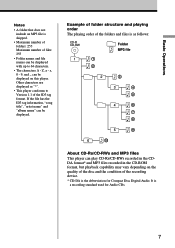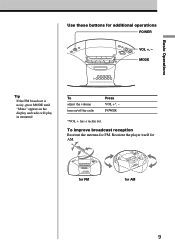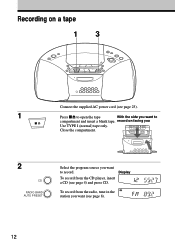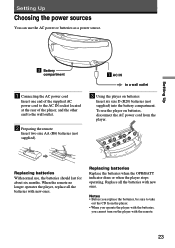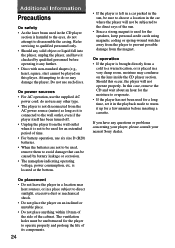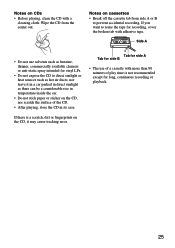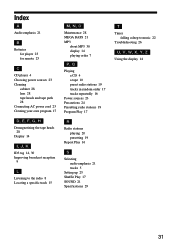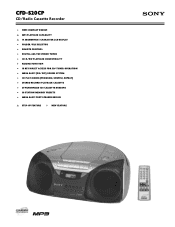Sony CFD-S20CP Support Question
Find answers below for this question about Sony CFD-S20CP - Cd Radio Cassette-corder.Need a Sony CFD-S20CP manual? We have 3 online manuals for this item!
Question posted by lisandropenate on June 24th, 2012
Remote
I need to buy the remote control for this Sony CFD-S20CP
do you know where I can buy it?
Thanks for your help
Current Answers
Related Sony CFD-S20CP Manual Pages
Similar Questions
What Are Remote Control Codes For It?
(Posted by liviudanay 3 years ago)
Cd Radio Cassette-corder Cfd-v17.
Starts-display Jumps To End-shuts Down.
The unit starts up when 'CD' switch is activated, runs for a monent, display shows 'End Track', and ...
The unit starts up when 'CD' switch is activated, runs for a monent, display shows 'End Track', and ...
(Posted by LeRoy787604 10 years ago)
Cd Radio Cassette-corder Cfd-e95. Turn It Off. Then It Comes Back On. ???
I turn off my radio. All is black - like OFF. Then in a few minutes it comes back on by itself. Didn...
I turn off my radio. All is black - like OFF. Then in a few minutes it comes back on by itself. Didn...
(Posted by fbuffum 11 years ago)
What Would This Have Cost New? Sony Cfd-222 Cd Radio Cassette-corder.
(Posted by tricia88560 12 years ago)
Where Can I Purchasesony Cfd-s39 - Cd Radio Cassette-corder
(Posted by smarclaire 14 years ago)