Sony CDX-GT660UP Support Question
Find answers below for this question about Sony CDX-GT660UP.Need a Sony CDX-GT660UP manual? We have 4 online manuals for this item!
Question posted by jeffreyb1966 on September 19th, 2013
Using Bluetooth Through The Receiver
How to usblooie tooth through the receiver
Current Answers
There are currently no answers that have been posted for this question.
Be the first to post an answer! Remember that you can earn up to 1,100 points for every answer you submit. The better the quality of your answer, the better chance it has to be accepted.
Be the first to post an answer! Remember that you can earn up to 1,100 points for every answer you submit. The better the quality of your answer, the better chance it has to be accepted.
Related Sony CDX-GT660UP Manual Pages
Operating Instructions - Page 1


CDX-GT660UP Model No. CDX-GT660UP Serial No. Pour annuler l'affichage de démonstration (DEMO), reportezvous à la page 5. To cancel the demonstration (DEMO) display, see page 5.
Record the serial number ...
Operating Instructions - Page 2


... APPLICABLE AU CANADA, Y COMPRIS LA PROVINCE DE QUÉBEC. Reorient or relocate the receiving
antenna. - Connect the equipment into an outlet on , the user is encouraged to try...cautioned that interference will increase eye hazard. Increase the separation between the
equipment and receiver. - CAUTION The use of optical instruments with the limits for a Class B digital device, pursuant to ...
Operating Instructions - Page 3


...technology subject to excessive heat such as direct sunlight, fire or the like.
MPEG Layer-3 audio coding technology and patents licensed from Gracenote, Inc., copyright ©2000 to set time ..., DVD, Blu-ray Disc, and music and videorelated data from Fraunhofer IIS and Thomson.
Use or distribution of this technology outside of this product and service. Apple, Macintosh and iTunes ...
Operating Instructions - Page 4


... Sound Engine 22 Adjusting setup items 24
Using optional equipment 26
Auxiliary audio equipment 26 SiriusXM tuner 26
Additional Information ...27
Precautions 27 Maintenance 29 Specifications 30 Troubleshooting 31
4 ZAPPIN 19
Changing the illumination 19
Changing the color of controls 6 Radio 9
Storing and receiving...
Operating Instructions - Page 5
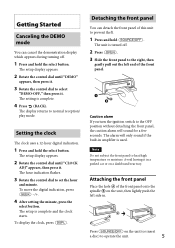
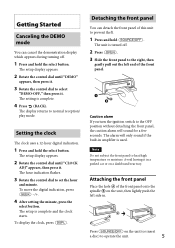
... push the left end of this unit to prevent theft.
1 Press and hold
The unit is used. The setup display appears.
2 Rotate the control dial until "CLOCK
ADJ" appears, then press it....
4 Press (BACK).
The setting is complete and the clock starts. Setting the clock
The clock uses a 12-hour digital indication.
1 Press and hold the select button.
Getting Started
Canceling the DEMO ...
Operating Instructions - Page 7


... settings (press and hold ). store stations (press and hold ).
PTY/CAT*3 button page 9, 26 To select PTY in RDS.
Number buttons Radio: To receive stored stations (press); scroll the display item (press and hold). AUX input jack page 26 (eject) button To eject the disc. ...
Operating Instructions - Page 8
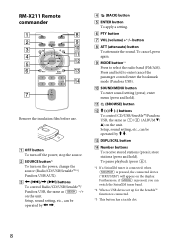
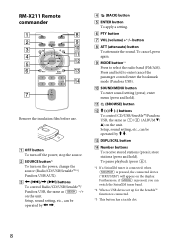
... sound. Setup, sound setting, etc., can be operated by .
DSPL/SCRL button
Number buttons To receive stored stations (press);
qa qs
qd
qf
Remove the insulation film before use.
OFF button To turn on the display. enter menu (press and hold).
(BROWSE) button
buttons To control...
Operating Instructions - Page 9


... hold to locate the approximate frequency, then press repeatedly to fine adjust to the desired frequency (manual tuning).
Receiving the stored stations 1 Select the band, then press a number
button ( to is not...signal. The unit stores stations in stations while driving, use Best Tuning Memory (BTM) to search for a station broadcasting the selected program type.
9
Operating Instructions - Page 15


...directly even when connected to the dock connecter.
1 During playback, press and hold Then "MODE AUDIO" will appear and the play mode will be able to operate the iPod directly. Download the ...connect the
iPhone to the USB connector with the USB connection cable for iPhone (not supplied)*
* Using the RC-100IP USB connection cable for iPhone is available to iPod mode. Passenger control
You can ...
Operating Instructions - Page 24


Using rear speakers as a subwoofer if one is not connected.
1 During reception/playback, press the
select button.
2 Rotate the control dial until the desired
item appears, then press it.
3 Rotate the control dial to select the
setting, then press it .
4 Press (BACK).
AUX-A*1 (AUX Audio) Activates the AUX source display: "ON," "OFF" (page...
Operating Instructions - Page 26


... the control dial to select "LOCK
SELECT," then press it.
3 Rotate the control dial to select "OFF," then
press it . Using optional equipment
Auxiliary audio equipment
By connecting an optional portable audio device to the AUX input jack (stereo mini jack) on the unit and then simply selecting the source, you can listen...
Operating Instructions - Page 27


...) to
enter the browse mode.
2 Rotate the control dial to the Compact Disc (CD) standard.
Do not use solvents such as hot air ducts, nor leave it in a car parked in direct sunlight.
• Power antenna ...if your car has been parked in direct sunlight.
• Do not leave the front panel or audio devices brought in inside the unit, remove the disc and wait for about an hour for it to...
Operating Instructions - Page 28


...including root folder) - CD-R/CD-RW of : (CD-R/CD-RW
only) - Made for iPhone" mean that the use . iPod classic - Apple is recognized as a CD-DA disc, and other than
300 if folder/file names contain ...iPod nano (1st generation) or iPod with an incompatible recording device. - CD-R/CD-RW recorded with video.
• "Made for iPod," and "Made for - CD-R/CD-RW other sessions are not...
Operating Instructions - Page 30


... impedance: 4 - 8 ohms Maximum power output: 52 W × 4 (at 4 ohms)
30
General
Outputs: Audio outputs terminal (front/rear) Subwoofer output terminal (mono) Power antenna (aerial)/Power amplifier control terminal (REM OUT)
Inputs... AU CANADA, Y COMPRIS LA PROVINCE DE QUÉBEC. Please ask the dealer for using SensMe™
Computer • CPU/RAM
- IBM PC/AT compatible machine - CPU: ...
Operating Instructions - Page 32
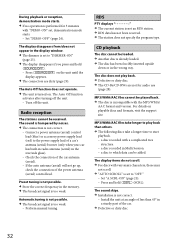
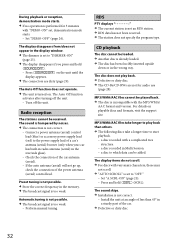
... skips. Installation is not an RDS station. RDS data has not been received. The station does not specify the program type. The display disappears from/does not ... way. During playback or reception, demonstration mode starts. If no operation is performed for audio use
(page 28). Set "DEMO-OFF" (page 24).
Radio reception
The stations cannot be added. ...
Marketing Specifications - Page 1


CDX-GT660UP
CDX-GT660UP Receiver w/ Pandora® control
Conveniently stream Pandora® internet radio from compressed audio files. Front USB 1-Wire Connect, charge, and control your Pandora account using the USB 1-Wire feature. Dynamic Color Illuminator Match your radio's illumination to complement your existing vehicle lighting components with front aux input The easy-to ...
Marketing Specifications - Page 2
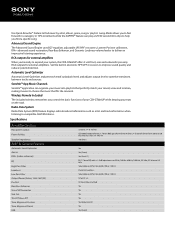
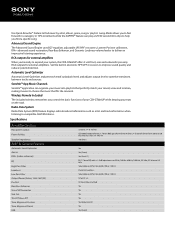
...included wireless remote lets you 're ready to find a specific song. Use Quick-BrowZer® feature to expand your system, the CDX-GT660UP offers 2 volt front, rear and subwoofer pre-amp RCA outputs for ...external amplifiers
When you control the basic functions of your CDX-GT660UP while keeping your mood, scene and location, making it easier to deliver an impressive...
Marketing Specifications - Page 4
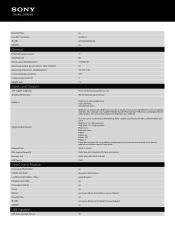
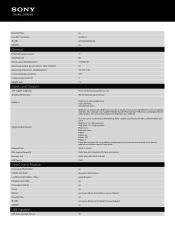
...output level (V) Weight (kg)
Inputs and Outputs
12V Trigger Output(s) Antenna Terminal(s)
Audio In
Digital Audio Input(s)
Infrared Port RCA Audio Output(s) Remote Jack USB Port(s)
iPod Control Feature
Accessory Information CODEC (for iPod) ... (Media Transfer Protocol) type USB devices compliant with video iPhone iPhone 3G iPhone 3GS iPhone 4 If you use all forms of USB devices may vary as not all...
Marketing Specifications - Page 5
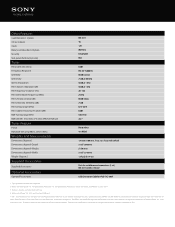
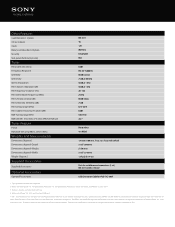
... content not supported. 2. Reproduction in whole or in part without notice. Works with video, and iPhone, 3G, 3GS and 4. 3. iPod, iPod classic, iPod nano, ... RC-100IP
1. All other trademarks are trademarks of their respective logos are trademarks of Pandora Media, Inc., used with permission. Works with iPod touch® 1st - 4th generation, iPod nano® 1st - 6th generation...
Limited Warranty (U.S. Only) - Page 1
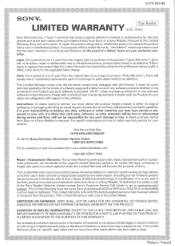
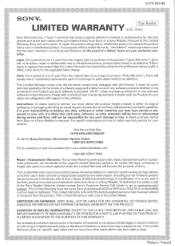
...part that such data, software, or other materials will be lost or reformatted during ordinary consumer use , acts of God, misuse, limitations of technology, or modification of or to replace the ...be defective. To determine if a retailer is longer.
3-272-643-02
SONY®
Car Audio
LIMITED WARRANTY (U.S. Only)
Sony Electronics Inc. ("Sony") warrants this Labor Warranty has expired but ...
Similar Questions
How to Reset the Sony Cdx-gt660up AutoSet
I need to reset the car stereo sony cdx-gt660up to see if I can get the LCD display to see as I have...
I need to reset the car stereo sony cdx-gt660up to see if I can get the LCD display to see as I have...
(Posted by reinier89663 7 years ago)
Sony Cdx-gt660up Changin The Radio
hello how to change the radio frequinsi from usa to euorope thanks a lot,saimon
hello how to change the radio frequinsi from usa to euorope thanks a lot,saimon
(Posted by s9517592 9 years ago)
I Have A 400 Fods Gate Amp And 500 12' Fods Gate Sub Cant Use Bluetooth Or Aux
Everything works on the tuner or fm radio but when I switch to bluetooth audio or aux or cd it autom...
Everything works on the tuner or fm radio but when I switch to bluetooth audio or aux or cd it autom...
(Posted by roylara9989 9 years ago)
How To Use Bluetooth On A Sony Mex-bt2500 Cd Player
(Posted by 50cinvick 10 years ago)

