Sony CDXGT56UI Support Question
Find answers below for this question about Sony CDXGT56UI.Need a Sony CDXGT56UI manual? We have 4 online manuals for this item!
Question posted by fyhof on May 3rd, 2014
Sony Cdxgt56ui How To Turn Off Demo
The person who posted this question about this Sony product did not include a detailed explanation. Please use the "Request More Information" button to the right if more details would help you to answer this question.
Current Answers
There are currently no answers that have been posted for this question.
Be the first to post an answer! Remember that you can earn up to 1,100 points for every answer you submit. The better the quality of your answer, the better chance it has to be accepted.
Be the first to post an answer! Remember that you can earn up to 1,100 points for every answer you submit. The better the quality of your answer, the better chance it has to be accepted.
Related Sony CDXGT56UI Manual Pages
Operating Instructions (CDX-GT56UI) - Page 1


... 5. Record the serial number in the space provided below. Refer to these numbers whenever you call upon your Sony dealer regarding this product. Para cancelar la pantalla de demostración (DEMO), consulte la página 4.
CDX-GT56UI CDX-GT56UI Serial No. 4-410-927-21(1)
FM/AM Compact Disc Player
Operating Instructions US
Manual de
ES
instrucciones...
Operating Instructions (CDX-GT56UI) - Page 2


...in a residential installation. All rights reserved. MPEG Layer-3 audio coding technology and patents licensed from Fraunhofer IIS and Thomson...uses, and can be determined by one or more of Sony Corporation. For the State of Apple Inc., registered in...eye hazard. You are designed to correct the interference by turning the equipment off and on
a circuit different from Microsoft.
...
Operating Instructions (CDX-GT56UI) - Page 3


The unit will shut off completely and automatically in the set the Auto Off function (page 19). Warning if your car's ignition has no ACC position Be sure to set time after the unit is turned off, which prevents battery drain. If you do not set the Auto Off function, press and hold until the display disappears each time you turn the ignition off.
3
Operating Instructions (CDX-GT56UI) - Page 4


...16 Adjusting setup items 18
Using optional equipment 20
Auxiliary audio equipment 20 SiriusXM Connect tuner 20
Additional Information 21
Precautions ... in various modes 13 Searching a track by listening to track passages - Table of contents
Getting Started 5
Canceling the DEMO mode 5 Setting the clock 5 Detaching the front panel 5
Location of controls 6
Main unit 6 RM-X211 Remote ...
Operating Instructions (CDX-GT56UI) - Page 5


...front panel
You can cancel the demonstration display which appears during turning off towards you turn the ignition switch to the OFF position without detaching the front ...panel, the caution alarm will only sound if the built-in a parked car or on a dashboard/rear tray. Note Do not subject the front panel to select
"DEMO...
Operating Instructions (CDX-GT56UI) - Page 6
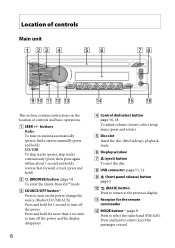
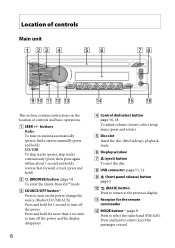
... page 14 To enter the Quick-BrowZer™ mode.
SOURCE/OFF button*1 Press to turn off the power and the display disappears.
6
Control dial/select button page 16, 18... display.
Receptor for the remote commander
MODE button*1 page 9 Press to turn off the power. Location of controls
Main unit
This section contains instructions on the power/change the...
Operating Instructions (CDX-GT56UI) - Page 7


... ("SIRIUSXM") will appear on the unit is pressed, or a disc is inserted to select the desired SiriusXM Connect tuner band.
*2 When a SiriusXM Connect tuner is turned off and the display disappears, it cannot be operated with the remote commander unless on the display.
CD/USB ALBUM / (during MP3/ WMA...
Operating Instructions (CDX-GT56UI) - Page 8


... ALBUM /) on the unit. RM-X211 Remote commander
Remove the insulation film before use.
OFF button To turn on the display. stop the source.
SOURCE button*1 To turn off the power; button
8
ATT (attenuate) button To attenuate the sound. Press to select the radio band (FM/AM...
Operating Instructions (CDX-GT56UI) - Page 12


... illustrations. iPod
In these Operating Instructions, "iPod" is used as a general reference for the iPod functions on . Tip iPod is recharged while the unit is turned on the iPod and iPhone, unless otherwise specified by iPhone itself.
Playing back iPod
Before connecting the iPod...
Operating Instructions (CDX-GT56UI) - Page 19


... to other than "OFF." *4 When the audio output is turned off . *2 When the SiriusXM source is activated. *3 When the audio output is set to "SUB-OUT"
or ... SCR (Auto Scroll) Scrolls long items automatically: "ON," "OFF."
AUX-A*1 (AUX Audio) Activates the AUX source display: "ON," "OFF" (page 20). DEMO (Demonstration) Activates the demonstration: "ON," "OFF." LPF SLOP*3 (Low Pass Filter ...
Operating Instructions (CDX-GT56UI) - Page 20


...Connect Tuner, you can enable a parental control passcode for each connected audio device before playback. 1 Turn down the volume on services, visit the following web site: http...control dial to select the desired
category, then press it . Connecting the portable audio device 1 Turn off the portable audio device. 2 Turn down the volume on the unit. 2 Press repeatedly until "MEM" appears. ...
Operating Instructions (CDX-GT56UI) - Page 22


...characters for a folder/file name: 32 (Joliet)/64 (Romeo) • If the multi-session disc begins with video.
• "Made for iPod," and "Made for iPod nano (1st generation) or iPod with a CDDA ... if folder/file names contain many characters) - • Discs that this manual, consult your nearest Sony dealer.
22 CD-R/CD-RW recorded with iPod or iPhone may ruin the disc. - CD-R/CD-...
Operating Instructions (CDX-GT56UI) - Page 25


... unit until the
display appears. The connectors are erased. The Auto Off function
activates after turning off the unit. Turn on the back cover.
Set "DEMO-OFF" (page 19). Check the connection of the car antenna (aerial).
- Turn off the unit. -
The power antenna (aerial) does not extend. The power antenna (aerial...
Operating Instructions (CDX-GT56UI) - Page 27


... Locked) The selected channel is complete and playback
starts automatically. Error displays/Messages
CHECKING The unit is confirming the connection of your nearest Sony dealer.
A USB device or a USB cable has been disconnected during playback. - Be sure to check the connection.
Insert a music CD in Alphabet search.
NOT FOUND...
Operating Instructions (CDX-GT56UI) - Page 28


... properly. SUB UPDT (Subscription Updated), PRESS SELECT Your subscription has been updated.
- If these solutions do not help improve the situation, consult your nearest Sony dealer. NOSIGNAL The service is not
functioning properly. - Disconnect the SiriusXM Connect tuner,
and connect it again.
Marketing Specifications (CDX-GT56UI) - Page 1


... Sound Engine processor. You can also view metadata like song title and artist on your Sony® CDX-GT56UI or connect to the new platform of the unit. Intuitive Search Features Use Quick-BrowZer&#... shows clock, station ID and track data when playing your digital music files from compressed audio files. CDX-GT56UI
Enjoy the crisp and clear sound of your MP3/WMA/AAC1 files with CD, control your...
Marketing Specifications (CDX-GT56UI) - Page 3
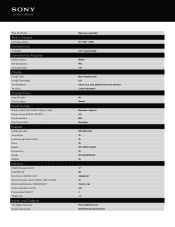
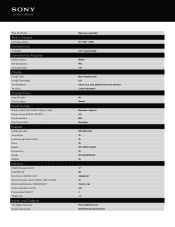
... (Bare)
MP3, WMA, AAC1 Yes Yes Yes OFF/ TRACK/ ALBUM Yes OFF/ALBUM/DEVICE Yes
17 80 178x50x180 52 182 x 53 x 162 220 2 1.2
Power amplifier turn on AM/FM Antenna Input Terminal
Marketing Specifications (CDX-GT56UI) - Page 4
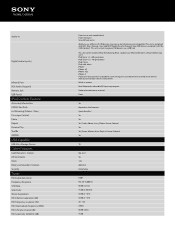
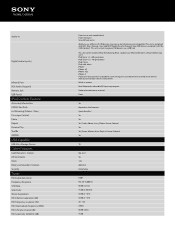
Audio In
Digital Audio Input(s)
Infrared Port RCA Audio Output(s) Remote Jack USB Port(s)
iPod Control Feature
Accessory Information CODEC (for iPod) List Browsing (... This unit is compliant with MSC (Mass Storage Class) and MTP (Media Transfer Protocol) type USB devices compliant with video iPhone iPhone 3G iPhone 3GS iPhone 4 If you use all forms of USB devices may vary as not all devices ...
Marketing Specifications (CDX-GT56UI) - Page 5


...174; 1st - 6th generation, iPod classic®, iPod® with video, and iPhone® 3G, 3GS and 4. 3. Sony, ZAPPIN, Walkman, Quick-BrowZer and their respective logos are subject to ...a trademark of Apple Inc. Requires antenna and tuner, both sold sep. © 2011 Sony Electronics Inc. Features and specifications are trademarks of their respective owners. Copy-protected content not ...
Limited Warranty (U.S. Only) - Page 1
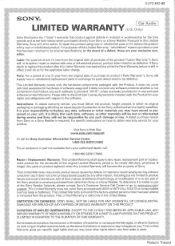
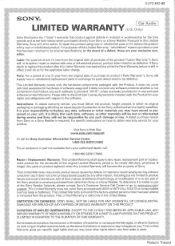
... affording an equal degree of the original Limited Warranty period or for parts determined to state.
For purposes of Sony. A dated purchase receipt from state to be defective. 3-272-643-02
SONY®
Car Audio
LIMITED WARRANTY (U.S. Only)
Sony Electronics Inc. ("Sony") warrants this product against defects in material or workmanship for your product,
Visit...

