Sony CDXGT56UI Support Question
Find answers below for this question about Sony CDXGT56UI.Need a Sony CDXGT56UI manual? We have 4 online manuals for this item!
Question posted by tylerlogan505 on October 26th, 2012
Does The Sony Radio Make Beeping Noises When You Turn Off The Car
The person who posted this question about this Sony product did not include a detailed explanation. Please use the "Request More Information" button to the right if more details would help you to answer this question.
Current Answers
There are currently no answers that have been posted for this question.
Be the first to post an answer! Remember that you can earn up to 1,100 points for every answer you submit. The better the quality of your answer, the better chance it has to be accepted.
Be the first to post an answer! Remember that you can earn up to 1,100 points for every answer you submit. The better the quality of your answer, the better chance it has to be accepted.
Related Sony CDXGT56UI Manual Pages
Operating Instructions (CDX-GT56UI) - Page 1


Record the serial number in the space provided below. Refer to these numbers whenever you call upon your Sony dealer regarding this product. Para cancelar la pantalla de demostración (DEMO), consulte la página 4. Model No. 4-410... and serial numbers are located on the bottom of the unit. To cancel the demonstration (DEMO) display, see page 5. CDX-GT56UI CDX-GT56UI Serial No.
Operating Instructions (CDX-GT56UI) - Page 2


...radio communications. www.siriusxm.com. and its subsidiaries.
MPEG Layer-3 audio...Sony Corporation.
ZAPPIN and Quick-BrowZer are trademarks of California, USA only Perchlorate Material - iPhone®, iPod®, iPod classic®, iPod nano®, and iPod touch® are trademarks of Sirius XM Radio Inc. This equipment generates, uses, and can be determined by turning... the car for ...
Operating Instructions (CDX-GT56UI) - Page 3


Warning if your car's ignition has no ACC position Be sure to set time after the unit is turned off .
3 If you do not set the Auto Off function, press and hold until the display disappears each time you turn the ignition off , which prevents battery drain. The unit will shut off completely and automatically in the set the Auto Off function (page 19).
Operating Instructions (CDX-GT56UI) - Page 4


...5 Detaching the front panel 5
Location of controls 6
Main unit 6 RM-X211 Remote commander 8
Radio 9
Storing and receiving stations 9 RDS 9
CD 10
Playing a disc 10
USB devices 11
Playing... Advanced Sound Engine 16 Adjusting setup items 18
Using optional equipment 20
Auxiliary audio equipment 20 SiriusXM Connect tuner 20
Additional Information 21
Precautions 21 Maintenance 23 ...
Operating Instructions (CDX-GT56UI) - Page 5


...press
Detaching the front panel
You can cancel the demonstration display which appears during turning off towards you turn the ignition switch to the OFF position without detaching the front panel, the caution... alarm will only sound if the built-in a parked car or on a dashboard/rear ...
Operating Instructions (CDX-GT56UI) - Page 6
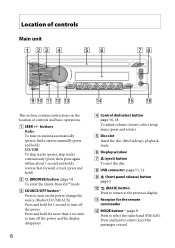
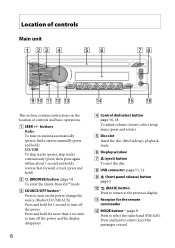
... page 5
(BACK) button Press to return to the previous display.
Receptor for 1 second to turn on the location of controls
Main unit
This section contains instructions on the power/change the source (Radio/CD/USB/AUX). Press and hold ).
(BROWSE) button page 14 To enter the Quick-BrowZer™...
Operating Instructions (CDX-GT56UI) - Page 7


... a tactile dot. PTY/CAT*2 button page 9, 20 To select PTY in RDS.
Number buttons Radio: To receive stored stations (press); To cancel, press again.
DSPL (display)/SCRL (scroll) button page 9,...15 To enter ZAPPIN™ mode PAUSE To pause playback. Note
If the unit is turned off and the display disappears, it cannot be operated with the remote commander unless on the...
Operating Instructions (CDX-GT56UI) - Page 8


...VOL (volume) +*2/-
stop the source.
SOURCE button*1 To turn off the power; change the source (Radio/CD/USB/AUX). buttons To control Radio/CD/USB, the same as ALBUM /) on the display....button
buttons To control CD/USB, the same as on the power; Press to select the radio band (FM/AM). To pause playback (press ).
*1 If a SiriusXM ...
Operating Instructions (CDX-GT56UI) - Page 9


... name appears if the station is received. Receiving the stored stations 1 Select the band, then press a number
button ( to prevent an accident. Radio
Storing and receiving stations
Caution When tuning in order of the station you want to store, press and hold to locate the approximate frequency, then...
Operating Instructions (CDX-GT56UI) - Page 10


... Blues), LANGUAGE (Foreign Language), REL MUSC (Religious Music), REL TALK (Religious Talk), PERSNLTY (Personality), PUBLIC (Public), COLLEGE (College), WEATHER (Weather)
Note You may receive a different radio program from the RDS transmission sets the clock.
1 Set "CT-ON" in setup (page 18). To eject the disc, press .
Note The CT function...
Operating Instructions (CDX-GT56UI) - Page 17


...right FRONT (): Center front ALL (): In the center of EQ7 allows you to make your listening position if: -
You can select an equalizer curve as a basis for further customizing... ranges.
6 Press (BACK) twice. the audio output is adjustable in "CUSTOM." Customizing the equalizer curve -
EQ7 Setting
"CUSTOM" of your car OFF: No position set
You can also set...
Operating Instructions (CDX-GT56UI) - Page 19


...Switches the audio output: "SUB-OUT" (subwoofer), "REAR-OUT" (power amplifier). "Z.TIME-1 (about 6 seconds)," "Z.TIME-2 (about 15 seconds)," "Z.TIME-3 (about 30 seconds)."
ZAP BEEP (Zappin Beep) Has the beep sound between ... time when the unit is turned off . *2 When the SiriusXM source is activated. *3 When the audio output is set to "SUB-OUT"
or Rear Bass Enhancer is turned off : "NO," "30S...
Operating Instructions (CDX-GT56UI) - Page 20


...features and functions of the portable audio device
at a moderate volume.
4 Set your car speakers.
For more details on ...
"AUX" appears.
3 Start playback of the SiriusXM satellite radio (SiriusXM subscriptions sold separately).
You can enable a parental control... each connected audio device before playback. 1 Turn down the volume on the unit. 3 Connect the portable audio device to the...
Operating Instructions (CDX-GT56UI) - Page 21


... unit, remove the disc and wait for about an hour for it to dry out; Displaying the SiriusXM Radio ID 1 During playback, press (BROWSE) to
enter the browse mode.
2 Rotate the control dial to ... "0000."
4 On the new passcode input display, enter
your car has been parked in direct sunlight.
• Do not leave the front panel or audio devices brought in step 3, then enter the passcode. ON," then...
Operating Instructions (CDX-GT56UI) - Page 24


... specifications are subject to -noise ratio: 120 dB Frequency response: 10 - 20,000 Hz Wow and flutter: Below measurable limit
USB Player section
Interface: USB (Full-speed) Maximum current: 1 A
Power amplifier section
Output: Speaker outputs Speaker impedance: 4 - 8 ohms Maximum power output: 52 W × 4 (at 4 ohms)
General
Outputs: Audio outputs terminal (rear/sub...
Operating Instructions (CDX-GT56UI) - Page 25


...turned on.
Makes noise when the position of the ignition is being supplied to "DIM-ON" (page 19). The display disappears if you press and hold
Press on the back cover. Set "DEMO-OFF" (page 19). Turn off the unit. - Check the connection of the car... be received.
No beep sound. The beep sound is canceled (... correctly with your car has built-in radio antenna (aerial) ...
Operating Instructions (CDX-GT56UI) - Page 28


.... Disconnect the SiriusXM Connect tuner,
and connect it again. If these solutions do not help improve the situation, consult your nearest Sony dealer. If you take the unit to a signal
interruption. Make sure the antenna (aerial) is not being used at the time the problem began.
28 CHEK ANT (Check Antenna) ...
Marketing Specifications (CDX-GT56UI) - Page 1


...with the Advanced Sound Engine processor. You can also fine tune your Sony® CDX-GT56UI or connect to expand your car's sound system. You can play your iPod®2, iPhone®2, ...compressed audio files.
Set the built in 10% increments while the ZAPPIN™ feature can also view metadata like song title and artist on -board SiriusXM™ connector3 simplifies satellite radio ...
Marketing Specifications (CDX-GT56UI) - Page 2


...Enhancer Sirius/XM Connector Time Alignment Custom Time Alignment Preset USB
Audio
Band
Equalizer
Format(s) Supported Preout Impedance Preout Voltage S/N Ratio Signal-to-Noise Ratio (dB) Station Preset(s)
52 watts x 4 at...FM (MHz): 87.5-107.9 AM (kHz): 530-1710
SSIR-EXA with compatible radio station broadcasts. Automatic Level Optimizer analyzes each tracks playback levels and adjusts output ...
Limited Warranty (U.S. Only) - Page 1
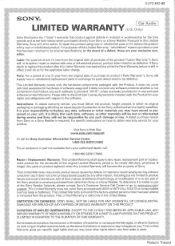
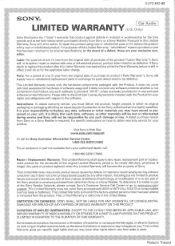
... FOR BREACH OF ANY EXPRESS OR IMPLIED WARRANTY ON THIS PRODUCT.
Please refer to the Sony authorized servi e facility specified.
Some states do so for the time periods and as fuses or batteries). 3-272-643-02
SONY®
Car Audio
LIMITED WARRANTY (U.S. For purposes of protection to the End User License Agreements included with...
Similar Questions
How To Connect Sony Xplod Car Audio Cd Deck Cdx-gt300
(Posted by misafer 10 years ago)
Radio Seeks When Ignition Turned Off
When I turn-off the ignition, the radio will seek in the that brief millisecond it takes for the ign...
When I turn-off the ignition, the radio will seek in the that brief millisecond it takes for the ign...
(Posted by Estimate4wkw 12 years ago)

