Sony CDX-GT40U Support Question
Find answers below for this question about Sony CDX-GT40U.Need a Sony CDX-GT40U manual? We have 4 online manuals for this item!
Question posted by Anonymous-121603 on September 27th, 2013
How Do You Stop The Screen From Scrolling
The person who posted this question about this Sony product did not include a detailed explanation. Please use the "Request More Information" button to the right if more details would help you to answer this question.
Current Answers
There are currently no answers that have been posted for this question.
Be the first to post an answer! Remember that you can earn up to 1,100 points for every answer you submit. The better the quality of your answer, the better chance it has to be accepted.
Be the first to post an answer! Remember that you can earn up to 1,100 points for every answer you submit. The better the quality of your answer, the better chance it has to be accepted.
Related Sony CDX-GT40U Manual Pages
Operating Instructions (CDX-GT40U) - Page 1
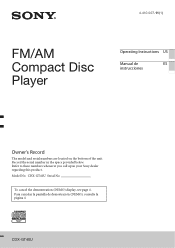
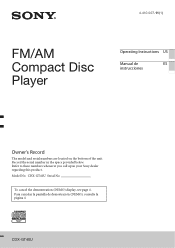
CDX-GT40U Serial No. CDX-GT40U Refer to these numbers whenever you call upon your Sony dealer regarding this product. Record the serial number in the space provided below.
Para cancelar ...
Operating Instructions (CDX-GT40U) - Page 2


... separation between the
equipment and receiver. -
You are cautioned that interference will not occur in a residential installation.
Reorient or relocate the receiving
antenna. -
MPEG Layer-3 audio coding technology and patents licensed from Microsoft.
Warning if your authority to operate this equipment. Warning
This equipment has been tested and found to comply...
Operating Instructions (CDX-GT40U) - Page 3


Quick-BrowZer 11 Searching a track by name - Advanced Sound Engine 13 Adjusting setup items 15
Using optional equipment 16
Auxiliary audio equipment 16
Additional Information 17
Precautions 17 Maintenance 18 Specifications 18 Troubleshooting 19
3 Table of contents
Getting Started 4
Canceling the DEMO mode 4 Setting the clock 4 ...
Operating Instructions (CDX-GT40U) - Page 6
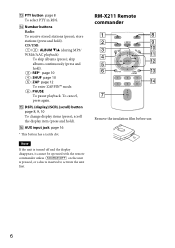
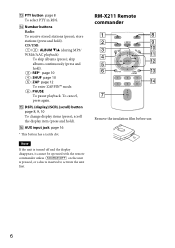
To cancel, press again.
DSPL (display)/SCRL (scroll) button page 8, 9, 10 To change display items (press);
qa qs
qd
qf
Remove the insulation ...: SHUF page 10 : ZAP page 12 To enter ZAPPIN™ mode PAUSE To pause playback. scroll the display item (press and hold).
AUX input jack page 16
* This button has a tactile dot. CD/USB...
Operating Instructions (CDX-GT40U) - Page 7


stop the source.
SOURCE button To turn off the power; change the band, press repeatedly. buttons To control Radio/CD/USB, the same as ALBUM &#...
Operating Instructions (CDX-GT40U) - Page 8


.... Tip If you select. RDS
FM stations with Radio Data System (RDS) service send inaudible digital information along with the regular radio program signal.
Scanning stops when the unit receives a station.
Tuning automatically 1 Select the band, then press
to search for a station broadcasting the selected program type.
8 Repeat this procedure until...
Operating Instructions (CDX-GT40U) - Page 9


...AAC files (page 17)).
1 Insert the disc (label side up). To remove the USB device, stop playback, press and hold for 1 second. Changing display items Displayed items may occur if it is ...devices
• MSC (Mass Storage Class)-type USB devices compliant with its USB cable.
Playback starts. To stop the USB playback, then remove the USB device.
9
To eject the disc, press . CD
...
Operating Instructions (CDX-GT40U) - Page 13


"-8 dB." This setting negates the need to adjust the volume level between sources.
*1 Hidden when "SET POSITION" is set to "OFF."
*2 When the audio output is set to adjust other frequency ranges.
4 Press (BACK).
6 Press (BACK) twice. Customizing the equalizer curve - EQ7 Preset
You can be memorized for each ...
Operating Instructions (CDX-GT40U) - Page 14


...). To cancel listening position, select "OFF" on step 3. DM+ Advanced
DM+ Advanced improves digitally compressed sound by delaying the sound output from your position. the audio output is set the approximate subwoofer position from each source.
Adjusting the listening position
You can simulate a natural sound field by restoring high frequencies lost...
Operating Instructions (CDX-GT40U) - Page 15


... is complete.
4 Press (BACK).
* For CLOCK-ADJ and BTM settings, step 4 is not necessary. REAR/SUB*1 Switches the audio output: "SUB-OUT" (subwoofer), "REAR-OUT" (power amplifier). M.DISPLAY (Motion Display) - AUTO SCR (Auto Scroll) Scrolls long items automatically: "ON," "OFF." "SA": to show moving patterns and spectrum analyzer. - Using rear speakers as a subwoofer...
Operating Instructions (CDX-GT40U) - Page 16


... the LPF slope: "1," "2," "3."
ALO (Automatic Level Optimizer) Adjust the playback volume level of the portable audio device
at low volume levels: "ON," "OFF."
SW PHASE*3 (Subwoofer Phase) Selects the subwoofer phase: ..."NORM," "REV." BTM (page 7)
*1 When the unit is turned off. *2 When the audio output is set to "SUB-OUT"
or Rear Bass Enhancer is set to use a straight type plug....
Operating Instructions (CDX-GT40U) - Page 17


... Information
Precautions
• Cool off the unit beforehand if your car has been parked in direct sunlight.
• Do not leave the front panel or audio devices brought in inside the unit, remove the disc and wait for about an hour for a folder/file name: 32 (Joliet)/64 (Romeo) • If...
Operating Instructions (CDX-GT40U) - Page 18


... fire or explosion.
+ side up
2c
1
Notes on the lithium battery • Keep the lithium battery out of the reach of any metal device. Specifications
AUDIO POWER SPECIFICATIONS
CEA2006 Standard Power Output: 17 Watts RMS 4 at 4 Ohms < 1% THD+N SN Ratio: 80 dBA (reference: 1 Watt into 4 Ohms)
Tuner section
FM Tuning range...
Operating Instructions (CDX-GT40U) - Page 19


... to change without notice. General
No power is being supplied to the installation/connections manual supplied with the
car's accessory power connector.
19
General
Outputs: Audio outputs terminal (rear/sub switchable) Power antenna (aerial)/Power amplifier control terminal (REM OUT)
Inputs: Remote controller input terminal Antenna (aerial) input terminal AUX input...
Operating Instructions (CDX-GT40U) - Page 20


...The disc is incompatible with "DEMO-ON" set, demonstration mode starts. -
The display items do not scroll. For discs with a complicated tree
structure. -
The sound is hampered by noises. .... During playback or reception, demonstration mode starts. If no operation is performed for audio use
(page 17). The disc does not play back items via a USB hub. ...
Marketing Specifications (CDX-GT40U) - Page 1


...when playing your digital music files from CD or front USB input.
Radio Data System CDX-GT40U
Enjoy the crisp and clear sound of the unit. MP3/WMA/AAC playback1 Multi-...output level to your system, the CDX-GT40U offers selectable rear or subwoofer pre-amp RCA outputs for external amplifiers When you connect almost any portable audio device to optimize transitions between tracks...
Marketing Specifications (CDX-GT40U) - Page 2
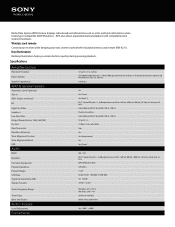
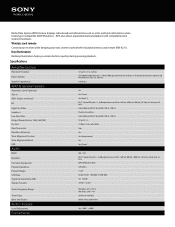
... 1kHz,16V)(W) Pre Out Rear/Sub initial Rear Bass Enhancer Time Alignment Custom Time Alignment Preset USB
Audio
Band
Equalizer
Format(s) Supported Preout Impedance Preout Voltage S/N Ratio Signal-to-Noise Ratio (dB) Station Preset... driven from 20 Hz to compatible AM/FM stations. MP3/WMA/AAC files1 220 ohms 2 volt Audio Power: CEA2006 S/N 80 dBA CD: 120 dB 18 FM / 12 AM
Tuner Frequency Range
Tuner...
Marketing Specifications (CDX-GT40U) - Page 3
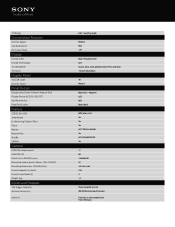
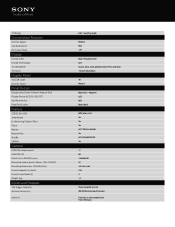
Tilt Range
Convenience Features
Dimmer Adjust Key Illumination On-Screen Clock
Display
Display Color Display Technology Text Displayed Text ... (WxHxD)(mm) Preout impedance (ohms) Preout output level (V) Weight (kg)
Inputs and Outputs
12V Trigger Output(s) Antenna Terminal(s)
Audio In
0-45° mounting angle
Manual Red 12H
Black / Negative Color LCD Source, artist, track, playback time, menu and...
Marketing Specifications (CDX-GT40U) - Page 4
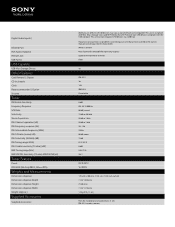
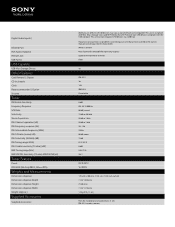
...(s)
Infrared Port RCA Audio Output(s) Remote Jack USB Port(s)
USB Capable
USB Mass Storage Device
Other Features
Card Remote ( ): Option CD lock mode Clock Rotary commander ( ):Option Security
Tuner
...
Limited Warranty (U.S. Only) - Page 1
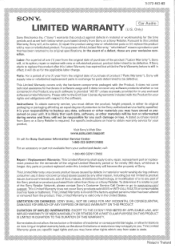
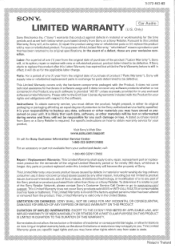
... BE LIABLE FOR ANY INCIDENTAL OR CONSEQUENTIAL DAMAGES FOR BREACH OF ANY EXPRESS OR IMPLIED WARRANTY ON THIS PRODUCT. 3-272-643-02
SONY®
Car Audio
LIMITED WARRANTY (U.S. In the event of a defect, these are your authorized dealer, call the Sony Customer Information Service Center 1-800-222-SONY(7669)
For an...
Similar Questions
Cdx-gt40u
teyp de bulunan radyo modu çalı#1;mıyor neden olabilir.
teyp de bulunan radyo modu çalı#1;mıyor neden olabilir.
(Posted by efeaktas2010 2 years ago)
How To Repair Car Audio Sony Cdx Gt540ui
(Posted by rskorn6 10 years ago)
Unit Turns On But Can't Stop Screen From Roaming, Cd Player Works Well.
(Posted by walterelmquist 12 years ago)

