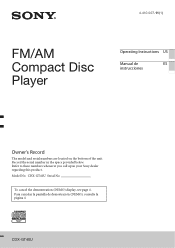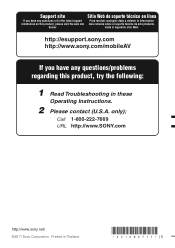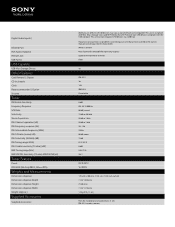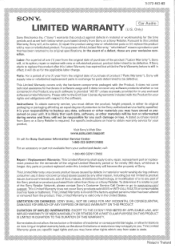Sony CDX-GT40U Support Question
Find answers below for this question about Sony CDX-GT40U.Need a Sony CDX-GT40U manual? We have 4 online manuals for this item!
Question posted by hannesvdv15 on February 18th, 2022
Sony Doesn't Want To Switch On
My Sony radio CD eject and inside CD light comes on but when I press power button nothing happens. It doesn't switch on the radio. I checked the fuse, all is good.
Current Answers
Answer #1: Posted by SonuKumar on February 19th, 2022 5:49 AM
Please respond to my effort to provide you with the best possible solution by using the "Acceptable Solution" and/or the "Helpful" buttons when the answer has proven to be helpful.
Regards,
Sonu
Your search handyman for all e-support needs!!
Related Sony CDX-GT40U Manual Pages
Similar Questions
Cdx-gt40u
teyp de bulunan radyo modu çalı#1;mıyor neden olabilir.
teyp de bulunan radyo modu çalı#1;mıyor neden olabilir.
(Posted by efeaktas2010 2 years ago)
How To Repair Car Audio Sony Cdx Gt540ui
(Posted by rskorn6 10 years ago)