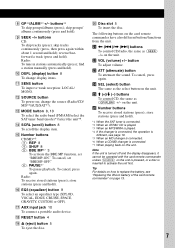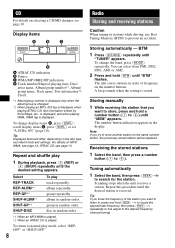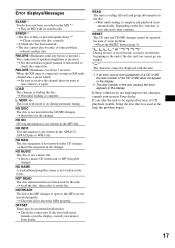Sony CDX-GT300 Support Question
Find answers below for this question about Sony CDX-GT300 - Fm/am Compact Disc Player.Need a Sony CDX-GT300 manual? We have 4 online manuals for this item!
Question posted by miguelpena on October 5th, 2011
How Do You Get It To Display Track Title Instead Of Track Time?
I've had this radio for a few years. It used to continuously display track information (Title/artist) when playing CDs. I'm not sure what's changed, but now it only displays track information for the 1st 10 seconds or so of each track. How can I change it back? I've tried just about every button I can think of.
Thanks in advance!
Current Answers
Related Sony CDX-GT300 Manual Pages
Similar Questions
Cd Reset Message Appeared On Front Panel Display - Unable To Load Cds.
I have tried pressing the reset button for a few seconds with a biro after switching off the device ...
I have tried pressing the reset button for a few seconds with a biro after switching off the device ...
(Posted by simongeorge101 7 years ago)
Sony Cdx L600x Faceplate - Fm Am Compact Disc Player?
Good day. Do you sell the Sony CDX L600X Faceplate - Fm am Compact Disc Player?
Good day. Do you sell the Sony CDX L600X Faceplate - Fm am Compact Disc Player?
(Posted by nstatham 7 years ago)
Sony Compact Disc Player Cdx-gt300 Will Not Turn Off With The Ignition
(Posted by ufCe 9 years ago)
Sony Cdx-gt300mp Operating Manual
I have bought a new sony cdx-gt300mp car radio, from OK furniture in Ga-Rankuwa (Pretoria). It was ...
I have bought a new sony cdx-gt300mp car radio, from OK furniture in Ga-Rankuwa (Pretoria). It was ...
(Posted by dsmots 12 years ago)
Fm/am Mdx-c8500x Mini Disc Player And Fm/am Compact Disc Player Cdx-c8050x
The C8500x Disc Player is cutting out and want to replace with another, compatible with the C8050x. ...
The C8500x Disc Player is cutting out and want to replace with another, compatible with the C8050x. ...
(Posted by burko273 12 years ago)