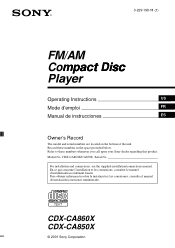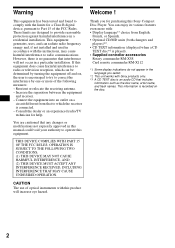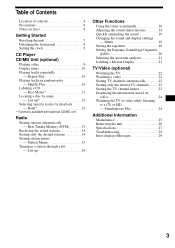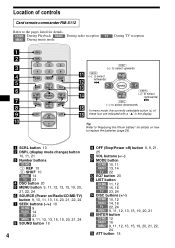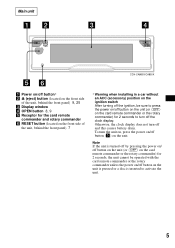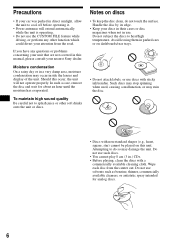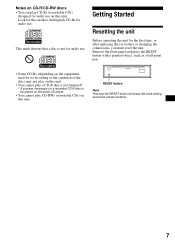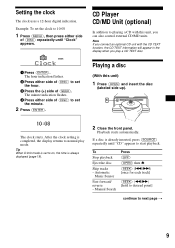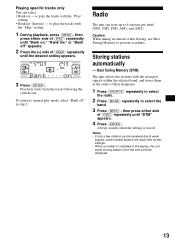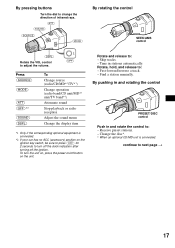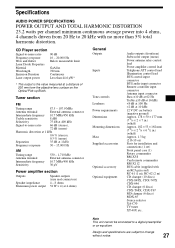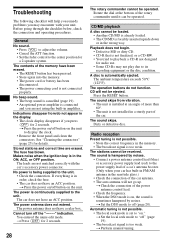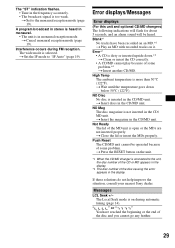Sony CDX-CA850X Support Question
Find answers below for this question about Sony CDX-CA850X - Fm/am Compact Disc Player.Need a Sony CDX-CA850X manual? We have 2 online manuals for this item!
Question posted by bobmoore77 on April 13th, 2012
Cdx-ca850x Wiring Manual
need a wiring diagram for a sony cdx-ca850x
Current Answers
Related Sony CDX-CA850X Manual Pages
Similar Questions
Sony Cdx L600x Faceplate - Fm Am Compact Disc Player?
Good day. Do you sell the Sony CDX L600X Faceplate - Fm am Compact Disc Player?
Good day. Do you sell the Sony CDX L600X Faceplate - Fm am Compact Disc Player?
(Posted by nstatham 7 years ago)
Sony Xplod Car Receiver Operation Problem!
I have a Sony Xplod CDX-CA850X car stereo. It states that particular model has two remotes one speci...
I have a Sony Xplod CDX-CA850X car stereo. It states that particular model has two remotes one speci...
(Posted by bodean712to812 7 years ago)
Installation And Wiring Diagram For Fm/am Disc Player Cdx-gt710 Sony
Wiring and installation manual or diagram
Wiring and installation manual or diagram
(Posted by toddsmith 11 years ago)
Fm/am Mdx-c8500x Mini Disc Player And Fm/am Compact Disc Player Cdx-c8050x
The C8500x Disc Player is cutting out and want to replace with another, compatible with the C8050x. ...
The C8500x Disc Player is cutting out and want to replace with another, compatible with the C8050x. ...
(Posted by burko273 12 years ago)