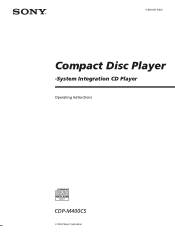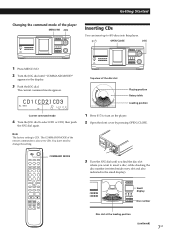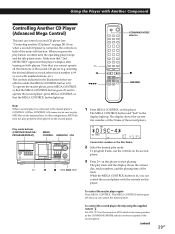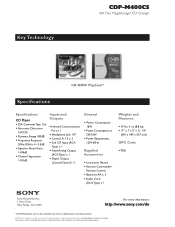Sony CDP-M400CS Support Question
Find answers below for this question about Sony CDP-M400CS - 400 Disc Megastorage® Cd Changer.Need a Sony CDP-M400CS manual? We have 5 online manuals for this item!
Question posted by Tripleswin2006 on September 13th, 2013
Repair 400 Cd Player With As Tuck Disk Inside
door will not open and CD's will not rotate. Believe a CD has become lodged preventing the turn table from turning. How can I take the case apart to see inside?
Current Answers
Related Sony CDP-M400CS Manual Pages
Similar Questions
My Sony Megastorage 400 Disc Cdp-cdx Will Not Open.
My Sony Megastorage 400 Disc CDP-CDX will not open. There may be a disc(s) still in the player. HELP...
My Sony Megastorage 400 Disc CDP-CDX will not open. There may be a disc(s) still in the player. HELP...
(Posted by ebazooka98758 7 years ago)
Sony Walkman Cd Player
which sony walkman cd player plays audio cd, mp3, cd-r, cd-rw with high quality sound
which sony walkman cd player plays audio cd, mp3, cd-r, cd-rw with high quality sound
(Posted by mjsingh 9 years ago)
How Much Is The 1992 Sony 5 Disc Compact Disc Player Cdp-c225 Worth
(Posted by workmanmike33 11 years ago)
I Want To Replace The Ridged Column Control Cord On My Sony D-fj210 Cd Player
I want to replace the ridged volume control cord on my Sony D-FJ210 CD player volume and channels cu...
I want to replace the ridged volume control cord on my Sony D-FJ210 CD player volume and channels cu...
(Posted by Johnsaulen 11 years ago)
Sony Cdp-cx400 400-disc Mega Changer
I need a repair kit for the drive belts. Can you please help?
I need a repair kit for the drive belts. Can you please help?
(Posted by fxrp 12 years ago)