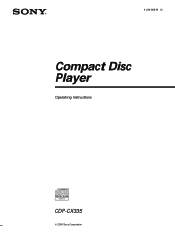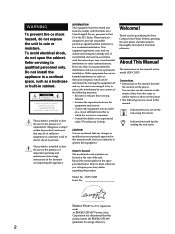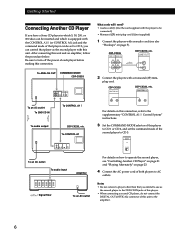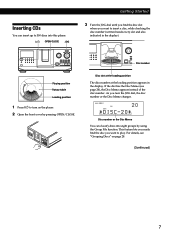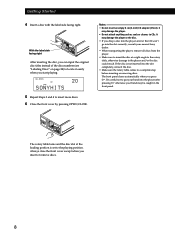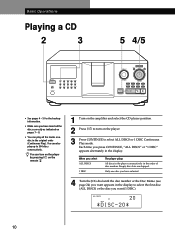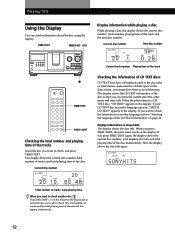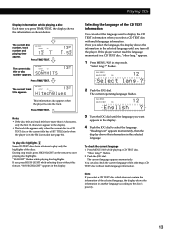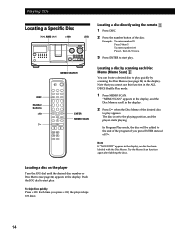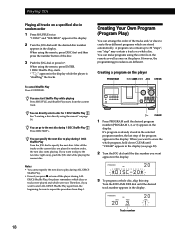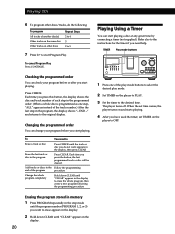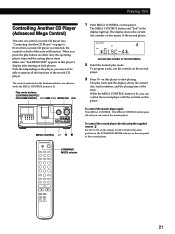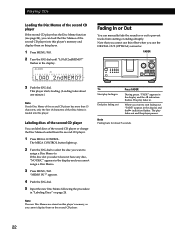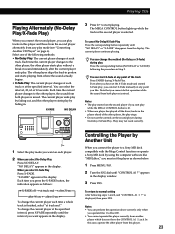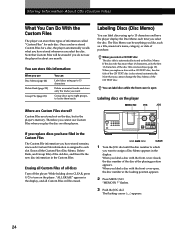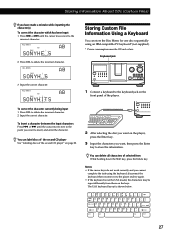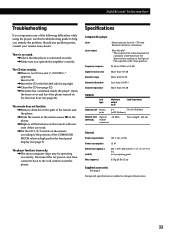Sony CDP-CX335 Support Question
Find answers below for this question about Sony CDP-CX335 - Compact Disc Player.Need a Sony CDP-CX335 manual? We have 2 online manuals for this item!
Question posted by wescuba on June 3rd, 2014
For A Cdp-cx335
The person who posted this question about this Sony product did not include a detailed explanation. Please use the "Request More Information" button to the right if more details would help you to answer this question.
Current Answers
Related Sony CDP-CX335 Manual Pages
Similar Questions
How To Replace Drive Belt Cdp-cx335
(Posted by jakaKaihol 10 years ago)
Sony Cdp Cx335 How To Replace Belt
(Posted by delSil 10 years ago)
How Much Is The 1992 Sony 5 Disc Compact Disc Player Cdp-c225 Worth
(Posted by workmanmike33 11 years ago)
Having Trouble Operating My Sony Compact Disc Player.i Need A Manual .
(Posted by brendab12720 11 years ago)
Repair Part For Sony Cdp-cx335
I need to replace the small rubber drive band that rotates the CD tray. Where can I find this part?
I need to replace the small rubber drive band that rotates the CD tray. Where can I find this part?
(Posted by tempspambucket 12 years ago)