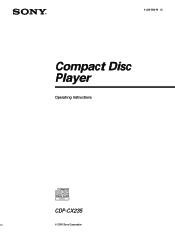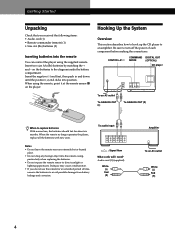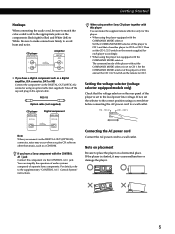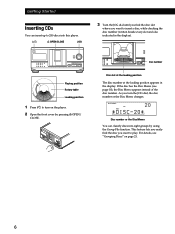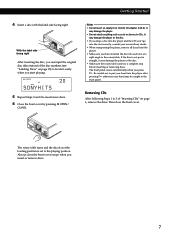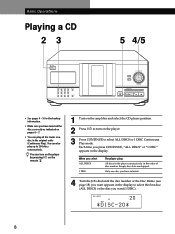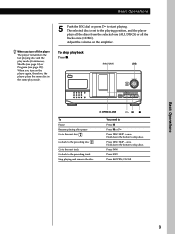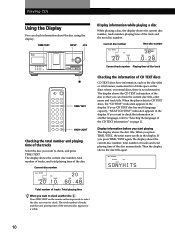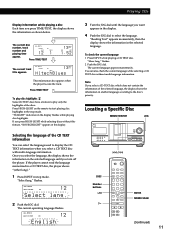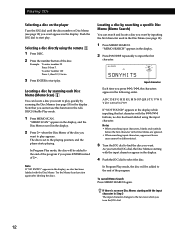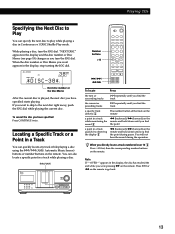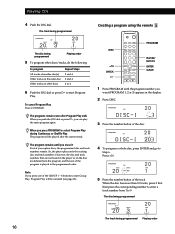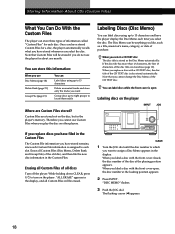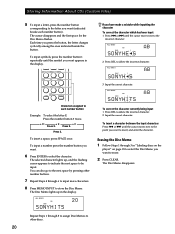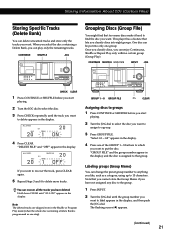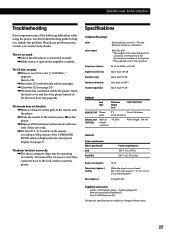Sony CDP-CX235 Support Question
Find answers below for this question about Sony CDP-CX235 - Mega Changer.Need a Sony CDP-CX235 manual? We have 1 online manual for this item!
Current Answers
Related Sony CDP-CX235 Manual Pages
Similar Questions
Cdp-cx235 Manual
how do I download the pdf file of cdp-cx235 manual.
how do I download the pdf file of cdp-cx235 manual.
(Posted by jwsween39 8 years ago)
Sony Walkman Cd Player
which sony walkman cd player plays audio cd, mp3, cd-r, cd-rw with high quality sound
which sony walkman cd player plays audio cd, mp3, cd-r, cd-rw with high quality sound
(Posted by mjsingh 9 years ago)
What Is The Remote Number So I Can Price One. The Unit Is Sony Cdp-cx-235
(Posted by dorsetanner 11 years ago)
I Want To Replace The Ridged Column Control Cord On My Sony D-fj210 Cd Player
I want to replace the ridged volume control cord on my Sony D-FJ210 CD player volume and channels cu...
I want to replace the ridged volume control cord on my Sony D-FJ210 CD player volume and channels cu...
(Posted by Johnsaulen 11 years ago)
Question About Sony Cdp
Good afternoon, I do have not an remote controll for the sony cd player. I have bought it on zater...
Good afternoon, I do have not an remote controll for the sony cd player. I have bought it on zater...
(Posted by graspol61 12 years ago)