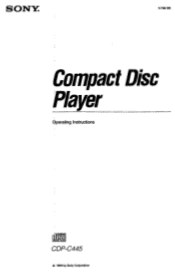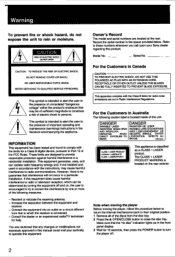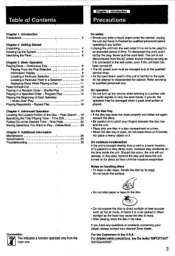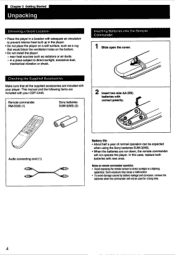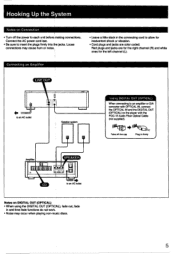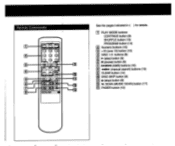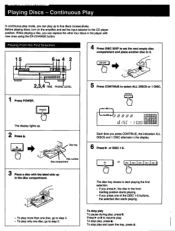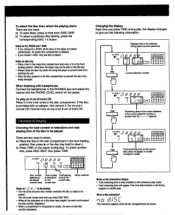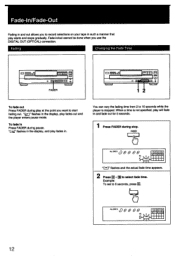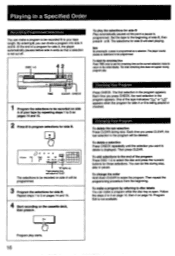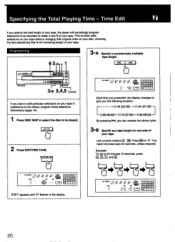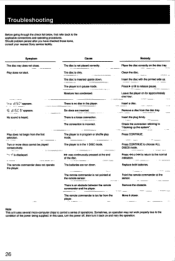Sony CDP-C445 Support Question
Find answers below for this question about Sony CDP-C445.Need a Sony CDP-C445 manual? We have 2 online manuals for this item!
Question posted by calbano8 on November 20th, 2022
Help For My Sony Cdp C445
my device is out of order, it even broke some gear teeth that drive the ascent, descent of the reader's table such as opening and closing the drawer, would anyone have any eco-experience to share? my email is [email protected]
Current Answers
Answer #1: Posted by SonuKumar on November 20th, 2022 9:19 PM
request to call customer care, thay can help you to fix
Please respond to my effort to provide you with the best possible solution by using the "Acceptable Solution" and/or the "Helpful" buttons when the answer has proven to be helpful.
Regards,
Sonu
Your search handyman for all e-support needs!!
Related Sony CDP-C445 Manual Pages
Similar Questions
Cdp Cx400 Cd Player
plug in carousel spins a few time I hear click near power board after but no power to display pressi...
plug in carousel spins a few time I hear click near power board after but no power to display pressi...
(Posted by Peacebon2u 2 years ago)
Sony Walkman Cd Player
which sony walkman cd player plays audio cd, mp3, cd-r, cd-rw with high quality sound
which sony walkman cd player plays audio cd, mp3, cd-r, cd-rw with high quality sound
(Posted by mjsingh 9 years ago)
How Do I Get To Copy A Cassette Tape To My Cd Player? I Followed The Instruction
followed directions from my operating instruction book. Put cassette in deck b, put cd-rw in deck b ...
followed directions from my operating instruction book. Put cassette in deck b, put cd-rw in deck b ...
(Posted by pamholmes55 11 years ago)
I Want To Replace The Ridged Column Control Cord On My Sony D-fj210 Cd Player
I want to replace the ridged volume control cord on my Sony D-FJ210 CD player volume and channels cu...
I want to replace the ridged volume control cord on my Sony D-FJ210 CD player volume and channels cu...
(Posted by Johnsaulen 11 years ago)
Cd Player Will Not Load Or Play.
I have a Sony CDP-CX300 that neede to have the drive belts replaced. I was able to replace the belts...
I have a Sony CDP-CX300 that neede to have the drive belts replaced. I was able to replace the belts...
(Posted by redwingbob 12 years ago)