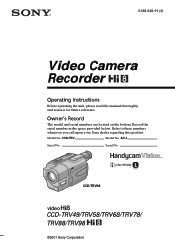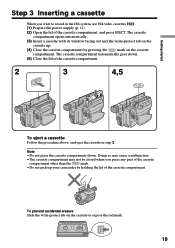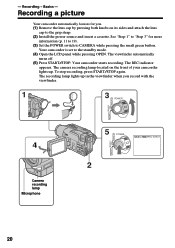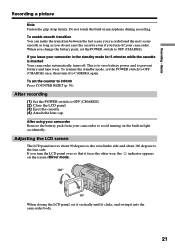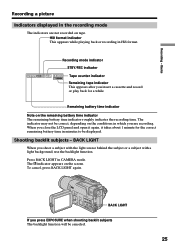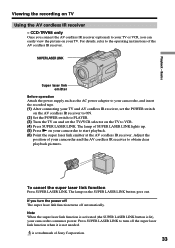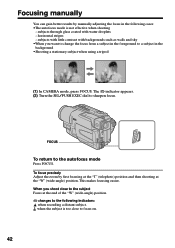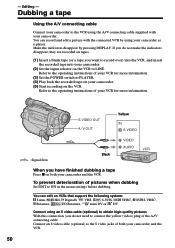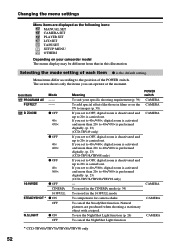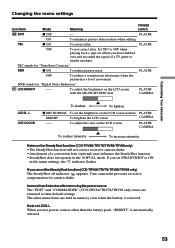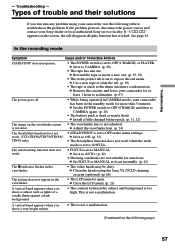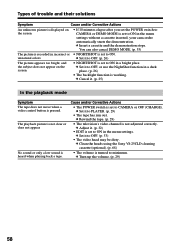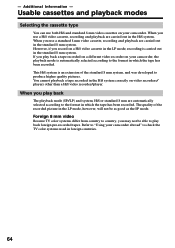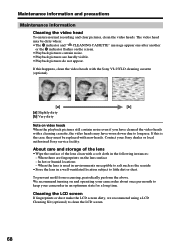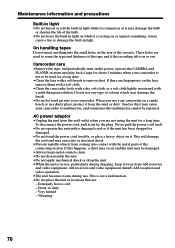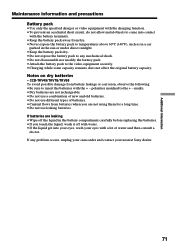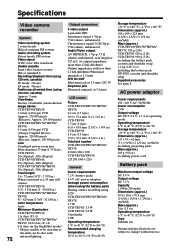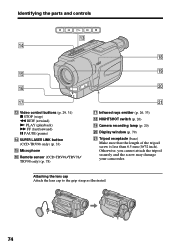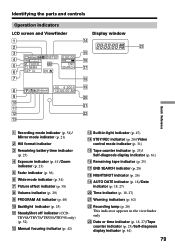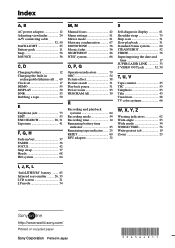Sony CCD-TRV98 Support Question
Find answers below for this question about Sony CCD-TRV98 - Video Camera Recorder Hi8&trade.Need a Sony CCD-TRV98 manual? We have 2 online manuals for this item!
Question posted by jmonter on March 24th, 2013
How Do You Attach The Sony To A Tripod?
The person who posted this question about this Sony product did not include a detailed explanation. Please use the "Request More Information" button to the right if more details would help you to answer this question.
Current Answers
Related Sony CCD-TRV98 Manual Pages
Similar Questions
Where Can I Get Video Head Sony Ccd-trv98
(Posted by monibeba 9 years ago)
No Voice In Recording Mic Don`t Work When Flicking It When In Camera Mode
(Posted by jimschlipp 11 years ago)
How To Put Videos From Ccd-trv66 To Laptop Using S-video To S-video On Laptop
i have a1999 ccd-trv66 ntsc digital xr video hi8 camcorder with laser link ,i would be more than app...
i have a1999 ccd-trv66 ntsc digital xr video hi8 camcorder with laser link ,i would be more than app...
(Posted by michdal11 11 years ago)
I Need A Manual For Sony Video Camera Recorder Hi8 Ccd-trv128
(Posted by Soulsingle 12 years ago)
Does My Ccdtrv98ntsc Have An Out Cable Attachment? I Can Not Find It.
(Posted by rdegeorge 12 years ago)