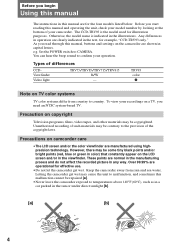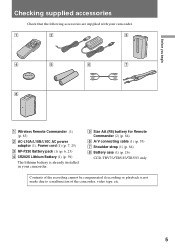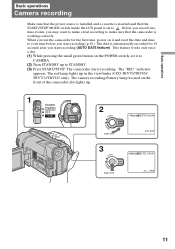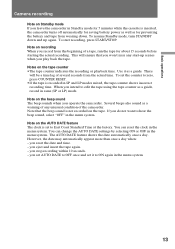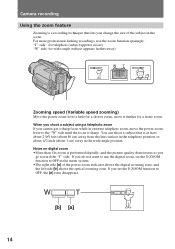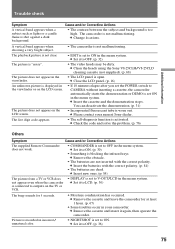Sony CCD-TRV93 Support Question
Find answers below for this question about Sony CCD-TRV93 - Video Camera Recorder Hi8&trade.Need a Sony CCD-TRV93 manual? We have 2 online manuals for this item!
Question posted by Anonymous-67174 on July 18th, 2012
How Much It Cost?
The person who posted this question about this Sony product did not include a detailed explanation. Please use the "Request More Information" button to the right if more details would help you to answer this question.
Current Answers
Related Sony CCD-TRV93 Manual Pages
Similar Questions
How To Put Videos From Ccd-trv66 To Laptop Using S-video To S-video On Laptop
i have a1999 ccd-trv66 ntsc digital xr video hi8 camcorder with laser link ,i would be more than app...
i have a1999 ccd-trv66 ntsc digital xr video hi8 camcorder with laser link ,i would be more than app...
(Posted by michdal11 11 years ago)
Sony Steady Shot Handycam Video 8
Ccd-tr710e Pal
Hello, two days ago my CCD-TR710E went blank NO PICTURE AT ALL when I looked into the view finder. ...
Hello, two days ago my CCD-TR710E went blank NO PICTURE AT ALL when I looked into the view finder. ...
(Posted by gizteeko 11 years ago)
I Need A Manual For Sony Video Camera Recorder Hi8 Ccd-trv128
(Posted by Soulsingle 12 years ago)
About Cassette Machenism
can you provide me details of cassette machenism? and provide me service manual of same. Picture of ...
can you provide me details of cassette machenism? and provide me service manual of same. Picture of ...
(Posted by badheshekhar 12 years ago)