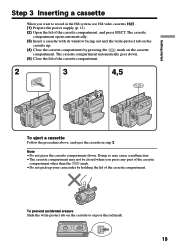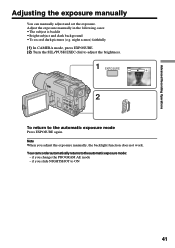Sony CCD-TRV88 Support Question
Find answers below for this question about Sony CCD-TRV88 - Video Camera Recorder Hi8&trade.Need a Sony CCD-TRV88 manual? We have 2 online manuals for this item!
Question posted by bmbie on September 14th, 2013
Can I Download From Camera To Imac?
is there a way to go directly from camera to computer?
Current Answers
Related Sony CCD-TRV88 Manual Pages
Similar Questions
Need To Know How To Download 8mm Tape Video To My Computer
(Posted by ematbon 10 years ago)
How To Put Videos From Ccd-trv66 To Laptop Using S-video To S-video On Laptop
i have a1999 ccd-trv66 ntsc digital xr video hi8 camcorder with laser link ,i would be more than app...
i have a1999 ccd-trv66 ntsc digital xr video hi8 camcorder with laser link ,i would be more than app...
(Posted by michdal11 11 years ago)
Sony Steady Shot Handycam Video 8
Ccd-tr710e Pal
Hello, two days ago my CCD-TR710E went blank NO PICTURE AT ALL when I looked into the view finder. ...
Hello, two days ago my CCD-TR710E went blank NO PICTURE AT ALL when I looked into the view finder. ...
(Posted by gizteeko 12 years ago)
I Need A Manual For Sony Video Camera Recorder Hi8 Ccd-trv128
(Posted by Soulsingle 12 years ago)