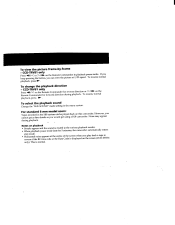Sony CCD-TRV81 Support Question
Find answers below for this question about Sony CCD-TRV81.Need a Sony CCD-TRV81 manual? We have 2 online manuals for this item!
Question posted by Pualei23 on July 14th, 2012
Transfer Hi 8 To Dvd
is there a cd for this to download to my computer to transfer to DVD?
Current Answers
Related Sony CCD-TRV81 Manual Pages
Similar Questions
Sony Video Camera Recorder 8 (ccd-fx310) Troubleshooting
I have a Sony Video Camera Recorder 8 (CCD-FX310) which has not been used for years....... I am supp...
I have a Sony Video Camera Recorder 8 (CCD-FX310) which has not been used for years....... I am supp...
(Posted by bobkerestes 1 year ago)
Video Camera Eating Tapes
My video camera Sony DCR-TRV27 started messing up tapes (eating tapes) Any sugestion
My video camera Sony DCR-TRV27 started messing up tapes (eating tapes) Any sugestion
(Posted by janosurimb 1 year ago)
Want Replacement Power Cord For The Ccd-trv81. Not A Battery Charger.
I'm looking for a replacement "direct power" cord for my CCD-TRV81. I believe it's the same configur...
I'm looking for a replacement "direct power" cord for my CCD-TRV81. I believe it's the same configur...
(Posted by rapenney 1 year ago)
Isony Video Camera Reconrder Ccd-trv428.
I have the above said video camera, I am suing HI8 tapes. Now I want to dump the data on PC to recor...
I have the above said video camera, I am suing HI8 tapes. Now I want to dump the data on PC to recor...
(Posted by rizafm 10 years ago)
Free Operation Manual For Dcr Trv27 Digital Video Camera Recorder
i want a free copy or download for an operation manual of sony dcr tvr27 digital video camera record...
i want a free copy or download for an operation manual of sony dcr tvr27 digital video camera record...
(Posted by sevengrace 12 years ago)