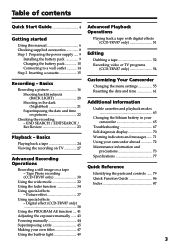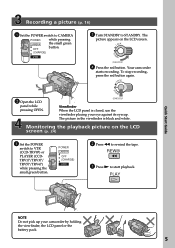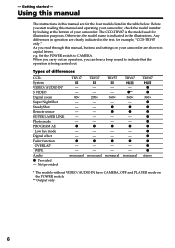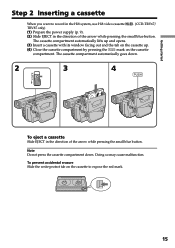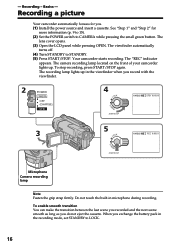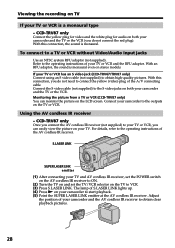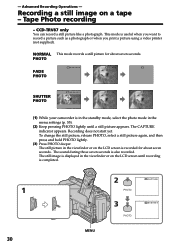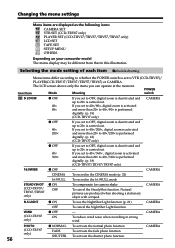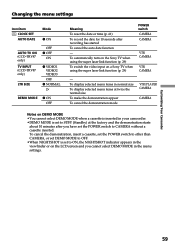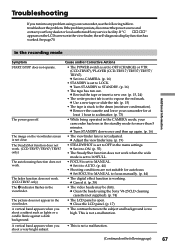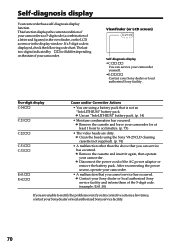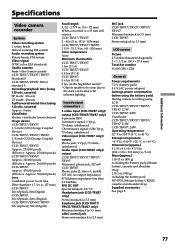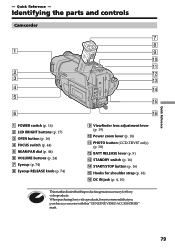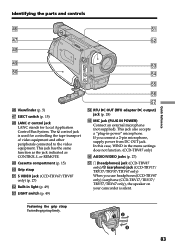Sony CCD-TRV67 Support Question
Find answers below for this question about Sony CCD-TRV67 - Video Camera Recorder 8mm.Need a Sony CCD-TRV67 manual? We have 2 online manuals for this item!
Question posted by Onemthrshp1228 on April 30th, 2012
Beeping Upon Power Turn On
Haven't used in a while and it beeps when turned on
Current Answers
Related Sony CCD-TRV67 Manual Pages
Similar Questions
Will Not Record
when i switch from lock to standby there is a symbol of a hamd enclosing a letter F and the camcorde...
when i switch from lock to standby there is a symbol of a hamd enclosing a letter F and the camcorde...
(Posted by rogerdham 8 years ago)
How To Put Videos From Ccd-trv66 To Laptop Using S-video To S-video On Laptop
i have a1999 ccd-trv66 ntsc digital xr video hi8 camcorder with laser link ,i would be more than app...
i have a1999 ccd-trv66 ntsc digital xr video hi8 camcorder with laser link ,i would be more than app...
(Posted by michdal11 11 years ago)
Sony Steady Shot Handycam Video 8
Ccd-tr710e Pal
Hello, two days ago my CCD-TR710E went blank NO PICTURE AT ALL when I looked into the view finder. ...
Hello, two days ago my CCD-TR710E went blank NO PICTURE AT ALL when I looked into the view finder. ...
(Posted by gizteeko 12 years ago)
Sony Ccd Trv67 Hi8 8mm Video Camcorder ?
can play 8mm & Hi8 so I can put on DVDs
can play 8mm & Hi8 so I can put on DVDs
(Posted by wjzjr1945 12 years ago)
Will My Ccd-trv67 Hi 8 Play Standard 8mm Tapes?
I'm trying to watch some old 8mm tapes on my Hi-8 camcorder but I never see anything. Will my camcor...
I'm trying to watch some old 8mm tapes on my Hi-8 camcorder but I never see anything. Will my camcor...
(Posted by ceojklbus 12 years ago)