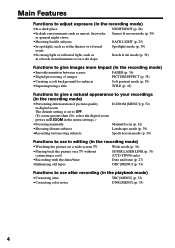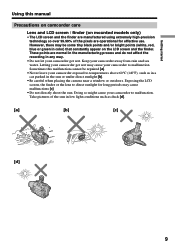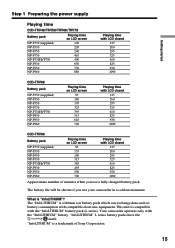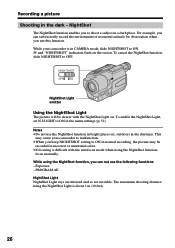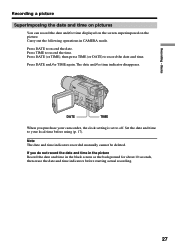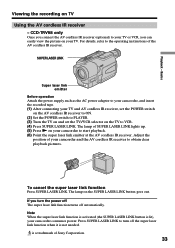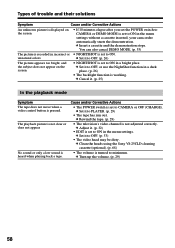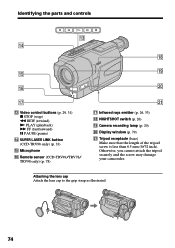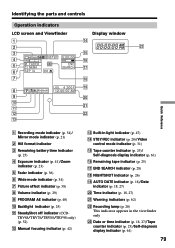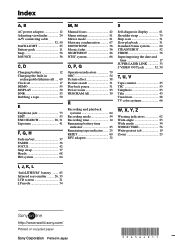Sony CCD-TRV58 Support Question
Find answers below for this question about Sony CCD-TRV58 - Video Camera Recorder 8mm.Need a Sony CCD-TRV58 manual? We have 2 online manuals for this item!
Question posted by mrnick55522 on July 28th, 2015
Sony Handycam Ccd-trv58 Ntsc Manual
how is the door for the cassette opened
Current Answers
Related Sony CCD-TRV58 Manual Pages
Similar Questions
Hello. My Sony Ccd-trv58 Eject Button Isn't Working
(Posted by megalos 2 years ago)
Is Sony Handycam Ccd-trv85 Camcorder Any Good?
Sony Handycam CCD-TRV85 CamcorderWhen did this model come out and was it any good?
Sony Handycam CCD-TRV85 CamcorderWhen did this model come out and was it any good?
(Posted by jerrywnc47 8 years ago)
Video Does Not Show On Sony Video Hi8 Handycam Ccd-trv128 Ntsc
(Posted by lanjgr 10 years ago)
Where Can I Buy An Ac Power Adapter To Connect Ccd-trv58 Ntsc Camcorder To House
(Posted by tnjpic 11 years ago)
Ccd-trv58
I was wondering how much the Sony handycam ccd-trv58 is worth. Used.
I was wondering how much the Sony handycam ccd-trv58 is worth. Used.
(Posted by Vickiprowse03 12 years ago)