Sony CCD TRV57 Support Question
Find answers below for this question about Sony CCD TRV57 - 8mm Camcorder.Need a Sony CCD TRV57 manual? We have 1 online manual for this item!
Question posted by grmiller49981 on January 28th, 2012
Remote Control
What is the model number of the remote control for my sony camcorder model CCD TRV 57
Current Answers
There are currently no answers that have been posted for this question.
Be the first to post an answer! Remember that you can earn up to 1,100 points for every answer you submit. The better the quality of your answer, the better chance it has to be accepted.
Be the first to post an answer! Remember that you can earn up to 1,100 points for every answer you submit. The better the quality of your answer, the better chance it has to be accepted.
Related Sony CCD TRV57 Manual Pages
Operating Instructions - Page 1
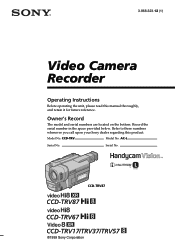
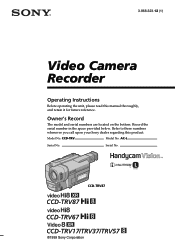
...3-868-323-12 (1)
Video Camera Recorder
Operating Instructions
Before operating the unit, please read this product. Refer to these numbers whenever you call upon your Sony dealer regarding this manual thoroughly, and retain it for future reference. CCD-TRV
Model No.
CCD-TRV87
CCD-TRV87 CCD-TRV67 CCD-TRV17/TRV37/TRV57
©1999 Sony Corporation Record the serial number in the space provided...
Operating Instructions - Page 3
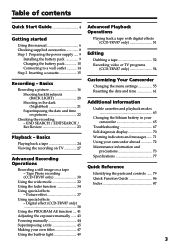
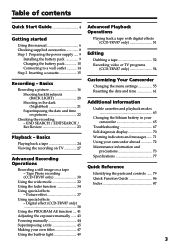
... tape with digital effects (CCD-TRV87 only 51
Editing
Dubbing a tape 52 Recording video or TV programs
(CCD-TRV87 only 54
Recording - ...controls ...... 79 Quick Function Guide 86 Index 87
Using special effects - Picture effect 37
Using special effects - Basics
Warning indicators and messages ...... 71
Playing back a tape 24 Viewing the recording on TV 27
Using your camcorder...
Operating Instructions - Page 6
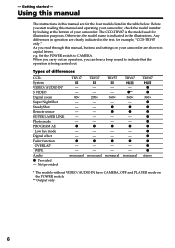
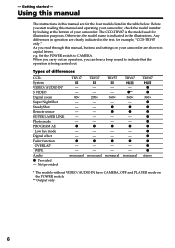
... Not provided
TRV17 TRV37 TRV57 TRV67
- - 80 z
- - z
- - z
z
- - monaural
TRV87
z z 360× z z z z z z z z z z z stereo
* The models without VIDEO/AUDIO IN have CAMERA, OFF and PLAYER mode on your camcorder, check the model number by looking at the bottom of differences
CCDSystem VIDEO/AUDIO IN* S VIDEO Digital zoom Super NightShot SteadyShot Remote sensor SUPER LASER LINK Photo...
Operating Instructions - Page 8
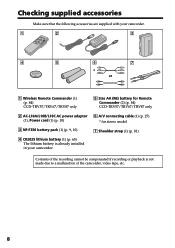
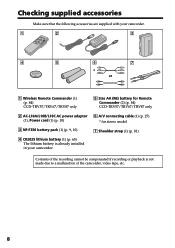
... AA (R6) battery for Remote Commander (2) (p. 84) CCD-TRV57/TRV67/TRV87 only
2 AC-L10A/L10B/L10C AC power adaptor 6 A/V connecting cable (1) (p. 27)
(1), Power cord (1) (p. 10)
* for stereo model
3 NP-F330 battery pack (1) (p. 9, 10)
7 Shoulder strap (1) (p. 81)
4 CR2025 lithium battery (1) (p. 65) The lithium battery is not made due to a malfunction of the camcorder, video tape, etc.
8
Operating Instructions - Page 15
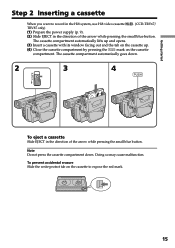
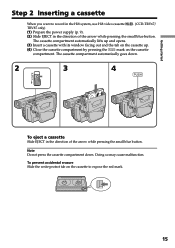
... the tab on the cassette up.
(4) Close the cassette compartment by pressing the
mark on the cassette to record in the Hi8 system, use Hi8 video cassette
. (CCD-TRV67/
TRV87 only)
(1) Prepare the power supply (p. 9).
(2) Slide EJECT in the direction of the arrow while pressing the small blue button.
The cassette compartment...
Operating Instructions - Page 24
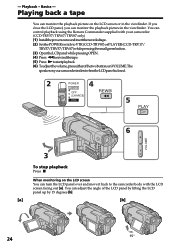
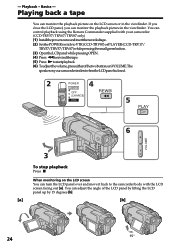
...camcorder body with the LCD screen facing out [a]. You can control playback using the Remote Commander supplied with your camcorder. (CCD-TRV57/TRV67/TRV87 only) (1) Installthepowersourceandinserttherecordedtape. (2) SetthePOWERswitchtoVTR(CCD-TRV87)orPLAYER(CCD-TRV17/
TRV37/TRV57...When monitoring on your camcorder is silent when the LCD panel is closed.
2
POWER
4
CAMERA OFF
REW
(CHARGE)
...
Operating Instructions - Page 25


To make the indicators disappear, press DISPLAY again.
The indicators appear on your camcorder or the Remote Commander (CCD-TRV57/TRV67/ TRV87 only) supplied with your camcorder. DISPLAY
25 Basics
Playing back a tape To control the display of the screen indicators
Press DISPLAY on the LCD screen. Playback -
Operating Instructions - Page 26


... about 1 minute (CCD-TRV57/TRV67/TRV87 only) Your camcorder automatically returns to VTR (CCD-TRV87) or PLAYER (CCD-TRV17/TRV37/TRV57/TRV67 only). The tapes recorded in the Hi8 format (CCD-TRV17/TRV37/TRV57 only) You can play back a tape recorded in the Hi8 video system on your camcorder.
26 Playing back a tape
Various playback modes
To operate video control buttons, set...
Operating Instructions - Page 27
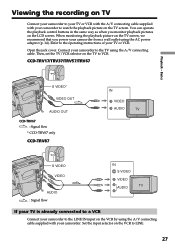
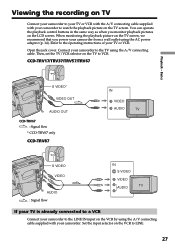
You can operate the playback control buttons in the same way as when you power your camcorder from a wall outlet using the A/V connecting cable.
Set the input selector on the LCD screen. Basics
S VIDEO*
VIDEO OUT
AUDIO OUT CCD-TRV67
: Signal flow * CCD-TRV67 only
CCD-TRV87
IN
VIDEO AUDIO
S VIDEO VIDEO
AUDIO : Signal flow
IN S VIDEO VIDEO AUDIO
If your TV is...
Operating Instructions - Page 28
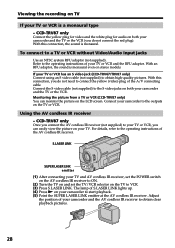
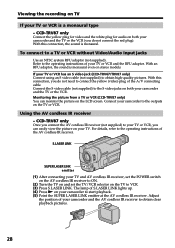
... instructions of your TV.
If your TV or VCR has an S video jack (CCD-TRV67/TRV87 only) Connect using an S video cable (not supplied) to your TV or VCR, you do not connect the red plug). Adjust
the position of your camcorder and the TV or the VCR (you connect the AV cordless IR...
Operating Instructions - Page 60
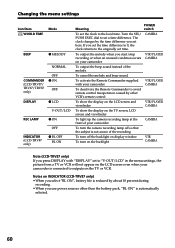
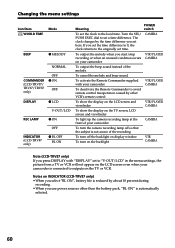
... when your camcorder
VTR/PLAYER CAMERA
To deactivate the Remote Commander to the originally set here.
CAMERA
To output the melody when you start/stop
VTR/PLAYER
recording or when an unusual condition occurs CAMERA
on the backlight
VTR CAMERA
Note (CCD-TRV87 only) If you set the time difference to 0, the clock returns to avoid remote control misoperation...
Operating Instructions - Page 63


...system.
Additional Information - CCD-TRV17/TRV37/TRV57/TRV87 only
"Video 8 XR"/"video Hi8 XR" is Video 8 /video Hi8 ?
- This function allows you play it back on video recorder/ players other than a Hi8 video recorder/player.
Foreign 8 mm video
Because TV color systems differ from country to produce higher quality pictures.
Refer to "Using your camcorder, the playback mode...
Operating Instructions - Page 65


... a risk of children. • Should the battery be swallowed, immediately consult a doctor. • Wipe the battery with a Sony CR2025 or Duracell DL-2025 lithium battery. Additional Information
65 Changing the lithium battery in your camcorder
When replacing the lithium battery, keep the battery pack or other items in the menu settings hold...
Operating Instructions - Page 67
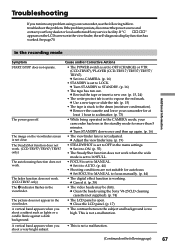
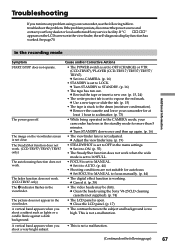
...Sony V8-25CLD cleaning cassette (not supplied). (p. 74)
• The LCD panel is open. c Set it to CAMERA. (p. 16)
• STANDBY is set to acclimatize. (p. 73)
• While being operated in the CAMERA mode, your camcorder...camcorder has been in the standby mode for more than 5 minutes. c Set it . (p. 38)
• The video...function does not work. (CCD-TRV57/TRV67/TRV87 only) The ...
Operating Instructions - Page 68


...CAMERA or OFF (CHARGE). You can also cancel DEMO MODE. (p. 59)
The picture is recorded in the menu settings (CCD-TRV87 only).
c Clean the heads using the Sony... your camcorder automatically starts...CCD-TRV87)/PLAYER (CCD-TRV17/ TRV37/TRV57/TRV67). (p. 24)
• The tape has run out. This is pressed. The sound is muted or images do not appear when monitoring the picture from AUDIO/VIDEO...
Operating Instructions - Page 70
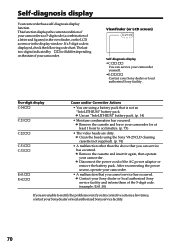
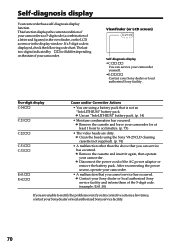
... following code chart. This function displays the current condition of your camcorder as a 5-digit code (a combination of your camcorder for at least 1 hour to rectify the problem even if you are unable to acclimatize. (p. 73)
• The video heads are using the Sony V8-25CLD cleaning cassette (not supplied). (p. 74)
• A malfunction other than...
Operating Instructions - Page 77
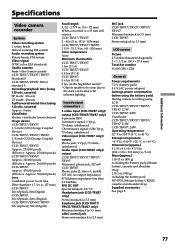
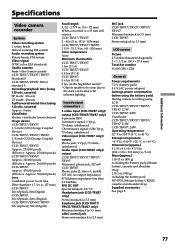
... page 8.
77 cassette) Approx. 5 min. Additional Information
Specifications
Video camera recorder
System
Video recording system 2 rotary heads Helical scanning FM system Audio recording system Rotary heads, FM system Video signal NTSC color, EIA standards Usable cassette 8mm video format cassette CCD-TRV17/TRV37/TRV57: Standard 8 CCD-TRV67/TRV87: Hi8 or standard 8 Recording/playback time (using...
Operating Instructions - Page 80
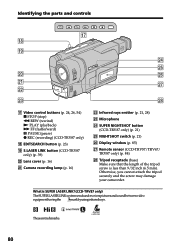
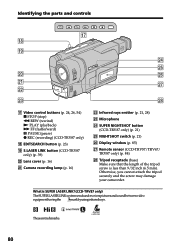
... securely and the screw may damage your camcorder. These are trademarks.
80 Lens cover (p. 16)
wa Camera recording lamp (p. 16)
ws Infrared rays emitter (p. 21, 28)
wd Microphone
wf SUPER NIGHTSHOT button (CCD-TRV87 only) (p. 21)
wg NIGHTSHOT switch (p. 21)
wh Display window (p. 85)
wj Remote sensor (CCD-TRV57/TRV67/ TRV87 only) (p. 84)
wk Tripod receptacle...
Operating Instructions - Page 83
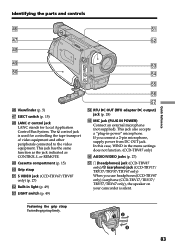
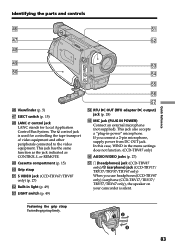
... headphones(CCD-TRV87 only)/earphone (CCD-TRV17/TRV37/ TRV57/TRV67 only), the speaker on your camcorder is used for Local Application Control Bus System.
The control jack is silent. In this case, WIND in the menu settings does not function. (CCD-TRV87 only)
th AUDIO/VIDEO jacks (p. 27)
tj i (headphones) jack (CCD-TRV87 only)/v (earphone) jack (CCD-TRV17/ TRV37/TRV57/TRV67...
Operating Instructions - Page 84
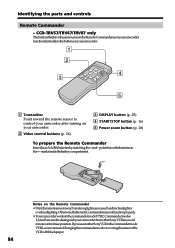
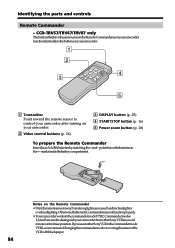
... covering the sensor of the VCR with black paper.
84 CCD-TRV57/TRV67/TRV87 only
The buttons that have the same name on the Remote Commander as on your camcorder function identically to the buttons on your camcorder.
1
2
4 3
5
1 Transmitter Point toward the remote sensor to control your camcorder.
2 Video control buttons (p. 26)
3 DISPLAY button (p. 25) 4 START/STOP button (p. 16) 5 Power...
Similar Questions
Sony Video Camera Recorder 8 (ccd-fx310) Troubleshooting
I have a Sony Video Camera Recorder 8 (CCD-FX310) which has not been used for years....... I am supp...
I have a Sony Video Camera Recorder 8 (CCD-FX310) which has not been used for years....... I am supp...
(Posted by bobkerestes 1 year ago)
Video Camera Eating Tapes
My video camera Sony DCR-TRV27 started messing up tapes (eating tapes) Any sugestion
My video camera Sony DCR-TRV27 started messing up tapes (eating tapes) Any sugestion
(Posted by janosurimb 1 year ago)
Where Can I Purchase A Sony Ccd-trv57 Remote Control?
(Posted by hen350 11 years ago)
Focus Control (near Far) No Move. Mech Prob
(Posted by jpmrphy3 11 years ago)
I Video Camera Has A Flashing Lightbulb Symbol In The View Finder.
(Posted by Keria20 12 years ago)

