Sony CCD TRV57 Support Question
Find answers below for this question about Sony CCD TRV57 - 8mm Camcorder.Need a Sony CCD TRV57 manual? We have 1 online manual for this item!
Question posted by ericv1999 on June 7th, 2011
Cable Connection.
Can I connect the black audio cable in to a red & white spliter to get stereo sound?
Current Answers
There are currently no answers that have been posted for this question.
Be the first to post an answer! Remember that you can earn up to 1,100 points for every answer you submit. The better the quality of your answer, the better chance it has to be accepted.
Be the first to post an answer! Remember that you can earn up to 1,100 points for every answer you submit. The better the quality of your answer, the better chance it has to be accepted.
Related Sony CCD TRV57 Manual Pages
Operating Instructions - Page 1
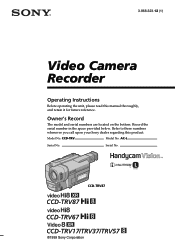
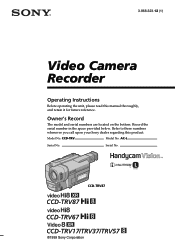
... CCD-TRV67 CCD-TRV17/TRV37/TRV57
©1999 Sony Corporation Model No. CCD-TRV
Model No. Refer to these numbers whenever you call upon your Sony dealer regarding this manual thoroughly, and retain it for future reference. AC-L
Serial No. Record the serial number in the space provided below. Serial No. 3-868-323-12 (1)
Video Camera...
Operating Instructions - Page 3
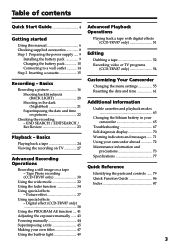
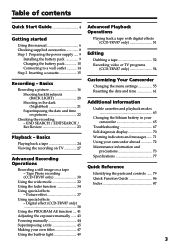
... back a tape 24 Viewing the recording on TV 27
Using your camcorder 65
Troubleshooting 67
Self-diagnosis display 70
Playback - Table of contents
... Connecting to a wall outlet 14 Step 2 Inserting a cassette 15
Playing back a tape with digital effects (CCD-TRV87 only 51
Editing
Dubbing a tape 52 Recording video or TV programs
(CCD-TRV87 only 54
Recording - Digital effect (CCD...
Operating Instructions - Page 5
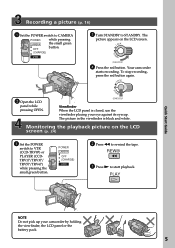
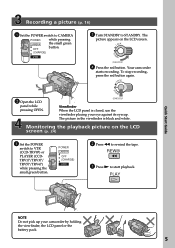
... is closed, use the viewfinder placing your camcorder by holding the viewfinder, the LCD panel or the battery pack.
5 NDBY
START/STOP
Viewfinder When the LCD panel is black and white.
The
picture appears on the LCD screen (p. 24)
1 Set the POWER
switch to STANDBY.
POWER CAMERA
OFF (CHARGE)
VTR
2 Press m to start playback...
Operating Instructions - Page 6
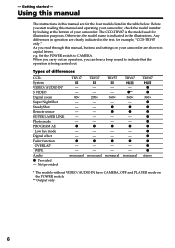
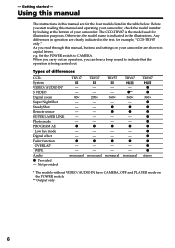
... TRV37 TRV57 TRV67
- - 80 z
- - z
- - Using this manual
The instructions in this manual are for the four models listed in the illustrations. e.g. z
- - z
- - monaural
TRV87
z z 360× z z z z z z z z z z z stereo
* The models without VIDEO/AUDIO IN have CAMERA, OFF and PLAYER mode on your camcorder. When you carry out an operation, you can hear a beep sound to CAMERA. z** 360...
Operating Instructions - Page 8
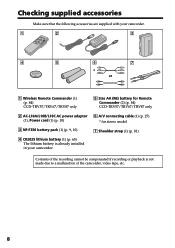
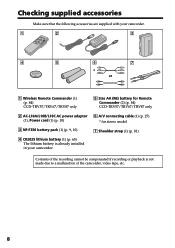
... AA (R6) battery for Remote Commander (2) (p. 84) CCD-TRV57/TRV67/TRV87 only
2 AC-L10A/L10B/L10C AC power adaptor 6 A/V connecting cable (1) (p. 27)
(1), Power cord (1) (p. 10)
* for stereo model
3 NP-F330 battery pack (1) (p. 9, 10)
7 Shoulder strap (1) (p. 81)
4 CR2025 lithium battery (1) (p. 65) The lithium battery is not made due to a malfunction of the camcorder, video tape, etc.
8
Operating Instructions - Page 15
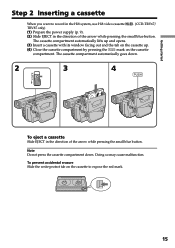
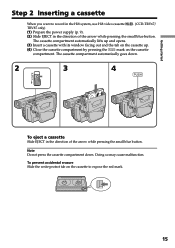
...so may cause malfunction. Getting started
EJECT
Step 2 Inserting a cassette
When you want to expose the red mark.
15 The cassette compartment automatically goes down . Note Do not press the cassette compartment down ... the
mark on the cassette to record in the Hi8 system, use Hi8 video cassette
. (CCD-TRV67/
TRV87 only)
(1) Prepare the power supply (p. 9).
(2) Slide EJECT in the direction...
Operating Instructions - Page 27
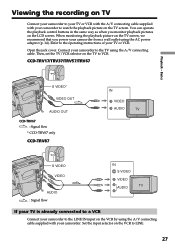
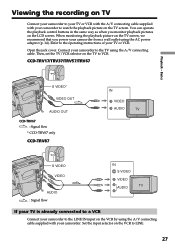
... screen. Refer to the operating instructions of your camcorder to the TV using the A/V connecting cable.
Connect your TV or VCR. Basics
S VIDEO*
VIDEO OUT
AUDIO OUT CCD-TRV67
: Signal flow * CCD-TRV67 only
CCD-TRV87
IN
VIDEO AUDIO
S VIDEO VIDEO
AUDIO : Signal flow
IN S VIDEO VIDEO AUDIO
If your TV is already connected to a VCR
Connect your camcorder to the LINE IN input on the VCR...
Operating Instructions - Page 28
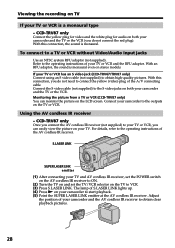
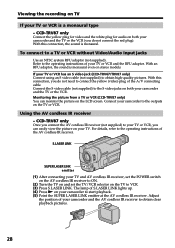
.... (5) Point the SUPER LASER LINK emitter at the AV cordless IR receiver. CCD-TRV87 only
Connect the yellow plug for video and the white plug for audio on both your camcorder and the TV or the VCR.
If your camcorder and the TV or the VCR (you do not connect the red plug). Using the AV cordless IR receiver
-
Operating Instructions - Page 31
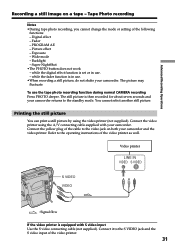
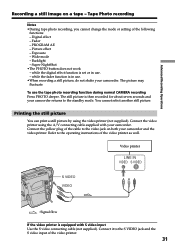
... is in use the tape photo recording function during normal CAMERA recording Press PHOTO deeper. To use . -
Connect the video printer using the video printer (not supplied). Connect the yellow plug of the cable to the S VIDEO jack and the S video input of the video printer.
31 Connect it to the video jack on a tape - Wide mode - Super NightShot •The...
Operating Instructions - Page 52
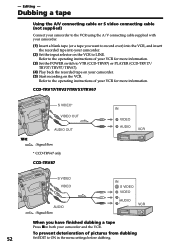
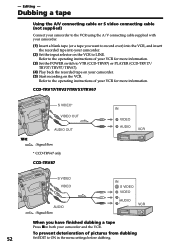
... camcorder and the VCR. CCD-TRV17/TRV37/TRV57/TRV67
S VIDEO* VIDEO OUT
AUDIO OUT
76VRT-DCC
: Signal flow
* CCD-TRV67 only
CCD-TRV87
IN
VIDEO AUDIO
S VIDEO VIDEO
AUDIO : Signal flow
IN S VIDEO VIDEO
AUDIO
When you want to ON in the menu settings before dubbing. Editing - Dubbing a tape
Using the A/V connecting cable or S video connecting cable (not supplied)
Connect your camcorder...
Operating Instructions - Page 53
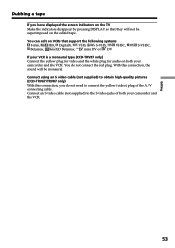
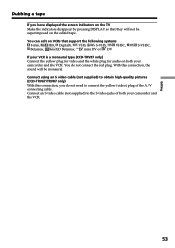
...
S-VHSC,
If your VCR is a monaural type (CCD-TRV87 only) Connect the yellow plug for video and the white plug for audio on the edited tape. Connect an S video cable (not supplied) to connect the yellow (video) plug of both your camcorder and the VCR.
You do not need to the S video jacks of the A/V connecting cable. You can edit on VCRs that they...
Operating Instructions - Page 54
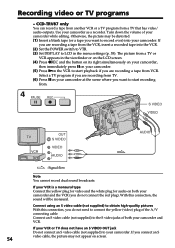
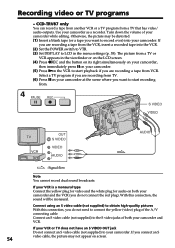
...
4 PAUSE REC
S VIDEO
VIDEO
OUT S VIDEO
VIDEO
AUDIO
AUDIO
: Signal flow
Note You cannot record dual sound broadcasts. Use your camcorder. Recording video or TV programs
- CCD-TRV87 only
You can record a tape from another VCR or a TV program from the VCR, insert a recorded tape into your camcorder,
then immediately press X on screen.
54 If
you connect an S video cable, the picture may...
Operating Instructions - Page 60
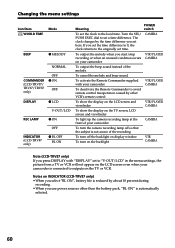
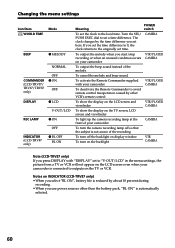
... CAMERA
Note (CCD-TRV87 only) If you set a time difference. The clock changes by other than the battery pack, "BL ON" is connected to outputs on the TV or VCR. CAMERA
To output the melody when you start/stop
VTR/PLAYER
recording or when an unusual condition occurs CAMERA
on your camcorder
To output the beep sound...
Operating Instructions - Page 63


.... CCD-TRV17/TRV37/TRV57/TRV87 only
"Video 8 XR"/"video Hi8 XR" is a function that further enhances the image quality of the standard 8 mm system, and was developed to the format in the standard 8 mm system. When you use a standard 8 mm video cassette, recording and playback are played back on AFM HiFi stereo
-
Note on the "XR" camcorder...
Operating Instructions - Page 67
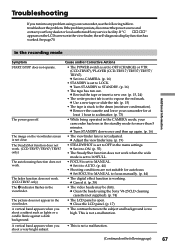
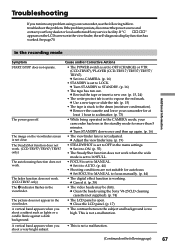
... to expose the red mark. If the problem persists, disconnect the power source and contact your camcorder has been in the viewfinder.
c Rewind the tape or insert a new one. (p. 15, 24)
• The write-protect tab is set to OFF in the viewfinder. The SteadyShot function does not work. (CCD-TRV57/TRV67/TRV87 only...
Operating Instructions - Page 68


... (CCD-TRV87)/PLAYER (CCD-TRV17/ TRV37/TRV57/TRV67). (p. 24)
• The tape has run out. c Set it to CAMERA or OFF (CHARGE). Troubleshooting
Symptom
Cause and/or Corrective Actions
Some tiny white spots appear in the menu settings without a cassette inserted, your camcorder automatically starts the demonstration. This is dead or nearly dead. c Set it again. c Connect...
Operating Instructions - Page 76
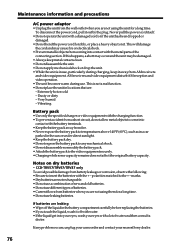
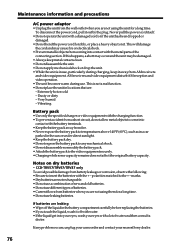
...the liquid in use, particularly during use different types of the connecting section. marks. • Dry batteries are not rechargeable. &#... use leaking batteries. CCD-TRV57/TRV67/TRV87 only To avoid possible damage from AM receivers
and video equipment. If any mechanical... battery pack to any problem occurs, unplug your camcorder and contact your eyes with the battery terminals. ...
Operating Instructions - Page 77
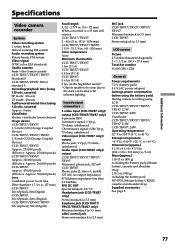
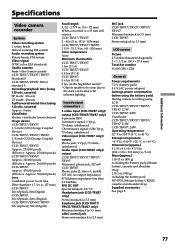
... to be shot with infrared lighting. Additional Information
Specifications
Video camera recorder
System
Video recording system 2 rotary heads Helical scanning FM system Audio recording system Rotary heads, FM system Video signal NTSC color, EIA standards Usable cassette 8mm video format cassette CCD-TRV17/TRV37/TRV57: Standard 8 CCD-TRV67/TRV87: Hi8 or standard 8 Recording/playback time (using...
Operating Instructions - Page 80
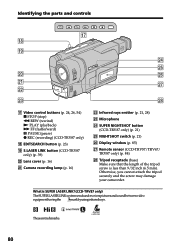
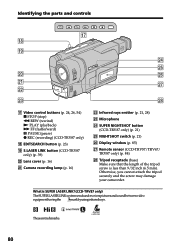
... (p. 21)
wh Display window (p. 85)
wj Remote sensor (CCD-TRV57/TRV67/ TRV87 only) (p. 84)
wk Tripod receptacle (base) Make sure that the length of the tripod screw is SUPER LASER LINK? (CCD-TRV87 only)
The SUPER LASER LINK system sends and receives pictures and sound between video
equipment having the
mark by using infrared rays...
Operating Instructions - Page 83
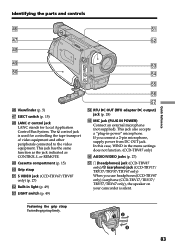
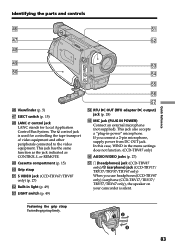
... headphones(CCD-TRV87 only)/earphone (CCD-TRV17/TRV37/ TRV57/TRV67 only), the speaker on your camcorder is used for Local Application Control Bus System. In this case, WIND in the menu settings does not function. (CCD-TRV87 only)
th AUDIO/VIDEO jacks (p. 27)
tj i (headphones) jack (CCD-TRV87 only)/v (earphone) jack (CCD-TRV17/ TRV37/TRV57/TRV67 only) When you connect a 2-pin...
Similar Questions
Sony Video Camera Recorder 8 (ccd-fx310) Troubleshooting
I have a Sony Video Camera Recorder 8 (CCD-FX310) which has not been used for years....... I am supp...
I have a Sony Video Camera Recorder 8 (CCD-FX310) which has not been used for years....... I am supp...
(Posted by bobkerestes 1 year ago)
Video Camera Eating Tapes
My video camera Sony DCR-TRV27 started messing up tapes (eating tapes) Any sugestion
My video camera Sony DCR-TRV27 started messing up tapes (eating tapes) Any sugestion
(Posted by janosurimb 1 year ago)
Where Can I Purchase A Sony Ccd-trv57 Remote Control?
(Posted by hen350 11 years ago)
How Do I Use Av Cables To Charge This Thing I Don't Have The Charger
(Posted by anttayrasprag 11 years ago)
I Video Camera Has A Flashing Lightbulb Symbol In The View Finder.
(Posted by Keria20 12 years ago)

