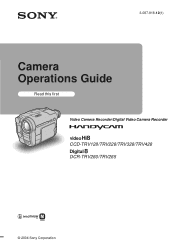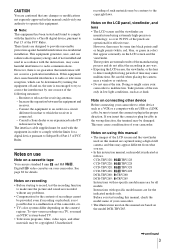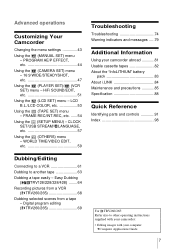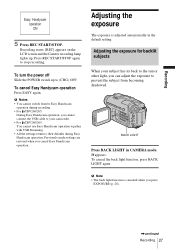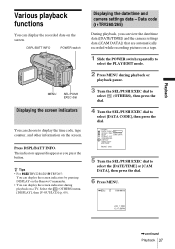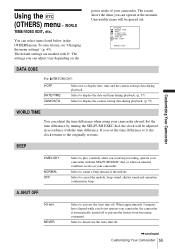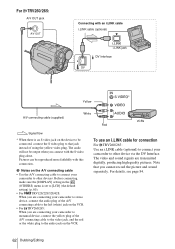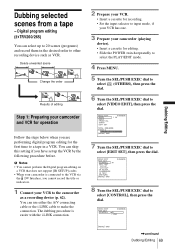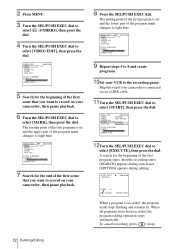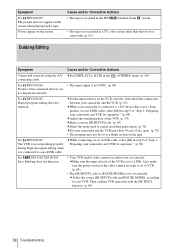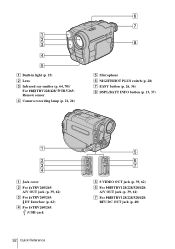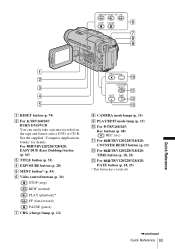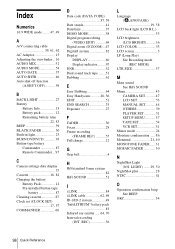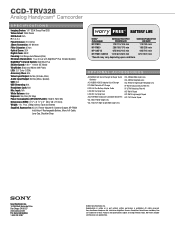Sony CCD-TRV328 Support Question
Find answers below for this question about Sony CCD-TRV328 - Video Camera Recorder 8mm.Need a Sony CCD-TRV328 manual? We have 4 online manuals for this item!
Question posted by mmnybig on April 15th, 2012
Where Can I Find The Charger Cable?
i need a chargher cable for sony trv328
Current Answers
Answer #1: Posted by Mets86 on April 15th, 2012 11:33 AM
You can find lots of battery and charger options by clicking the "Prices" tab at the top of this page which takes you to:
Related Sony CCD-TRV328 Manual Pages
Similar Questions
When I Put My Camera On Camera It Doesn't Show A Picture To Record. Dark Gray
When set on camera mode to record it doesn't show picture to record. It's just a dark screen. But it...
When set on camera mode to record it doesn't show picture to record. It's just a dark screen. But it...
(Posted by Cteresa581 9 years ago)
Sony Super Exwave Color Video Camera Model Ssc-e473 I Need The Manuel.
Is This Security Camera IR READY ? If Not What Exactly Is a IR Ready Camera?
Is This Security Camera IR READY ? If Not What Exactly Is a IR Ready Camera?
(Posted by LAST1LEFT 9 years ago)
Isony Video Camera Reconrder Ccd-trv428.
I have the above said video camera, I am suing HI8 tapes. Now I want to dump the data on PC to recor...
I have the above said video camera, I am suing HI8 tapes. Now I want to dump the data on PC to recor...
(Posted by rizafm 10 years ago)
How To Put Videos From Ccd-trv66 To Laptop Using S-video To S-video On Laptop
i have a1999 ccd-trv66 ntsc digital xr video hi8 camcorder with laser link ,i would be more than app...
i have a1999 ccd-trv66 ntsc digital xr video hi8 camcorder with laser link ,i would be more than app...
(Posted by michdal11 11 years ago)