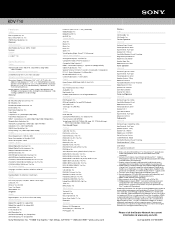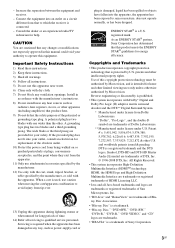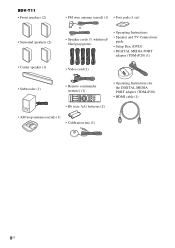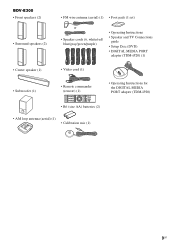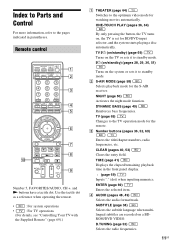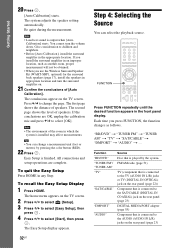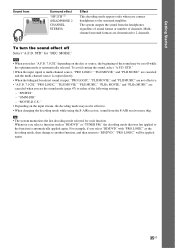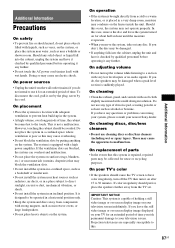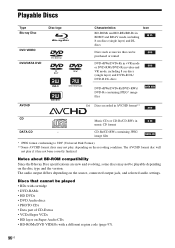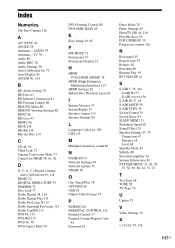Sony BDV-T10 Support Question
Find answers below for this question about Sony BDV-T10 - Blu-ray Disc™ / Dvd Home Theater System.Need a Sony BDV-T10 manual? We have 5 online manuals for this item!
Question posted by hotshott97 on July 22nd, 2011
Sony Bdv-t10 Problem.
Turned unit on to "TV" function. All speakers loud annoying horrible sound. Shut unit off and turned back on. Same problem. Unit has no error message but is unusable. Switched functions to see if it was TV connection or something with TV, same problem.
Current Answers
Related Sony BDV-T10 Manual Pages
Similar Questions
Sony Bdv-t10 How To Connect To Internet
(Posted by jlangkala 9 years ago)
How To Connect Sony Bdv-t10 To The Internet
(Posted by majamesc 9 years ago)
How Do I Connect Sony Bdv-t11 To Apple Tv
(Posted by PeteCenzon 9 years ago)
Sony Blu-ray Disc/dvd Home Theater System Models Bdv-e980, Bvd-e880, & Bvd-e580
I have a Sony Blu-ray Disc/DVD Home Theater System (Model BDV-E980, BDV-E880, or BVD-E580) connected...
I have a Sony Blu-ray Disc/DVD Home Theater System (Model BDV-E980, BDV-E880, or BVD-E580) connected...
(Posted by lawcoleman 10 years ago)