Sony BDV-T10 Support Question
Find answers below for this question about Sony BDV-T10 - Blu-ray Disc™ / Dvd Home Theater System.Need a Sony BDV-T10 manual? We have 5 online manuals for this item!
Question posted by Lorik55 on February 6th, 2013
Can I Connect To Internet For Netflix Or Hulu Plus?
Would like to know if there is a way to connect through Internet to watch Netflix, Hulu plus or amazon prime.
Current Answers
There are currently no answers that have been posted for this question.
Be the first to post an answer! Remember that you can earn up to 1,100 points for every answer you submit. The better the quality of your answer, the better chance it has to be accepted.
Be the first to post an answer! Remember that you can earn up to 1,100 points for every answer you submit. The better the quality of your answer, the better chance it has to be accepted.
Related Sony BDV-T10 Manual Pages
Blu-ray Disc™ Home Theatre System Owners: What You Need to Know - Page 1


... feature should be called out
on the packaging. 2)Connect your system, you will assist in the front panel display. Certain circumstances may limit/prevent Blu-ray Disc media or DVD playback.
© 2009 Sony Corporation Printed in the model of the unit, you access additional content via the Internet, including upcoming movie previews and exclusive special features...
Marketing Specifications - Page 1


... DVDs look better on your DVD collection from the comfort of Blu-ray Disc™ video content. BDV-T10
Key Features
Blu-ray Disc™ Player / DVD disc 5.1 ch HighDefinition Home theater System
Plays your Blu-ray Disc™ player's menus, controls, and user settings.
These high definition audio formats deliver "lossless" surround sound with up instructions and simple connection...
Marketing Specifications - Page 2
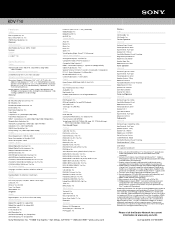
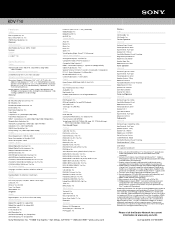
...Sync™ labeled home audio/video products when connected via HDMI cable (sold separately) and
compatible HDTV with HDMI connector (sold separately) and internet access (broadband ...: 07/20/2009 Certain circumstances may limit/prevent Blu-ray Disc™ media or DVD playback. dts is a trademark of Digital Theater Systems, L.P. Measurements are properties of Dolby Laboratories. The...
Operating Instructions - Page 2


..., pursuant to Part 15 of electric shock to the floor/wall in a particular installation. BDV-T10/BDV-T11/BDV-E300 Serial No
The following measures: -
Refer servicing to dripping or splashing, and do ... receiving antenna (aerial).
Indoor use of this BD/ DVD Home Theatre System is used to disconnect the unit from the mains, connect the unit to rain or moisture.
This symbol is...
Operating Instructions - Page 3
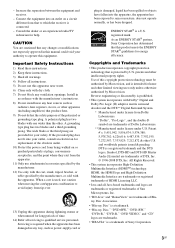
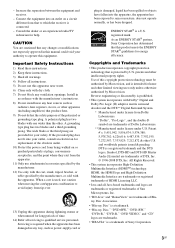
...home and other limited viewing uses only unless otherwise authorized by Macrovision. Servicing is prohibited.
• This system...; "BRAVIA" is a trademark. • "Blu-ray Disc," "DVD+RW," "DVD-RW,"
"DVD+R," "DVD-R," "DVD VIDEO," and "CD" logos are trademarks of ...Disc Association.
• "Blu-ray Disc" is a trademark of DTS, Inc. © 1996-2008 DTS, Inc. ENERGY STAR® is connected...
Operating Instructions - Page 7


Unpacking
BDV-T10 • Front speakers (2)
• Surround speakers (2)
• Center speaker (1)
• FM wire antenna (aerial) (1) • Foot pads (1 set)
or
• Speaker cords (5, white/red/ blue/gray/green)
• Operating Instructions • Speaker and TV Connections
guide • Setup Disc (DVD) • DIGITAL MEDIA PORT
adapter (TDM-iP20) (1)
• Video cord (1)
&#...
Operating Instructions - Page 8
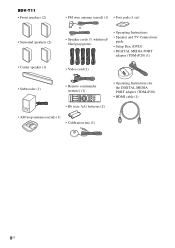
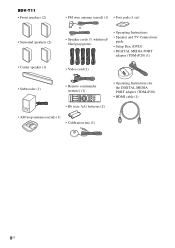
BDV-T11 • Front speakers (2)
• Surround speakers (2)
• Center speaker (1)
• FM wire antenna (aerial) (1) • Foot pads (1 set)
or
• Speaker cords (5, white/red/ blue/gray/green)
• Operating Instructions • Speaker and TV Connections
guide • Setup Disc (DVD) • DIGITAL MEDIA PORT
adapter (TDM-iP20) (1)
• Video cord (1)
• ...
Operating Instructions - Page 9
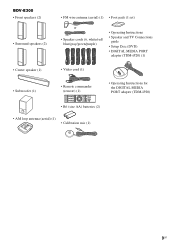
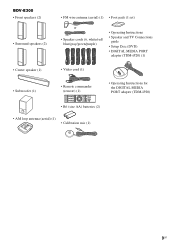
BDV-E300 • Front speakers (2)
• Surround speakers (2)
• Center speaker (1) • Subwoofer (1)
• FM wire antenna (aerial) (1) • Foot pads (1 set)
or
• Speaker cords (6, white/red/ blue/gray/green/purple)
• Operating Instructions • Speaker and TV Connections
guide • Setup Disc (DVD) • DIGITAL MEDIA PORT
adapter (TDM-iP20) (1)
•...
Operating Instructions - Page 11
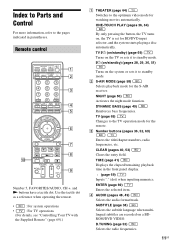
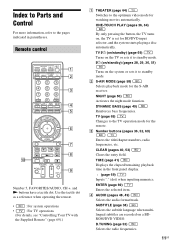
... TV operations
(For details, see "Controlling Your TV with
the Supplied Remote" (page 69).)
A THEATER (page 64) Switches to standby mode. B S-AIR MODE (page 58) Selects playback mode for BD/DVD input selector, and the system starts playing a disc automatically. TIME (page 41) Displays the elapsed/remaining playback time in parentheses. Remote control
TOP...
Operating Instructions - Page 32
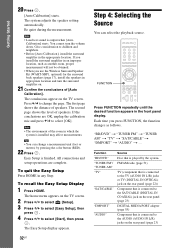
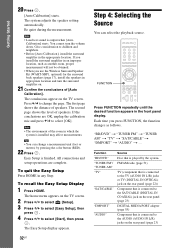
...speakers.
The home menu appears on the TV screen. "BD/DVD" t "...system FM/AM radio (page 51)
TV (component that is connected to the TV (AUDIO IN L/R) jacks or TV (DIGITAL IN OPTICAL) jack on the rear panel (page 22)) Component that is connected to select [Start], then press
. Function "BD/DVD" "TUNER FM"/ "TUNER AM" "TV"
"SAT/CABLE"
"DMPORT" "AUDIO"
Source Disc that is connected...
Operating Instructions - Page 43


...disc is inserted, remove the disc
from the unit.
2 Turn the system off. 3 Insert the external memory (not
supplied) into the unit (page 26).
4 Connect the system to a network
(page 27).
5 Turn the system on. 6 Set [BD Internet Connection... memory (local storage) for enjoyment.
*
1 If a disc is inserted, remove the disc
from the unit.
2 Press HOME. 3 Press C/c to select [Video]. 4 Press X/x to...
Operating Instructions - Page 47


... of the Sony Pictures Entertainment "Cary Grant Theater" cinema production studio.
• "MUSIC": The system provides the sound for music.
• "SPORTS": The system adds reverberation for the sports program.
• "NEWS": The system provides the sound for movies or music.
123 456 789
0
Note
• When you connect headphones to the surround amplifier, the...
Operating Instructions - Page 64


...connected components.
64US
Turning the system off in the case of the Control for HDMI],
then press .
5 Press X/x to select the setting, then
press . • [On]: On. • [Off]: Off.
Watching BD/DVD by using the System... for BD/DVD input selector, and the system starts playing a disc automatically. The home menu appears on /off manually
1 Press HOME. function.
Also...
Operating Instructions - Page 74
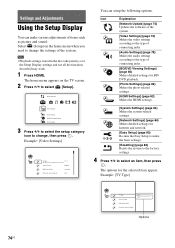
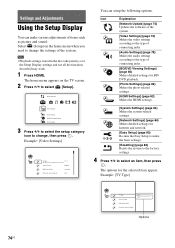
...home menu appears on the home menu when you need to select an item, then press
.
The options for Internet and network.
[Easy Setup] (page 85) Re-runs the Easy Setup to make various adjustments of connecting jacks.
[BD/DVD...page 75) Updates the software of the system.
[Video Settings] (page 76) Makes the video settings according to the type of connecting jacks.
[Audio Settings] (page 78)...
Operating Instructions - Page 75


... Update]
You can check the current software version by selecting [System Information] in [System Settings] (page 83).
• The [Setup] settings remain after updating. • The system informs you of [Internet Settings] in the front panel display, then the system automatically turns off.
75US The unit connects to select [Network Update],
then press .
For information about...
Operating Instructions - Page 92


... desired language for the on the BD or
DVD being played.
• The BD or DVD prohibits the changing of the operations
functions such as stop or search.
The system starts playing the disc automatically.
• The BD/DVD features an auto playback function. While playing such a disc, the system stops playback at the auto pause signal...
Operating Instructions - Page 96
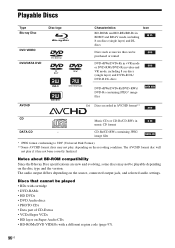
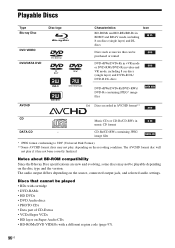
... • HD layer on Super Audio CDs • BD-ROMs/DVD VIDEOs with a different region code (page 97).
96US
The AVCHD format disc will
not play , depending on the source, connected output jack, and selected audio settings. Playable Discs
Type Blu-ray Disc
Disc logo
DVD VIDEO DVD/DATA DVD
AVCHD
Characteristics
Icon
BD-ROMs and BD-REs/BD-Rs in...
Operating Instructions - Page 103


... applies to your
password or any way.
3. You may use this Agreement...Service and/or Site, Sony is connected to a server belonging to Sony...or communication systems, air traffic control, direct life support machines, or weapons systems, in...by Sony through the Service's Internet homepage (the "Site"). Sony... End User
License Agreement
The Sony Blu-ray Disc player ("Product") and associated software...
Operating Instructions - Page 114


... signal shot on a digital video camera recorder to be recorded on DVD discs in the same capacities as interactive content, menu operations using efficient data compression coding technology. BD-RE BD-RE (Blu-ray Disc Rewritable) is a recordable and rewritable Blu-ray Disc, available in the same way as the 0.1 channel (since it would be used to archive valuable...
Operating Instructions - Page 117
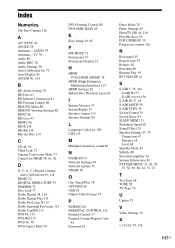
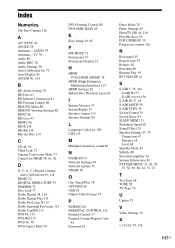
...Setting 78 BD Data 43 BD Internet Connection 81 BD Parental Control 80 BD/DVD Menu 80 BD/DVD Viewing Settings 80 BDAV 96 BD-Live 43 BDMV 96 BD-R 114 BD-RE 114 Blu-ray Disc 114
C
CD 44, 96 ... 71 Slideshow Speed 82 Sound Effect 79 Speaker Settings 67, 79
Connection 67 Distance 68 Level 68 Standby Mode 83 Subtitle 80 Surround amplifier 56 System Information 83 SYSTEM MENU 33, 42, 50, 57, 58, 59, 60, ...
Similar Questions
How Do I Connect My Sony Bd-dvd Home Theatre System Bdv-e300 To My Sony Bravia
tv
tv
(Posted by vslakha 9 years ago)
Sony Bdv-t10 How To Connect To Internet
(Posted by jlangkala 9 years ago)
How To Connect Sony Bdv-t10 To The Internet
(Posted by majamesc 9 years ago)
Sony Blu-ray Disc/dvd Home Theater System Models Bdv-e980, Bvd-e880, & Bvd-e580
I have a Sony Blu-ray Disc/DVD Home Theater System (Model BDV-E980, BDV-E880, or BVD-E580) connected...
I have a Sony Blu-ray Disc/DVD Home Theater System (Model BDV-E980, BDV-E880, or BVD-E580) connected...
(Posted by lawcoleman 10 years ago)
I Insert A Disc And It Says No Disc
(Posted by beatles7117 11 years ago)

