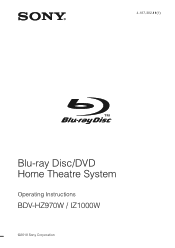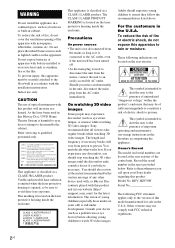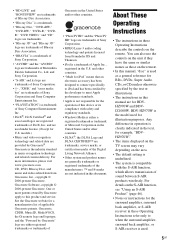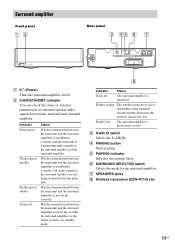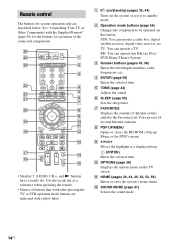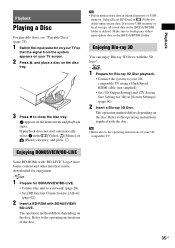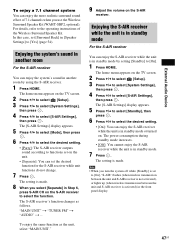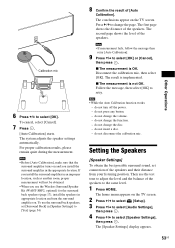Sony BDV-HZ970W Support Question
Find answers below for this question about Sony BDV-HZ970W - Blu-ray Disc™ Player Home Theater System.Need a Sony BDV-HZ970W manual? We have 4 online manuals for this item!
Question posted by cstephens333 on December 10th, 2011
Bdv-hz970w S-air Surround
I JUST BOUGHT A BRAND NEW BDV-HZ970W AND THE BACK SURROUND S-AIR SPEAKERS WILL NOT WORK PROPERLY. They work fine for a couple of minutes then they go out then come on again like they are loosing signal which is impossible because they are only 10' away. I have tried everything, signal A.B AND C. I have paired the unit properly. I have moved the receiver closer I have checked the s-air wireless cards and it still does the same thing. Please help I am very disappointed...
Current Answers
Answer #1: Posted by mattyx2 on March 19th, 2012 10:20 AM
I think I found a solution. So far it has worked for me. I wrapped the EZWT100 card on the reciever and on the wireless unit with tin foil, that's right, tin foil. Cover half of it, just enought to cover it when plugged into the receiver. It has something to do with your wireless router in the house sharing the same 2.4 Ghz signal. Although the unit is sitting next to the reciever, so they are not that far apart, but I have enough cable to have the speakers in the rear and it works great.
This has been working so far. Give this a try and see if this works for you.
This has been working so far. Give this a try and see if this works for you.
Related Sony BDV-HZ970W Manual Pages
Similar Questions
How To Delete Storage On Your Sony Blu Ray Disc Player Bdv-e280
(Posted by sumarc 9 years ago)
Sony Blu -ray Disc Bdv.e385 How To Increase The Max Volume Setting
(Posted by bkspoden 10 years ago)
Sony Blu-ray Disc/dvd Home Theater System Models Bdv-e980, Bvd-e880, & Bvd-e580
I have a Sony Blu-ray Disc/DVD Home Theater System (Model BDV-E980, BDV-E880, or BVD-E580) connected...
I have a Sony Blu-ray Disc/DVD Home Theater System (Model BDV-E980, BDV-E880, or BVD-E580) connected...
(Posted by lawcoleman 10 years ago)
How To Turn On Sony Surround Amplifier
How do I pair my Sony Surround Amplifier TA-SA100WR With The (S-AIR) DVD Home Theatre System, DAV-HD...
How do I pair my Sony Surround Amplifier TA-SA100WR With The (S-AIR) DVD Home Theatre System, DAV-HD...
(Posted by thedag 12 years ago)