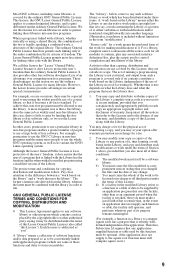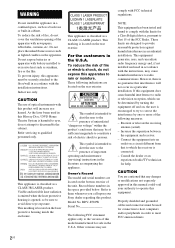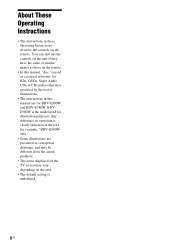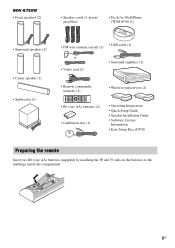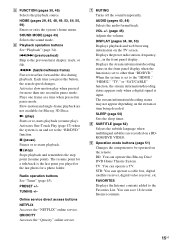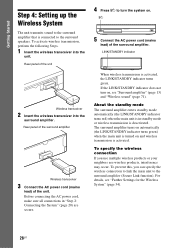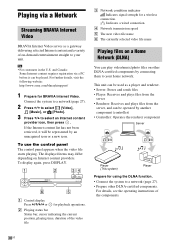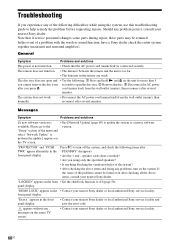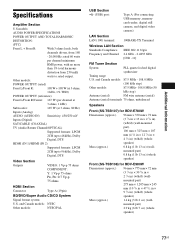Sony BDV-E780W Support Question
Find answers below for this question about Sony BDV-E780W.Need a Sony BDV-E780W manual? We have 4 online manuals for this item!
Question posted by scchopch on February 5th, 2014
Sony Bdv-e780w Can You Use A Wireless Keyboard
Current Answers
Answer #2: Posted by helpowlsupport on February 5th, 2014 6:51 AM
the answer to your question would be
no, you cannot use a wireless keyboard with that device
please support my effort of research by accepting the solution to your question . It will be very kind and helpful of you to do so. For more accurate information please submit more details here and I will get
right back to you.
thankyou for asking!
"@ your service, [email protected] "
Related Sony BDV-E780W Manual Pages
Similar Questions
I have a Sony Blu-ray Disc/DVD Home Theater System (Model BDV-E980, BDV-E880, or BVD-E580) connected...
I have a Sony BDVE570 home theater system that came with a passive subwoofer.. I also have a Sony SA...
When i put the iPhone 4 wwit he movie in the Dock , the sound is good, but the image shows in Blacm ...