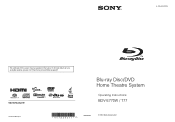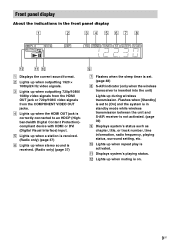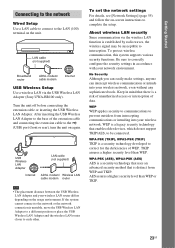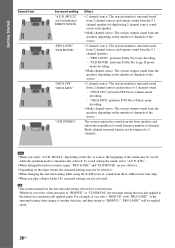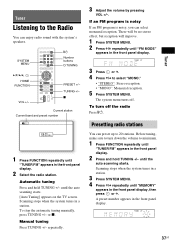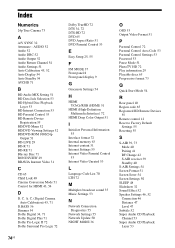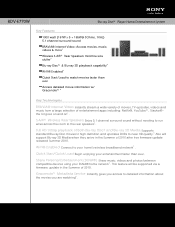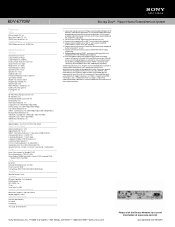Sony BDV-E770W Support Question
Find answers below for this question about Sony BDV-E770W - Blu-ray Disc™ Player Home Theater System.Need a Sony BDV-E770W manual? We have 5 online manuals for this item!
Question posted by Anonymous-29641 on May 27th, 2011
Please Outline The Procedure To Set Fm Stations In Memory.
Current Answers
Answer #1: Posted by Tefik on May 27th, 2011 5:31 PM
2 Press and hold TUNING until the auto scanning starts. (scanning stops when the system tunes in a station)
3 Press SYSTEM MENU.
4 Press (arrow up/arrow down) repeatedly until "MEMORY" appears in the front panel display, then press (plus or arrow right).(a preset number will appear in the front panel display)
Related Sony BDV-E770W Manual Pages
Similar Questions
How Many EZW-RT10S wire transceivers is required to operate the BDV-E770/T77 BLU-RAY system
I have a Sony Blu-ray Disc/DVD Home Theater System (Model BDV-E980, BDV-E880, or BVD-E580) connected...
I HAVE ONLY OWNED THIS PLAYER FOR THREE DAYS AND TWO OF THEM HAVE BEEN TRYING TO GET THE SOUND TO WO...