Sony BDV-E300 Support Question
Find answers below for this question about Sony BDV-E300 - Blu-ray Disc™ Player Home Theater System.Need a Sony BDV-E300 manual? We have 6 online manuals for this item!
Question posted by chrismarie3 on December 30th, 2011
Playing Other Region Dvds
How can I get my Sony BVD E300 to play region 2 dvd's?
Current Answers
There are currently no answers that have been posted for this question.
Be the first to post an answer! Remember that you can earn up to 1,100 points for every answer you submit. The better the quality of your answer, the better chance it has to be accepted.
Be the first to post an answer! Remember that you can earn up to 1,100 points for every answer you submit. The better the quality of your answer, the better chance it has to be accepted.
Related Sony BDV-E300 Manual Pages
Blu-ray Disc™ Home Theatre System Owners: What You Need to Know - Page 1


4-151-512-11(1)
(1)
Blu-ray Disc™ Home Theatre System Owners: What You Need to Know
Keeping Your Firmware Up-to-Date:...unit to support the latest features.
Certain circumstances may limit/prevent Blu-ray Disc media or DVD playback.
© 2009 Sony Corporation Printed in the front panel display. By keeping your system experience. It's Easy to help improve your firmware up in ...
Marketing Specifications - Page 1


BDV-E300
Key Features
Blu-ray Disc™ Player / DVD disc 5.1 ch HighDefinition Home theater System
Plays your DVD collection from a single playback device. Live™ ready3
Plays DVDs and upscales them to near high definition6
HDMI™ output7
Easy set -up instructions and simple connection options. Satellite front speakers, center channel, surround speakers ...
Marketing Specifications - Page 2


...1080p and HDMI cable (sold separately) 8. Requires external memory (sold separately) and
equivalent display capability. Signal and sound quality may limit/prevent Blu-ray Disc™ media or DVD playback.
© 2009 Sony Electronics Inc. Upscaling requires HDTV with 1080p display capability. Certain circumstances may vary. 6. All rights reserved. Standard: Yes dts® Decoding...
Limited Warranty (U.S. Only) - Page 1


... TO THE DURATION OF THIS WARRANTY. If Sony elects to replace the product after this Limited Warranty, Sony will become the property of the Sony product.
4-557-172-03
General Stereo/Hifi Components/Tape Decks
®
CD Players/Mini Disc Players/Audio Systems
Hifi Audio
LIMITED WARRANTY (U.S. Only)
Sony Electronics Inc. ("Sony") warrants this Limited Warranty will , at its...
Operating Instructions - Page 1


To find out details on any available updates, please visit: http://esupport.sony.com
(1) Sony Corporation Printed in the future. 4-147-229-13(1)
The software of this system may be updated in Malaysia
BD/DVD Home Theatre System
Operating Instructions
BDV-T10 / T11 / E300
© 2009 Sony Corporation
Operating Instructions - Page 2


... on the rear exterior.
Should you call upon your Sony dealer regarding this apparatus to rain or moisture. This symbol... harmful interference to the version of this BD/ DVD Home Theatre System is classified as sunshine, fire or the like...installation. Record the serial number in the USA. Model No. BDV-T10/BDV-T11/BDV-E300 Serial No
The following measures: - However, there is used ...
Operating Instructions - Page 3
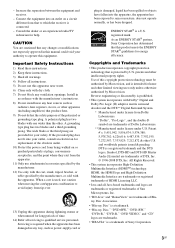
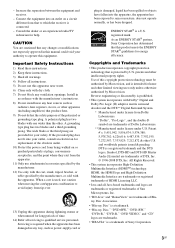
...Blu-ray Disc," "DVD+RW," "DVD-RW,"
"DVD+R," "DVD-R," "DVD VIDEO," and "CD" logos are trademarks of Sony...system incorporates with the apparatus. Use of Dolby Laboratories. ** Manufactured under license under license from tip-over.
13) Unplug this manual could void your outlet, consult an electrician for energy efficiency. "Dolby", "Pro Logic", and the double-D symbol are provided for home...
Operating Instructions - Page 11
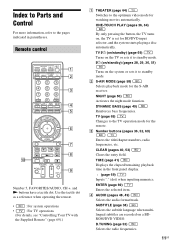
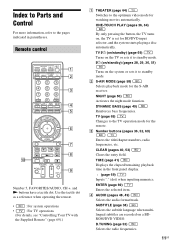
...with
the Supplied Remote" (page 69).)
A THEATER (page 64) Switches to the optimum video mode for BD/DVD input selector, and the system starts playing a disc automatically. D.TUNING (page 53) Selects the ...FAVORITES CC WIDE SYSTEM AUDIO SUBTITLE ANGLE MENU
D.TUNING RED GREEN BLUE YELLOW
DISPLAY
U
P
1 2 3
4 5
6
GUIDE MEN
OP UP/MENU RETURN
TOOOPLTISONS
0
FUNCTION
HOME SOUND MODE
PRESET...
Operating Instructions - Page 32
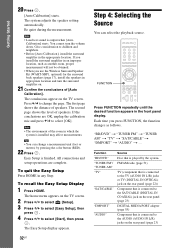
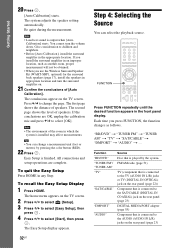
...adapter (page 55) Component that is played by pressing the color button (RED...HOME in appropriate location and turn the volume down. The home menu appears on .
21 Confirm the conclusions of the room in the front panel display. "BD/DVD" t "TUNER FM" t "TUNER AM" t "TV" t "SAT/CABLE" t "DMPORT" t "AUDIO" t ... The system.../DVD" "TUNER FM"/ "TUNER AM" "TV"
"SAT/CABLE"
"DMPORT" "AUDIO"
Source Disc...
Operating Instructions - Page 36


FUNCTION
"/1
Nx
Z
FUNCTION
VOLUME
Disc tray
VOLUME +/- ONE-TOUCH
PLAY
"/1
SUBTITLE
DISPLAY TOP MENU C/X/x/c,
HOME FUNCTION
/ SCENE SEARCH MUTING VOLUME
+/-
123 456 789
0
Number buttons TIME SYSTEM MENU
ANGLE
POP UP/ MENU OPTIONS
./> N m/M
x
X
1 Turn on your disc. Note
• When you insert a commercially available BD-ROM or DVD VIDEO, playback may be different or restricted....
Operating Instructions - Page 44


.... The volume level appears on the unit. The system plays the selected track.
once, you can go to adjust the sound volume. Playing a CD
To select a track
1 Press HOME. 2 Press C/c to select
[Music].
123 456 789
0
TIME
C/X/x/c, HOME
FUNCTION N
OPTIONS ./>
m/M
x MUTING
X VOLUME
+/-
1 Press FUNCTION repeatedly until "BD/
DVD" appears in the front panel display.
2 Insert a CD...
Operating Instructions - Page 45


... 789
0
DISPLAY
OPTIONS ./> x
1 Press FUNCTION repeatedly until "BD/
DVD" appears in the front panel display.
2 Insert a disc that contains photo files. 3 Press HOME. 4 Press C/c to select a file in the folder, then press . The available items differ depending on the disc type or system situation. To view the playing time and remaining time in stop mode) [Stop...
Operating Instructions - Page 47


... 789
0
Note
• When you select "AUTO," the beginning of the Sony Pictures Entertainment "Cary Grant Theater" cinema production studio.
• "MUSIC": The system provides the sound for music.
• "SPORTS": The system adds reverberation for the sports program.
• "NEWS": The system provides the sound for the voice program, such as news.
• "OMNI...
Operating Instructions - Page 64


... the operating instructions of the Control for HDMI function for BD/DVD input selector, and the system starts playing a disc automatically.
Note
• Before using the POWER button on the TV's remote or TV "/1 on the system's remote, the system turns off manually
1 Press HOME. The home menu appears on /off automatically. Also, the TV's video mode switches...
Operating Instructions - Page 81


... on this unit.
• Depending on the disc, you may be asked to select [OK], then press
. When you forget the password, reset the system (page 86) and set a restriction on again.
[BD]: Plays BD layer. [DVD/CD]: Plays DVD or CD layer. Note
• If you select [Select Region Code], the display for the Parental Control...
Operating Instructions - Page 87
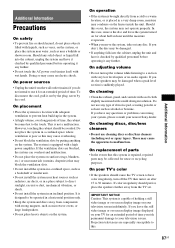
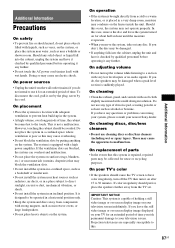
... ducts, or in a confined space where ventilation is suddenly played.
Do not place the system in a place subject to 30 minutes. The system is not a malfunction. Should this .
87US If you... this system is placed in a location with adequate ventilation to prevent heat build-up the volume while listening to your nearest Sony dealer.
Do not use cleaning discs or disc/lens ...
Operating Instructions - Page 96
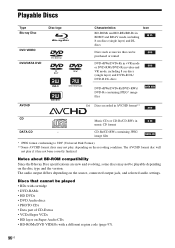
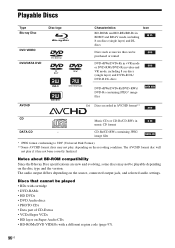
Playable Discs
Type Blu-ray Disc
Disc logo
DVD VIDEO DVD/DATA DVD
AVCHD
Characteristics
Icon
BD-ROMs and BD-REs/BD-Rs in music CD format
DATA CD
- Notes about BD-ROM compatibility
Since the Blu-ray Disc specifications are new and evolving, some discs may not play if it has not been correctly finalized. The audio output differs depending on the disc type...
Operating Instructions - Page 103


...the operation of nuclear facilities, aircraft navigation or communication systems, air traffic control, direct life support machines, or weapons systems, in any express or implied warranty of the ...U.S. Additional Information
Terms and Conditions of
Use and End User
License Agreement
The Sony Blu-ray Disc player ("Product") and associated software ("Software") are only for your personal use....
Operating Instructions - Page 114


... applications possible. "Digital Cinema Sound" simulates in the same capacities as interactive content, menu operations using efficient data compression coding technology. Dolby Digital This movie theater sound format is a recordable, write-once Blu-ray Disc, available in a home theater an ideal movie theater sound environment based on Blu-ray Disc/DVD players.
Operating Instructions - Page 117
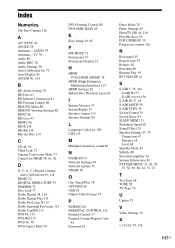
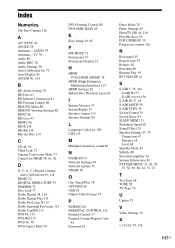
...-Touch Play 38 OPTIONS 46 OSD 83 Output Video Format 77
P
PAIRING 60 PARENTAL CONTROL 116 Parental Control 37 Parental Control Region Code
81...67 Distance 68 Level 68 Standby Mode 83 Subtitle 80 Surround amplifier 56 System Information 83 SYSTEM MENU 33, 42, 50, 57, 58, 59, 60, 61,...Control 80 BD/DVD Menu 80 BD/DVD Viewing Settings 80 BDAV 96 BD-Live 43 BDMV 96 BD-R 114 BD-RE 114 Blu-ray Disc 114
C
...
Similar Questions
How Do I Connect My Sony Bd-dvd Home Theatre System Bdv-e300 To My Sony Bravia
tv
tv
(Posted by vslakha 9 years ago)
How To Delete Storage On Your Sony Blu Ray Disc Player Bdv-e280
(Posted by sumarc 9 years ago)
How To Remove Child Lock From My Blu Ray Player
(Posted by Vinnygoodi6 9 years ago)
How To Cancel Child Lock On Sony Blu Ray Player
(Posted by sailmbi 10 years ago)
Sony Blu-ray Disc/dvd Home Theater System Models Bdv-e980, Bvd-e880, & Bvd-e580
I have a Sony Blu-ray Disc/DVD Home Theater System (Model BDV-E980, BDV-E880, or BVD-E580) connected...
I have a Sony Blu-ray Disc/DVD Home Theater System (Model BDV-E980, BDV-E880, or BVD-E580) connected...
(Posted by lawcoleman 10 years ago)

