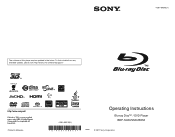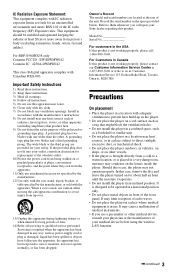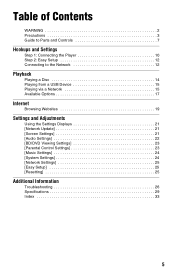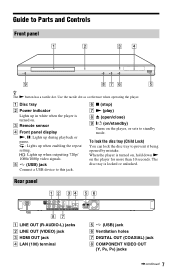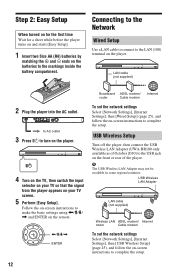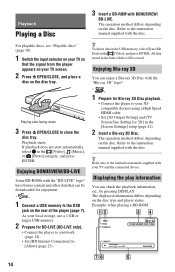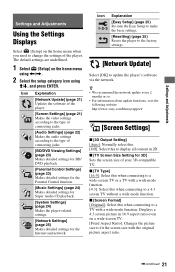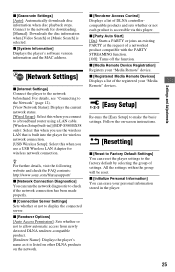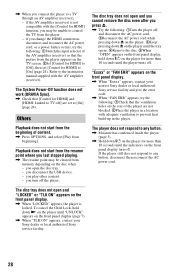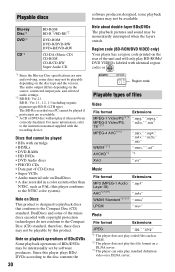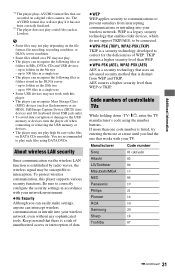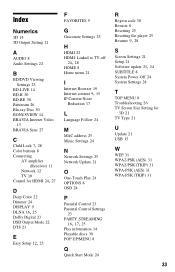Sony BDP-S580 Support Question
Find answers below for this question about Sony BDP-S580.Need a Sony BDP-S580 manual? We have 1 online manual for this item!
Question posted by navaparth on February 13th, 2014
Can You Connect A Usb Keyboard To The Sony Bdp-s580
Current Answers
Answer #2: Posted by StLFanMan on February 13th, 2014 11:42 AM
The User Manual states that you can type Internet Browse by typing in the URL via the Netflix software keyboard. Therefore, trying to use a USB keyboard would not work.
I apologize for any inconvenience.
Related Sony BDP-S580 Manual Pages
Similar Questions
Turns On To The Sony Blue Ray Disc Logo Screen...then A Black Screen With A Fading Blue Line...after...
This is a Sony BDP-S480/S580/BX58, Blu-ray disc player.