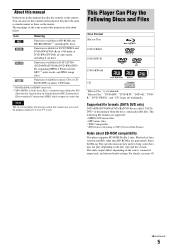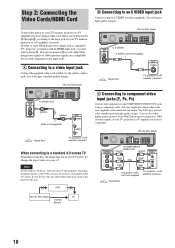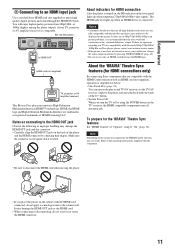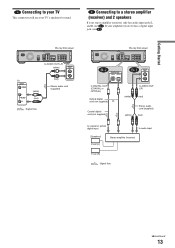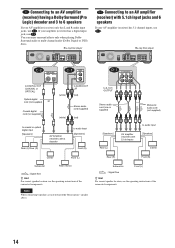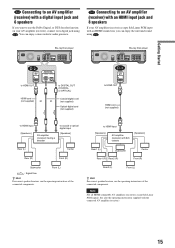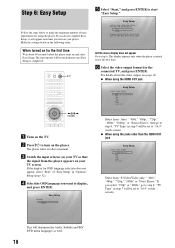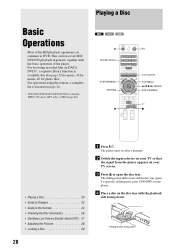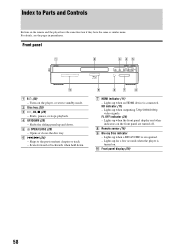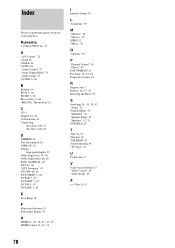Sony BDP S500 Support Question
Find answers below for this question about Sony BDP S500 - Blu-Ray Disc Player.Need a Sony BDP S500 manual? We have 1 online manual for this item!
Question posted by daisy268npr on June 9th, 2012
How Do I Determine What Os /firmware Is In My Player?
The person who posted this question about this Sony product did not include a detailed explanation. Please use the "Request More Information" button to the right if more details would help you to answer this question.
Current Answers
Related Sony BDP S500 Manual Pages
Similar Questions
Sony Blu Ray Disc/dvd Player Bdp Sx910 Screen Will Not Come On When Power & Ch
my Sony portable blu ray / dvd player dbp sx910 screen will not come on after I charged it,the only ...
my Sony portable blu ray / dvd player dbp sx910 screen will not come on after I charged it,the only ...
(Posted by byrdman454619 8 years ago)
Can A Usb Keyboard Be Connected To Sony Blu-ray Disc Player Bdp-bx58?
(Posted by madon54 10 years ago)
How Do You Connect To Netflix Using A Sony Blu-ray Disc /dvd Player Bdp-s3100
(Posted by niziHand 10 years ago)
Do I Connect The Phone Line To My Blu-ray / Dvd Player Bdp-s480 Coming From My H
...ome (home) PC
...ome (home) PC
(Posted by greenc62 11 years ago)
Error Message
I get an FL off message on the player and no video playbak. Any idea what the problem is?
I get an FL off message on the player and no video playbak. Any idea what the problem is?
(Posted by martinharwood 12 years ago)