Sony BDP-S480 Support Question
Find answers below for this question about Sony BDP-S480.Need a Sony BDP-S480 manual? We have 1 online manual for this item!
Question posted by mtnflyer32 on January 6th, 2012
Can I Download To My Unit?
Just wanted to know if I was able to download team speak (a server chat wesite) to my new and beautiful BDP-S480 as it has great wireless wi-fi service?
Current Answers
There are currently no answers that have been posted for this question.
Be the first to post an answer! Remember that you can earn up to 1,100 points for every answer you submit. The better the quality of your answer, the better chance it has to be accepted.
Be the first to post an answer! Remember that you can earn up to 1,100 points for every answer you submit. The better the quality of your answer, the better chance it has to be accepted.
Related Sony BDP-S480 Manual Pages
Operating Instructions - Page 1
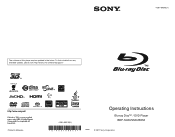
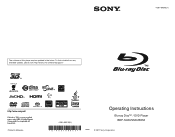
To find out details on any available updates, please visit: http://www.sony.com/bluraysupport/
Printed in the future. 4-261-095-12(1)
The software of this player may be updated in Malaysia
4-261-095-12(1)
Operating Instructions
Blu-ray Disc™ / DVD Player BDP-S480/S580/BX58
© 2011 Sony Corporation
Operating Instructions - Page 2


... Disc/DVD player is harmful to eyes, do not attempt to disassemble the cabinet. Refer servicing to qualified personnel... only. Operation is encouraged to try to provide reasonable protection against harmful interference in the literature accompanying the appliance.
These limits are cautioned that may cause undesired operation of FCC Rules. If this unit...
Operating Instructions - Page 3
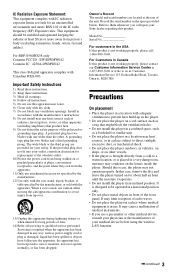
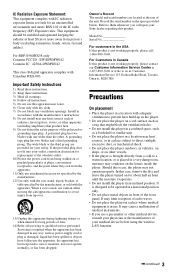
... player.
• Do not place the player on the lenses inside the player. For BDP-...wireless LAN function.
,continued 3 Refer to qualified service personnel. Record the serial number in a place where medical equipment is used, use . This equipment should be operated in a horizontal position only.
• Do not place metal objects in front of radio waves.
• Do not place the player...
Operating Instructions - Page 4


... (such as improper handling may cause the apparatus to disconnect the HDMI cable when moving the player.
• Hold the HDMI connector straight when connecting or disconnecting the HDMI cable. You should...cables from the player when you move the player. The vision of parts
In the events that all other device used with, or Blu-ray Disc contents played with this player is still under ...
Operating Instructions - Page 5
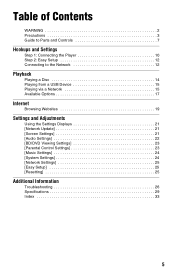
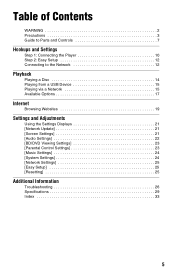
Table of Contents
WARNING 2 Precautions 3 Guide to Parts and Controls 7
Hookups and Settings
Step 1: Connecting the Player 10 Step 2: Easy Setup 12 Connecting to the Network 12
Playback
Playing a Disc 14 Playing from a USB Device 15 Playing via a Network 15 Available Options ...
Operating Instructions - Page 6


... content delivery. CD, DVD, Blu-ray Disc, and music and videorelated data from Fraunhofer IIS and Thomson.
6
• Windows Media is either registered trademarks or trademarks of Gracenote in the United States and/or other countries.
• The Wi-Fi CERTIFIED™ Logo is a certification mark of the Wi-Fi Alliance.
• The Wi-Fi Protected Setup™ Mark...
Operating Instructions - Page 7
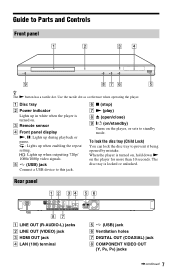
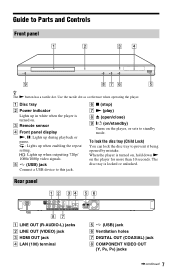
...up during playback or pause. : Lights up when enabling the repeat setting. : Lights up in white when the player is turned on.
A Disc tray
B Power indicator Lights up when outputting 720p/ 1080i/1080p video signals.
Guide ... COMPONENT VIDEO OUT
(Y, PB, PR) jacks
,continued 7
When the player is locked or unlocked. To lock the disc tray (Child Lock) You can lock the disc tray to ...
Operating Instructions - Page 8


.... Use the tactile dot as a reference when operating the player. • Gray-colored buttons glow in the dark (BDPBX58 only). The player automatically returns to standby mode.
[/1 (on/standby) Turns on...DVD VIDEOs. AUDIO (page 23) Selects the language track when multilingual tracks are recorded on the player or remote is not pressed for interactive functions. D TOP MENU Opens or closes the BD's...
Operating Instructions - Page 9


... content added to the previous/next chapter, track, or file. Home menu display
The home menu appears when you played or the last photo for a Blu-ray 3D Disc.
Each time you press the button during playback.
Operating Instructions - Page 13


Hookups and Settings
Wireless Setup (BDP-S580/ BX58 only)
Use the wireless LAN that is built into the player.
LAN cable (not supplied)
Wireless LAN ADSL modem/ Internet
router
Cable modem
To set the network settings Select [Network Settings], [Internet Settings], then [Wireless Setup(built-in)] (page 25), and follow the on-screen instructions to complete the setup.
13
Operating Instructions - Page 14
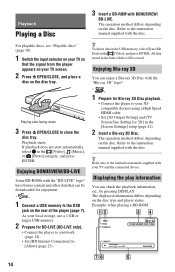
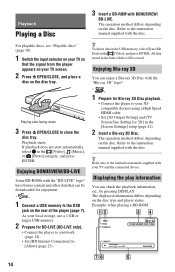
...the rear of the player (page 7).
Enjoying Blu-ray 3D
You can ...Blu-ray 3D Disc with the "Blu-ray 3D" logo*.
*
1 Prepare for Blu-ray 3D Disc playback.
• Connect the player to the instruction manuals supplied with the disc. Playing side facing down
3 Press Z OPEN/CLOSE to [Allow] (page 23). z To delete data in the USB memory, select [Erase BD Data] in the buda folder will be downloaded...
Operating Instructions - Page 16


...
Control this unit, you want to control playback. This unit can use a DLNA Controllercompatible product (a phone, etc.), to play a file from a DLNA server via another DLNAcompatible product via this unit (DLNA player)
PC Server
This unit
Player
Select the DLNA server icon from other products. • Controller: A product that controls a renderer.
1 Prepare for
wireless connection...
Operating Instructions - Page 19


Connect the player to the Internet and enjoy websites.
1 Prepare for Internet Browser. Internet
Internet
Browsing Websites
You can connect to a network (page 12).
2 Select [Network] on the home
menu using
Operating Instructions - Page 25
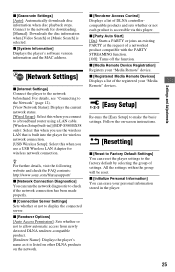
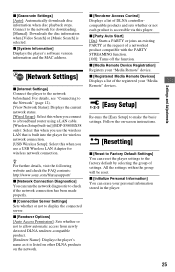
... address.
[Network Settings]
x [Internet Settings] Connect the player to display the connected server. x [Connection Server Settings] Sets whether or not to the network beforehand. Follow...your personal information stored in )] (BDP-S580/BX58 only): Select this when you use the wireless LAN that is built into the player for downloading. [Manual]: Downloads the disc information when [Video ...
Operating Instructions - Page 27


...Not all videos will contain sound. Move the player and the wireless LAN router closer to each other. , Devices that use the Wi-Fi Protected Setup function before adjusting the settings of... speed. Additional Information
, The player cannot play a recorded disc that is still not detected, press RETURN to select [Manual registration]. The message [A new software version is set [Control for...
Operating Instructions - Page 28
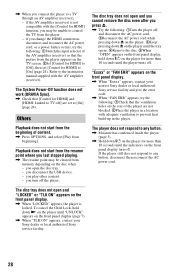
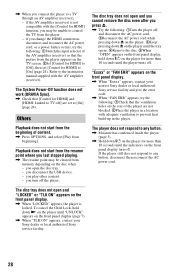
..., contact your nearest Sony dealer or local authorized Sony service facility and give the error code.
, When "FAN ERR" appears, try the following : 1Turn the player off . The disc tray does not open and you... [Control for HDMI] and [HDMI: Linked to TV-off] are not blocked. 2Place the player in the player. "Exxxx" or "FAN ERR" appears on the front panel display.
, When "Exxxx" appears, ...
Operating Instructions - Page 29


...)
Wireless (BDP-S580/BX58 only)
Wireless LAN standard: IEEE 802.11 b/g/n
Frequency range: 2.4 GHz band: Channels 1-11
Modulation: DSSS and OFDM
General
Power requirements: 120V AC, 60Hz
Power consumption: BDP-S480: 20 W BDP-S580...accessories • Audio/video cable (phono plug ×3) (1) • HDMI cable (1) (BDP-BX58 for vinyl LPs.
• If you have printed the disc's label, dry the label...
Operating Instructions - Page 30
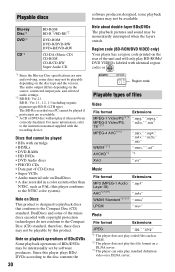
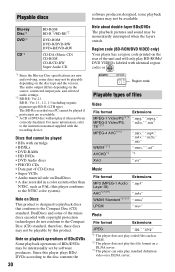
... operations of BDs/DVDs Some playback operations of the unit and will not play if it has not been correctly...player plays BDs/ DVDs according to the Compact Disc (CD) standard, therefore, these discs may not be playable depending on a DLNA server. Note on Discs
This product is designed to playback discs that cannot be played
• BDs with the recording device. Playable discs
Blu-ray...
Operating Instructions - Page 31
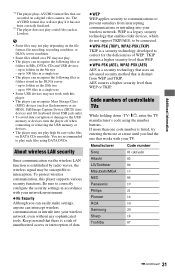
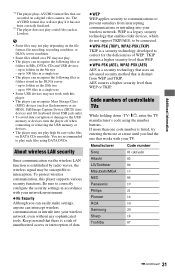
... play depending on the file format, file encoding, recording condition, or DLNA server condition.
• Some files edited on a PC may not work with your wireless network. WEP is established by radio waves, the wireless signal may not play . • The player can recognize Mass Storage Class (MSC) devices (such as Lossless. AES assures...
Operating Instructions - Page 33
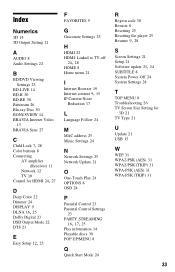
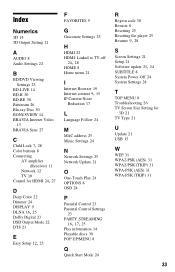
...Audio Settings 22
B
BD/DVD Viewing Settings 23
BD-LIVE 14 BD-R 30 BD-RE 30 Bitstream 26 Blu-ray Disc 30 BONUSVIEW 14 BRAVIA Internet Video
15 BRAVIA Sync 27
C Child Lock 7, 28
Color buttons 8 ...discs 30 POP UP/MENU 8
Q
Quick Start Mode 24
R
Region code 30 Remote 8 Resetting 25 Resetting the player 25
Resume 9, 28 S
Screen Settings 21 Setup 21
Software update 21, 24
SUBTITLE 8 System Power-Off 24 ...
Similar Questions
Is Sony Bdp S480 Blu-ray Player Compatible With Netgear Usb Wireless Adapter
(Posted by mhuboll 9 years ago)
Do I Connect The Phone Line To My Blu-ray / Dvd Player Bdp-s480 Coming From My H
...ome (home) PC
...ome (home) PC
(Posted by greenc62 11 years ago)

