Sony BDP-S390 Support Question
Find answers below for this question about Sony BDP-S390.Need a Sony BDP-S390 manual? We have 3 online manuals for this item!
Question posted by tha98 on November 14th, 2013
Sony Blu Ray S390 Does Not Have A Disc Symbol In The Video Menu
The person who posted this question about this Sony product did not include a detailed explanation. Please use the "Request More Information" button to the right if more details would help you to answer this question.
Current Answers
There are currently no answers that have been posted for this question.
Be the first to post an answer! Remember that you can earn up to 1,100 points for every answer you submit. The better the quality of your answer, the better chance it has to be accepted.
Be the first to post an answer! Remember that you can earn up to 1,100 points for every answer you submit. The better the quality of your answer, the better chance it has to be accepted.
Related Sony BDP-S390 Manual Pages
Operating Instructions - Page 1


Blu-ray Disc™ / DVD Player
Operating Instructions
4-410-138-11(1)
Getting Started Playback Internet Settings and Adjustments Additional Information
BDP-S390/BX39
Operating Instructions - Page 2


...protective housing inside the enclosure. This label is harmful to eyes, do not expose this Blu-ray Disc/DVD player is located on the apparatus.
• Install this device must not be exposed to...order to comply with the limits for a digital device pursuant to rain or moisture. This symbol is intended to alert the user to the presence of uninsulated "dangerous voltage" within the product...
Operating Instructions - Page 5


... on playback, analog output, and other countries.
• Blu-ray Disc™, Blu-Ray™, BD-LIVE™, BONUSVIEW™, and the logos are trademarks of the Blu-ray Disc Association.
• "DVD+RW," "DVD-RW," "DVD+R," "DVD-R," "DVD VIDEO," and "CD" logos are trademarks.
• "x.v.Color" and "x.v.Color" logo are trademarks of Sony Corporation.
• "BRAVIA" is a trademark of...
Operating Instructions - Page 6


... DLNA Logo and DLNA CERTIFIED™ are registered U.S. government. • Music and video recognition technology and related data are provided by other trademarks are trademarks of their respective ... access PlayReady-protected content and/or WMDRM-protected content. CD, DVD, Blu-ray Disc, and music and video-related data from Microsoft. Use or distribution of this technology outside of ...
Operating Instructions - Page 11
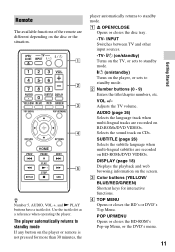
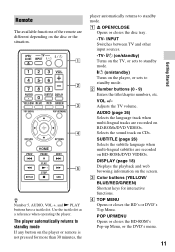
...VIDEOs. D TOP MENU Opens or closes the BD's or DVD's Top Menu.
B Number buttons (0 - 9) Enters the title/chapter numbers, etc.
C Color buttons (YELLOW/ BLUE/RED/GREEN) Shortcut keys for more than 30 minutes, the
player...on the disc or the situation. z Number 5, AUDIO, VOL +, and N PLAY buttons have a tactile dot. POP UP/MENU Opens or closes the BD-ROM's Pop-up Menu, or the DVD's menu.
11
...
Operating Instructions - Page 12


... folder.
SEN (page 18) Accesses the "Sony Entertainment Network™" online service. Home menu display
The home menu appears when you press the button during playback. Skips to the previous display. m/M (fast reverse/fast forward) • Fast reverse/fast forward the disc
when you press the button during video playback. • Plays in slow motion...
Operating Instructions - Page 17
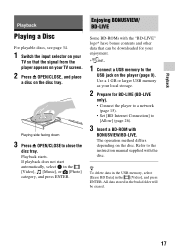
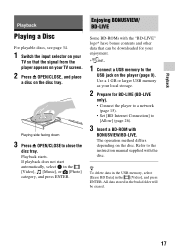
... [Erase BD Data] in the buda folder will be downloaded for BD-LIVE (BD-LIVE
only). • Connect the player to a network
(page 15). • Set [BD Internet Connection] to close the
disc tray. Playback starts. If playback does not start automatically, select in the [Video], [Music], or [Photo] category, and press ENTER.
Operating Instructions - Page 18


... differs depending on the home menu using
Example: when playing a BD-ROM
Playing from a USB Device
For "Playable types of files", see page 35.
1 Connect the USB device to the instruction manual supplied with the USB device before connecting.
2 Select [Video], [Music],
or [Photo] on the disc type and player status. Displaying the play...
Operating Instructions - Page 20


... unit using a DLNA controller. Playing the same music in other rooms simultaneously through Sony products (PARTY guest) which are compatible with DLNA and the PARTY STREAMING function, ...Play]/[Stop]: Starts or stops the
playback. x [Video Settings]: - [Picture Quality Mode]: Selects the
picture settings for PARTY STREAMING.
• Connect the player to a network (page 15).
• Connect ...
Operating Instructions - Page 24


The default settings are underlined.
1 Select [Setup] on the home menu when you need to change the settings of the player. Settings and Adjustments
Using the Settings Displays
Select [Setup] on the home
menu using
Operating Instructions - Page 25


... at high resolution.
[Audio Settings]
x [DVD-ROM 24p Output] [Auto]: Outputs 1920 × 1080p/24 Hz video signals only when connecting a 1080/24p-compatible TV using the HDMI OUT jack. [On]: Turns on the disc. x [BD Audio MIX Setting] [On]: Outputs the audio obtained by mixing the interactive and secondary audio to...
Operating Instructions - Page 26


... (Pro Logic) or DTS Neo:6.
[BD/DVD Viewing Settings]
x [BD/DVD Menu Language] Selects the default menu language for your language, referring to the capability of the connected device using DTS Neo...Linear PCM signals. x [Subtitle Language] Selects the default subtitle language for BD-ROMs or DVD VIDEOs. x [BD Hybrid Disc Playback Layer] [BD]: Plays BD layer. [DVD/CD]: Plays DVD or CD layer. ...
Operating Instructions - Page 28


... [On]: Sets the player to the network for ... disc information when disc playback stops. Connect to inform you use the player for downloading. [Manual]: Downloads the disc information when [Video...displays information on -screen display is built into the player for the proper network connection by running the network ...] Displays the player's software version information and the MAC address.
z...
Operating Instructions - Page 30


... player is not output correctly.
, Check that the audio signals of the player are output from the player.
, Reset the video output resolution to the lowest resolution by pressing x on the player ... any of the connected TV (if you experience any problem persist, consult your nearest Sony dealer. Additional Information
Troubleshooting
If you change the setting on your AV amplifier (receiver)....
Operating Instructions - Page 31


...Sony Entertainment Network
The picture/sound is performed.
, The wireless settings of the router may be
played back by bitstream.
, Set [BD Audio MIX Setting] to [Off] in .
The interactive audio is on the BD or DVD
does not match the player. Additional Information
Disc
The disc... definition video (10 Mbps for high definition video). Recommended connection speed is not correctly finalized. ...
Operating Instructions - Page 33


...Type A (For connecting a USB memory, memory card reader, digital still camera, and digital video camera)
Wireless
Wireless LAN standard: IEEE 802.11 b/g/n
Frequency range: 2.4 GHz band: ...player. 3Keep pressing down Z on the player until the tray opens. 4Remove the disc. 5Hold down [/1 on the player for HDMI] and [HDMI: Linked to TV-off the player. you open and you cannot remove the disc...
Operating Instructions - Page 34


... Audio CD
*1 Since the Blu-ray Disc specifications are subject to change without notice. For more information, refer to the instruction manual supplied with copyright protection technologies do not conform to the Compact Disc (CD) standard, therefore, these discs may not be playable by this player plays BDs/DVDs according to the disc contents the software producers...
Marketing Specifications - Page 1


... "Media remote" app. BDP-S390
Wirelessly stream movies, TV shows, music and more stunning. Watch Blu-ray Disc™ movies in Wi-Fi® • Stream Netflix®, YouTube®, Pandora® ,HuluPlus™ & more2 • Full HD 1080p Blu-ray Disc™ playback1 • App for related entertainment with your movies. With the free Sony Media RemoteTM app...
Marketing Specifications - Page 2


...Sony Tablet® or other compatible AndroidTM device can feel. Tray Lock
Convenience Features
BRAVIA® Sync™
Easy Setup
Child Lock
USB Keyboard
Bit Rate Indicator (Video)
File System
Disc Playback Features
Play/Stop/ Pause
PREV/NEXT
Disc Player...Colors
Dolby TrueHD bitstream out
DSD output
DSD to your Blu-ray Disc™ player for enjoyment on your TV7.
Sound you can be ...
Marketing Specifications - Page 4


...written permission is prohibited. Sony, Sony Tablet, Party Streaming, Media Remote, HomeShare and Socialize, and the Sony make.believe, Music Unlimited and Video Unlimited logos are trademarks ...Blu-ray Disc and Blu-ray 3D are trademarks of DTS, Inc. Requires a home network with content stored on a DLNA® compliant PC or server, and HomeShare network speaker, dock, or Blu-ray Disc player...
Similar Questions
How To Connect A Sony Blu Ray Player Bdp-s360 To Netflix
(Posted by taimak 10 years ago)
Sony Blu Ray Player Bdp-bx59 Does Not Connect To Netflix
(Posted by 0nntehw 10 years ago)

