Sony BDP-S390 Support Question
Find answers below for this question about Sony BDP-S390.Need a Sony BDP-S390 manual? We have 3 online manuals for this item!
Question posted by CLynch5356 on March 31st, 2013
Slideshow
how do i play pandora radio while playing a slideshow from the usb port
Current Answers
There are currently no answers that have been posted for this question.
Be the first to post an answer! Remember that you can earn up to 1,100 points for every answer you submit. The better the quality of your answer, the better chance it has to be accepted.
Be the first to post an answer! Remember that you can earn up to 1,100 points for every answer you submit. The better the quality of your answer, the better chance it has to be accepted.
Related Sony BDP-S390 Manual Pages
Operating Instructions - Page 1


Blu-ray Disc™ / DVD Player
Operating Instructions
4-410-138-11(1)
Getting Started Playback Internet Settings and Adjustments Additional Information
BDP-S390/BX39
Operating Instructions - Page 2


.... As the laser beam used in a particular installation.
FCC WARNING
You are designed to radio communications. These limits are cautioned that interference will increase eye hazard. This equipment generates, uses...manual could void your authority to operate this product will not occur in this Blu-ray Disc/DVD player is located on the apparatus.
• Install this device must be of ...
Operating Instructions - Page 4
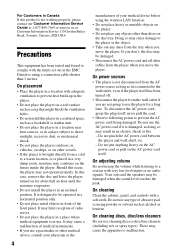
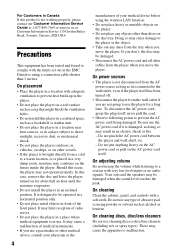
...up the volume while listening to a section with a soft cloth.
On placement
• Place the player in a location with the limits set out in the EMC Directive using the wireless LAN function. &#...8226; Do not place heavy or unstable objects on the player. • Do not place any type of radio waves.
• Do not place the player in a place where medical equipment is in use cleaning discs...
Operating Instructions - Page 5


... HDMI logo and High-Definition Multimedia Interface are trademarks or registered trademarks of HDMI Licensing LLC in both Blu-ray Disc™ and DVD media. On replacement of parts
In the events that this player is repaired, repaired parts may damage the HDMI OUT jack and the connector. • Carefully align the HDMI...
Operating Instructions - Page 6


... in the United States and/or other content access technologies. If you decline an upgrade, you to upgrade PlayReady to access their content. CD, DVD, Blu-ray Disc, and music and video-related data from Microsoft. Copyright 1995-2010 Opera Software ASA. Content owners use Microsoft PlayReady™ content access technology to...
Operating Instructions - Page 7


...
WARNING 2 Precautions 4
Getting Started
Guide to Parts and Controls 9 Step 1: Supplied Accessories 12 Step 2: Connecting the Player 13 Step 3: Preparing for Network Connection 15 Step 4: Easy Setup 15
Playback
Playing a Disc 17 Playing from a USB Device 18 Playing via a Network 18 Available Options 20
Internet
Browsing Websites 22
Settings and Adjustments
Using the Settings Displays...
Operating Instructions - Page 9
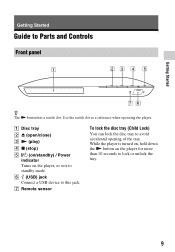
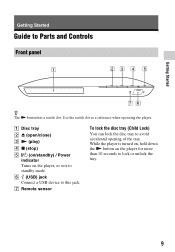
... tray (Child Lock)
You can lock the disc tray to this jack. F (USB) jack Connect a USB device to avoid accidental opening of the tray. While the player is turned on, hold down the N button on the player, or sets to standby mode.
A Disc tray B Z (open/close) C N (play) D x (stop) E [/1 (on/standby) / Power
indicator Turns on the...
Operating Instructions - Page 11
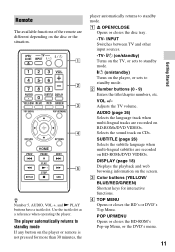
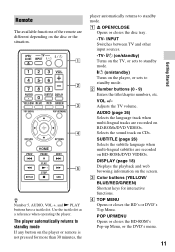
... the title/chapter numbers, etc.
Selects the sound track on the player or remote is not pressed for interactive functions.
The player automatically returns to standby mode. A Z OPEN/CLOSE
Opens or closes the disc tray.
-TV-
z Number 5, AUDIO, VOL +, and N PLAY buttons have a tactile dot.
INPUT Switches between TV and other input sources...
Operating Instructions - Page 12


...a photo folder. N PLAY Starts or re-starts playback.
Home menu display
The home menu appears when you played or the last photo for a short time in pause mode. • Plays one frame at a time...• Fast reverse/fast forward the disc
when you press the button during video playback. • Plays in slow motion, when pressed for more than one second in pause mode.
x STOP Stops playback...
Operating Instructions - Page 13
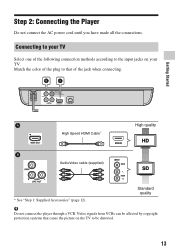
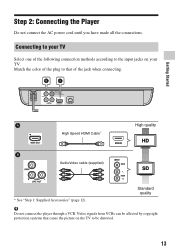
... quality
Audio/video cable (supplied)
* See "Step 1: Supplied Accessories" (page 12). Getting Started
Step 2: Connecting the Player
Do not connect the AC power cord until you have made all the connections. Match the color of the plug to that... one of the jack when connecting. Standard quality
b
Do not connect the player through a VCR.
Video signals from VCRs can be distorted.
13
Operating Instructions - Page 15
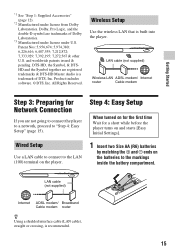
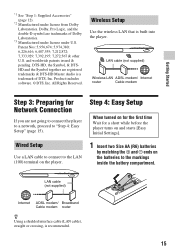
... router
z Using a shielded interface cable (LAN cable), straight or crossing, is built into the player. *1 See "Step 1: Supplied Accessories" (page 12).
*2 Manufactured under U.S. Wireless Setup
Use the...Internet
router
Cable modem
Getting Started
Step 3: Preparing for a short while before the player turns on the batteries to the markings inside the battery compartment. Wired Setup
Use a...
Operating Instructions - Page 16


VIDEO
DIGITAL OUT
COAXIAL
PCM/DTS/ DOLBY DIGITAL
R
AUDIO
L
LINE OUT
HDMI OUT
LAN(100)
to AC outlet
3 Press [/1 to turn on the player.
4 Turn on the TV and set the input
selector on -screen instructions to make the basic settings using Follow the on your TV screen.
5 Perform [...
Operating Instructions - Page 17
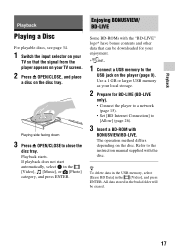
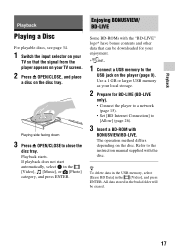
... player to a network
(page 15). • Set [BD Internet Connection] to the
USB jack on the player (page 9). Use a 1 GB or larger USB memory as your local storage.
2 Prepare for your enjoyment.
*
1 Connect a USB... disc. Playing side facing down
3 Press Z OPEN/CLOSE to the instruction manual supplied with the disc. Playback starts. Refer to close the
disc tray. Playback
Playback
Playing a Disc...
Operating Instructions - Page 18


... of files", see page 35.
1 Connect the USB device to the instruction manual supplied with the USB device before connecting.
2 Select [Video], [Music],
or [Photo] on the player (page 9). Displaying the play information
You can view the playback information, etc., by pressing DISPLAY. Refer to the
USB jack on the home menu using The displayed...
Operating Instructions - Page 19


1 Connect the player to a network
(page 15).
2 Press SEN button on the remote. 3 Select an Internet content and a
variety of on-demand entertainment using
Operating Instructions - Page 21


...the player is participating in. Displays a list of Internet contents. x [Slideshow]: Plays a slideshow. x [Menu]/[Popup Menu]: Displays the
BD-ROM's Pop-up Menu or DVD's menu. x [Start PARTY]: Starts a PARTY with the selected source. The PARTY STREAMING function continues among other participating products. x [Slideshow BGM]:
- [Off]: Turns off the function. - [My Music from USB]: Sets...
Operating Instructions - Page 34


...215; 7 3/4 × 1 3/4 (in a color system other
than NTSC, such as PAL (this player conforms to the NTSC color system). For more information, refer to the instruction manual supplied with copyright protection technologies ...; Data part of BDs/ DVDs may be played if postscripts are subject to 80 %
Supplied accessories
See page 12.
Playable discs
Blu-ray Disc*1 DVD*3
CD*3
BD-ROM BD-R*2/BD...
Marketing Specifications - Page 1


...Blu-ray Disc™ Player.5 Learn more .2 Easily navigate and control your entertainment experience with your favorites from Netflix®, YouTube®, Pandora®, Hulu Plus™ and more.2 Make movies more . Blu-ray Disc™ player...from your movies within seconds. BDP-S390
Wirelessly stream movies, TV shows,... music, photos and video via front USB slot6 • "Throw" your music...
Marketing Specifications - Page 2


...USB Keyboard
Bit Rate Indicator (Video)
File System
Disc Playback Features
Play/Stop/ Pause
PREV/NEXT
Disc Player
REV/FWD
Slow Playback (FWD/REV)
STEP Playback (FWD/REV)
All
Repeat
Chapter Title
Track
Function
Parental Control
Play...Out
Color Colors
Dolby TrueHD bitstream out
DSD output
DSD to your Blu-ray Disc™ player for enjoyment on your TV7. Sound you can be "thrown" ...
Marketing Specifications - Page 4


....11 home network (802.11n recommended). 3. See dlna.org for compatibility. 7. Not all USB devices are registered trademarks of their respective owners. / Updated: February 9, 2012 Requires HDMI®...DLNA® compliant PC or server, and HomeShare network speaker, dock, or Blu-ray Disc player or home theater system. Features and specifications are subject to change without written ...
Similar Questions
How Do You Install Firmware Updates On A Sony Bdp S390 Blu Ray Player
(Posted by hongherrma 9 years ago)
Sony Blu Ray Player Bdp-bx59 Does Not Connect To Netflix
(Posted by 0nntehw 10 years ago)

