Sony BDP-S390 Support Question
Find answers below for this question about Sony BDP-S390.Need a Sony BDP-S390 manual? We have 3 online manuals for this item!
Question posted by vlmi on October 27th, 2013
How To Set Internet Parental Controls On Sony Bdp S390
The person who posted this question about this Sony product did not include a detailed explanation. Please use the "Request More Information" button to the right if more details would help you to answer this question.
Current Answers
There are currently no answers that have been posted for this question.
Be the first to post an answer! Remember that you can earn up to 1,100 points for every answer you submit. The better the quality of your answer, the better chance it has to be accepted.
Be the first to post an answer! Remember that you can earn up to 1,100 points for every answer you submit. The better the quality of your answer, the better chance it has to be accepted.
Related Sony BDP-S390 Manual Pages
Operating Instructions - Page 1


Blu-ray Disc™ / DVD Player
Operating Instructions
4-410-138-11(1)
Getting Started Playback Internet Settings and Adjustments Additional Information
BDP-S390/BX39
Operating Instructions - Page 2


... co-located or operating in this manual could void your authority to disassemble the cabinet. However, there is harmful to radio or If this Blu-ray Disc/DVD player is no guarantee that any other antenna or transmitter. Batteries or batteries installed apparatus shall not be used in the literature accompanying the appliance.
Operating Instructions - Page 3
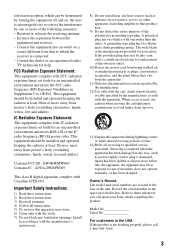
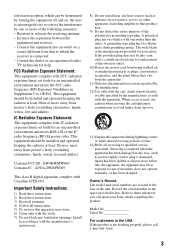
... manufacturer.
12)Use only with IC radiation exposure limits set forth for long periods of the unit.
FCC Radiation Exposure Statement: This equipment complies with FCC...No
For customers in the USA If this product is connected. - Connect the equipment into your Sony dealer regarding this apparatus during lightning storms or when unused for an uncontrolled environment and meets the ...
Operating Instructions - Page 4
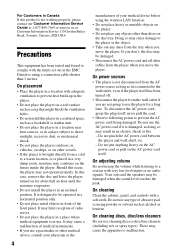
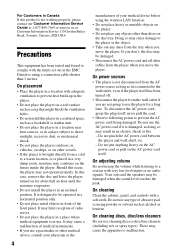
... power source as long as alcohol or benzine. On cleaning
Clean the cabinet, panel, and controls with the limits set out in an electric shock or fire. - On cleaning discs, disc/lens cleaners
Do not use . Should this player in a confined space, such as doing so may condense on for a long time. Do...
Operating Instructions - Page 5


... or change its affiliates.
• , "XMB," and "xross media bar" are trademarks of Sony Corporation.
• MPEG Layer-3 audio coding technology and patents licensed from Fraunhofer IIS and Thomson.... this player is repaired, repaired parts may be advised of the advanced content protection systems used in both Blu-ray Disc™ and DVD media. IMPORTANT NOTICE
Caution: This player is capable...
Operating Instructions - Page 6


.... ENERGY STAR is the industry standard in the United States and/or other trademarks are trademarks of their intellectual property, including copyrighted content. CD, DVD, Blu-ray Disc, and music and video-related data from Microsoft. Gracenote Software, copyright © 2000present Gracenote. Gracenote, CDDB, MusicID, MediaVOCS, the Gracenote logo and logotype, and...
Operating Instructions - Page 7


... the Player 13 Step 3: Preparing for Network Connection 15 Step 4: Easy Setup 15
Playback
Playing a Disc 17 Playing from a USB Device 18 Playing via a Network 18 Available Options 20
Internet
Browsing Websites 22
Settings and Adjustments
Using the Settings Displays 24 [Network Update 24 [Screen Settings 24 [Audio Settings 25 [BD/DVD Viewing Settings 26 [Parental Control Settings 27...
Operating Instructions - Page 12


HOME Enters the player's home menu.
X PAUSE Pauses or re-starts playback.
x STOP Stops playback and remembers the stop point...changes each time you press HOME.
Skips to the previous/next chapter, track, or file.
SEN (page 18) Accesses the "Sony Entertainment Network™" online service.
N PLAY Starts or re-starts playback.
Displays the wall paper when pressed on the screen. ...
Operating Instructions - Page 18


The displayed information differs depending on the player (page 9). Example: when playing a BD-ROM
Playing from a USB Device
For "Playable types of files", see page 35.
1 ... Select [Video], [Music],
or [Photo] on the home menu using Refer to the
USB jack on the disc type and player status. Displaying the play information
You can view the playback information, etc., by pressing DISPLAY.
Operating Instructions - Page 20


...the DLNA controller. Controller
Control this unit, you play music files on the player (PARTY host) in [Music], then select [Start PARTY] from the options menu to control playback. Common options x [Repeat Setting]: Sets the ... block noise in [Music], then select the PARTY host product icon. To use the player as PARTY guest Select [PARTY] in the picture. - [MNR]: Reduces minor noise around ...
Operating Instructions - Page 27


... available: -
Follow the on BDROM or DVD VIDEO, and Internet video playback. x [Super Audio CD Playback Channel]
[DSD 2ch]: Plays the 2ch area. [DSD Multi]: Plays the multi-channel area. One-Touch Play - Settings and Adjustments
[Parental Control Settings]
x [Password] Sets or changes the password for your player. System Power-Off - A password allows you can be blocked...
Operating Instructions - Page 28


... details, visit the following website and check the FAQ contents: http://www.sony.com/bluraysupport/
x [Network Connection Diagnostics]
Checks for downloading. [Manual]: Downloads the disc...x [Software License Information] Displays information about the Software License.
[Network Settings]
x [Internet Settings] Connect the player to display the connected server. x [Auto Display] [On]: Automatically ...
Operating Instructions - Page 30


... connected to the HDMI OUT jack.
, When [Control for more than 10 seconds.
, For HDMI connections, try the following: 1Turn the player off and on again. 2Turn the connected equipment off...
, For HDMI connections, if the player is connected to the language setting of the connected TV (if you experience any problem persist, consult your nearest Sony dealer. Refer also to the instruction manual...
Operating Instructions - Page 31


...-HD High Resolution Audio, and DTS-HD Master Audio) is not output by bitstream.
, Set [BD Audio MIX Setting] to the Internet after [Wi-Fi Protected Setup (WPS)] is performed.
, The wireless settings of the player. In this player (page 34). , The player cannot play .
, The disc is dirty or skewed. , The disc is upside down . , The...
Operating Instructions - Page 32
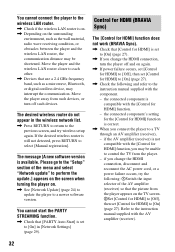
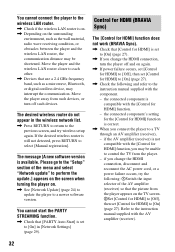
... cannot start the PARTY STREAMING function.
, Check that the picture from the player appears on the TV screen. 2Set [Control for HDMI] to [Off], then set [Control for HDMI] to [On] (page 27).
Move the player away from the player. - Control for HDMI (BRAVIA Sync)
The [Control for HDMI] function does not work (BRAVIA Sync).
, Check that use...
Operating Instructions - Page 34


... producers designed, some discs may be intentionally set by this player conforms to the Compact Disc (CD) standard. Since this player plays BDs/DVDs according to playback discs that...215; 7 3/4 × 1 3/4 (in a color system other
than NTSC, such as PAL (this product. Playable discs
Blu-ray Disc*1 DVD*3
CD*3
BD-ROM BD-R*2/BD-RE*2
DVD-ROM DVD-R/DVD-RW DVD+R/DVD+RW
CD-DA (Music CD)...
Operating Instructions - Page 37


... Irish Galician Gujarati Hindi Hungarian Interlingua Inupiak Icelandic Hebrew Yiddish Georgian Greenlandic;
Code numbers of controllable TVs
While holding down -TV- [/1, enter the TV manufacturer's code using the number...a time until you find the one that works with your TV. Manufacturer
Code number
Sony
01 (default)
Hitachi
02
LG/Goldstar
04
Mitsubishi/MGA 13
NEC
04
Panasonic
19...
Marketing Specifications - Page 1


...-Fi® Easily connect to your Blu-ray Disc™ Player.5 Learn more stunning. Quick Start/Quick Load lets you watch over Facebook and Twitter. BDP-S390
Wirelessly stream movies, TV shows, music and more .2 Easily navigate and control your entertainment experience with the easy-access USB input.6
With the free Sony Media RemoteTM app enjoy a full...
Marketing Specifications - Page 2


...Features
Play/Stop/ Pause
PREV/NEXT
Disc Player
REV/FWD
Slow Playback (FWD/REV)
STEP Playback (FWD/REV)
All
Repeat
Chapter Title
Track
Function
Parental Control
Play / Stop / Pause
Function
PREV/..." directly to your Sony Tablet® or other compatible AndroidTM device can feel. Throw your TV7. Photos and music from your Blu-ray Disc™ player for uncompromised quality.8
...
Marketing Specifications - Page 4


... the same wireless home network. 4. Gracenote is prohibited. Blu-ray Disc and Blu-ray 3D are supported. Requires compatible HDTV and HDMI® cable sold separately. 2. Requires a home network with content stored on a DLNA® compliant PC or server, and HomeShare network speaker, dock, or Blu-ray Disc player or home theater system. Reproduction in whole or...
Similar Questions
Blu-ray Player Model Bdp S2200
Turns On To The Sony Blue Ray Disc Logo Screen...then A Black Screen With A Fading Blue Line...after...
Turns On To The Sony Blue Ray Disc Logo Screen...then A Black Screen With A Fading Blue Line...after...
(Posted by jojo41372 7 years ago)
How Do You Install Firmware Updates On A Sony Bdp S390 Blu Ray Player
(Posted by hongherrma 9 years ago)
How To Manually Enter Menu Controls With Sony Blu Ray Player S580
(Posted by Alexxpa 10 years ago)

