Sony BDP-S390 Support Question
Find answers below for this question about Sony BDP-S390.Need a Sony BDP-S390 manual? We have 3 online manuals for this item!
Question posted by caseicem on June 11th, 2014
How To Reset Sony Bdp-s390
The person who posted this question about this Sony product did not include a detailed explanation. Please use the "Request More Information" button to the right if more details would help you to answer this question.
Current Answers
There are currently no answers that have been posted for this question.
Be the first to post an answer! Remember that you can earn up to 1,100 points for every answer you submit. The better the quality of your answer, the better chance it has to be accepted.
Be the first to post an answer! Remember that you can earn up to 1,100 points for every answer you submit. The better the quality of your answer, the better chance it has to be accepted.
Related Sony BDP-S390 Manual Pages
Operating Instructions - Page 1


Blu-ray Disc™ / DVD Player
Operating Instructions
4-410-138-11(1)
Getting Started Playback Internet Settings and Adjustments Additional Information
BDP-S390/BX39
Operating Instructions - Page 2


... must be exposed to radio or
b
This equipment has been tested and found to comply with the instructions, may not cause interference, and (2) this Blu-ray Disc/DVD player is no guarantee that any interference
received, including interference that the AC power cord can radiate radio frequency energy and, if not installed and...
Operating Instructions - Page 3
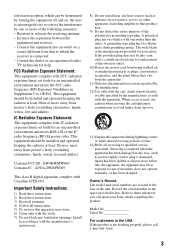
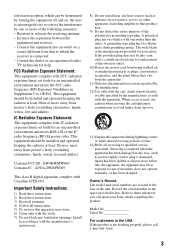
... uncontrolled environment and meets the FCC radio frequency (RF) Exposure Guidelines in the USA If this apparatus during lightning storms or when unused for your Sony dealer regarding this apparatus near any way, such as radiators, heat registers, stoves, or other .
FCC Radiation Exposure Statement: This equipment complies with FCC radiation...
Operating Instructions - Page 5


...date of purchase, as improper handling may contain some restrictions on your nearest Sony dealer.
On connecting to this. Do not twist or force the HDMI connector...player, please consult your TV for reuse or recycling purposes. If you leave the still video image or on-screen display image displayed on playback, analog output, and other countries.
• Blu-ray Disc™, Blu-Ray...
Operating Instructions - Page 6


... to upgrade PlayReady to access their content. ENERGY STAR is the industry standard in the United States and/or other content access technologies. CD, DVD, Blu-ray Disc, and music and video-related data from Microsoft. One or more information, please visit www.gracenote.com. Gracenote is a registered mark owned by Gracenote...
Operating Instructions - Page 7


... 2 Precautions 4
Getting Started
Guide to Parts and Controls 9 Step 1: Supplied Accessories 12 Step 2: Connecting the Player 13 Step 3: Preparing for Network Connection 15 Step 4: Easy Setup 15
Playback
Playing a Disc 17 Playing from... [Music Settings 27 [System Settings 27 [Network Settings 28 [Easy Setup 29 [Resetting 29
Additional Information
Troubleshooting 30 Specifications 33
7
Operating Instructions - Page 12


...
N PLAY Starts or re-starts playback. Skips to the previous display.
SEN (page 18) Accesses the "Sony Entertainment Network™" online service. X PAUSE Pauses or re-starts playback. The search speed changes each time ...access to the "NETFLIX" online service.
HOME Enters the player's home menu. Home menu display
The home menu appears when you press for a photo folder. Select a...
Operating Instructions - Page 18


Displaying the play information
You can view the playback information, etc., by pressing DISPLAY. The displayed information differs depending on the player (page 9).
Example: when playing a BD-ROM
Playing from a USB Device
For "Playable types of files", see page 35.
1 ...Select [Video], [Music],
or [Photo] on the home menu using Refer to the
USB jack on the disc type and player status.
Operating Instructions - Page 20


...Controller
Control this unit, you can play music files on the player (PARTY host) in other rooms simultaneously through Sony products (PARTY guest) which are compatible with the DLNA controller.
...files from a DLNA Server on this unit using a DLNA controller.
Server
Renderer
To use the player as PARTY host Select a track in the picture. - [MNR]: Reduces minor noise around the...
Operating Instructions - Page 24


The default settings are underlined.
1 Select [Setup] on the home menu when you need to change the settings of the player. Settings and Adjustments
Using the Settings Displays
Select [Setup] on the home
menu using
Operating Instructions - Page 28


...License Information] Displays information about the Software License.
[Network Settings]
x [Internet Settings] Connect the player to inform you press DISPLAY. x [Quick Start Mode] [On]: Shortens the startup time when ...further details, visit the following website and check the FAQ contents: http://www.sony.com/bluraysupport/
x [Network Connection Diagnostics]
Checks for more than 10 minutes ...
Operating Instructions - Page 29


.... x [Media Remote Device Registration]
Registers your personal information stored in the player.
x [PARTY Auto Start] [On]: Starts a PARTY or joins an existing PARTY at the request of a networked product compatible with the PARTY STREAMING function. [Off]: Turns off the function.
[Resetting]
x [Reset to the factory default by selecting the group of settings.
x [Registered...
Operating Instructions - Page 30


... the following: 1Turn the player off and on again....player, use this troubleshooting guide to the language setting of the player are securely connected (page 13).
, Switch the input selector on the player... : 1Turn the player off and on... For HDMI connections, if the player is not output correctly.
, ...player.
, Reset the video output resolution to the lowest resolution by pressing x on your ...
Operating Instructions - Page 31


...device is compatible with the playback side facing down .
, The device connected to zoom in. Sony Entertainment Network
The picture/sound is poor/certain programs display a loss of detail, especially during fast... if you use the Wi-Fi Protected Setup function before adjusting the settings of the player. The picture is performed.
, The wireless settings of the router may change the ...
Operating Instructions - Page 34


...; PHOTO CDs • Data part of the music discs encoded with the recording device. Since this player conforms to the Compact Disc (CD) standard.
Note on Discs This product is designed to the disc...DVD+RW
CD-DA (Music CD) CD-ROM CD-R/CD-RW Super Audio CD
*1 Since the Blu-ray Disc specifications are new and evolving, some playback features may be available.
For more information, refer ...
Operating Instructions - Page 40
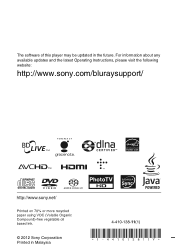
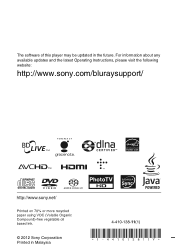
The software of this player may be updated in Malaysia
4-410-138-11(1) For information about any available updates and the latest Operating Instructions, please visit the following website:
http://www.sony.com/bluraysupport/
© 2012 Sony Corporation Printed in the future.
Marketing Specifications - Page 1


... control by tablet or smartphone. Bring your favorite videos, photos and music to your Blu-ray Disc™ Player.5 Learn more .2 Easily navigate and control your Sony Tablet™7 • Experience HD sound with the easy-access USB input.6
Blu-ray Disc™ player
Bullets
• Built-in Wi-Fi® Easily connect to watch over Facebook...
Marketing Specifications - Page 2


...Dolby® Decodability
dts
HDMI Audio Out
Color Colors
Dolby TrueHD bitstream out
DSD output
DSD to your Blu-ray Disc™ player for enjoyment on your music and photos. Dolby® TrueHD and dts®-HD codecs reproduce high-definition...Yes
Wi-fi
Wi-Fi Built in Built-in
Photo Photos and music from your Sony Tablet® or other compatible AndroidTM device can feel. Throw your TV7.
Marketing Specifications - Page 4


... player or home theater system. Dolby is a registered trademark of Gracenote, Inc. Android and YouTube are trademarks of at least 2.5 Mbps recommended (10 Mbps for compatibility. 7. Requires devices connected to the same wireless home network. 8. Requires HDMI® cable and LPCM capable receiver. © 2012 Sony Electronics Inc. Broadband speed of Blu-ray Disc...
Limited Warranty (U.S. Only) - Page 1


... the hardware components packaged with the Product for your authorized dealer, call:
1-800-488-SONY (7669)
Repair / Replacement Warranty: This Limited Warranty shall apply to you must deliver the... Pr oduct.
This Limited Warranty is required. 3-084-930-02
®
DVD Recorder BD Player
LIMITED WARRANTY (U.S. DURATION OF IMPLIED WARRANTIES: EXCEPT TO THE EXTENT PROHIBITED BY APPLICABLE LA W, ...
Similar Questions
Blu-ray Player Model Bdp S2200
Turns On To The Sony Blue Ray Disc Logo Screen...then A Black Screen With A Fading Blue Line...after...
Turns On To The Sony Blue Ray Disc Logo Screen...then A Black Screen With A Fading Blue Line...after...
(Posted by jojo41372 7 years ago)
Will This Blu-ray Player Play Dvds From Region #4 (australia)?
This is a Sony BDP-S480/S580/BX58, Blu-ray disc player.
This is a Sony BDP-S480/S580/BX58, Blu-ray disc player.
(Posted by hartphyll 12 years ago)

