Sony BDP-S390 Support Question
Find answers below for this question about Sony BDP-S390.Need a Sony BDP-S390 manual? We have 3 online manuals for this item!
Question posted by Eminoskt on October 29th, 2013
Bdp-s390 Can't Set Hdmi On
The person who posted this question about this Sony product did not include a detailed explanation. Please use the "Request More Information" button to the right if more details would help you to answer this question.
Current Answers
There are currently no answers that have been posted for this question.
Be the first to post an answer! Remember that you can earn up to 1,100 points for every answer you submit. The better the quality of your answer, the better chance it has to be accepted.
Be the first to post an answer! Remember that you can earn up to 1,100 points for every answer you submit. The better the quality of your answer, the better chance it has to be accepted.
Related Sony BDP-S390 Manual Pages
Operating Instructions - Page 1


Blu-ray Disc™ / DVD Player
Operating Instructions
4-410-138-11(1)
Getting Started Playback Internet Settings and Adjustments Additional Information
BDP-S390/BX39
Operating Instructions - Page 2


... (LAN cable) must be used in accordance with liquids, such as sunshine, fire or the like. To avoid electrical shock, do not expose this Blu-ray Disc/DVD player is no guarantee that may cause undesired operation of the device.
b
This equipment has been tested and found to comply with the limits for...
Operating Instructions - Page 4
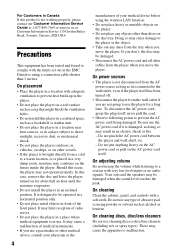
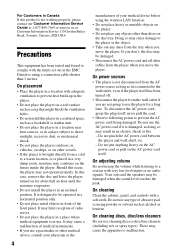
... and found to comply with the limits set out in the EMC Directive using the wireless LAN function. • Do not place heavy or unstable objects on the player. • Do not place any objects... and controls with very low level inputs or no audio signals. On placement
• Place the player in an inclined position. These may not operate properly. Doing so may cause a malfunction of abrasive...
Operating Instructions - Page 5


... restriction rules after the time of this . IMPORTANT NOTICE
Caution: This player is capable of holding a still video image or on-screen display image on the
rear of HDMI Licensing LLC in the United States and/or other countries.
• Blu-ray Disc™, Blu-Ray™, BD-LIVE™, BONUSVIEW™, and the logos are...
Operating Instructions - Page 6


... provided by the U.S. government. • Music and video recognition technology and related data are registered U.S. Gracenote is a registered mark owned by Gracenote®. CD, DVD, Blu-ray Disc, and music and video-related data from Opera Software ASA. See the Gracenote website for energy efficiency. Copyright 1995-2010 Opera Software ASA. Content...
Operating Instructions - Page 7


... Player 13 Step 3: Preparing for Network Connection 15 Step 4: Easy Setup 15
Playback
Playing a Disc 17 Playing from a USB Device 18 Playing via a Network 18 Available Options 20
Internet
Browsing Websites 22
Settings and Adjustments
Using the Settings Displays 24 [Network Update 24 [Screen Settings 24 [Audio Settings 25 [BD/DVD Viewing Settings 26 [Parental Control Settings...
Operating Instructions - Page 9
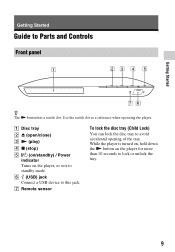
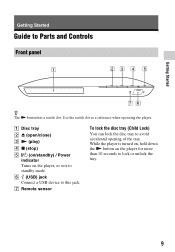
...C N (play) D x (stop) E [/1 (on/standby) / Power
indicator Turns on the player for more than 10 seconds to lock or unlock the tray.
9 G Remote sensor
To lock the ...a tactile dot. Getting Started
Guide to avoid accidental opening of the tray. While the player is turned on, hold down the N button on the player, or sets to this jack. F (USB) jack Connect a USB device to standby mode. Use...
Operating Instructions - Page 11
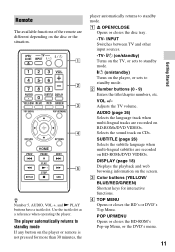
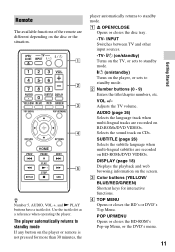
... disc tray.
-TV- DISPLAY (page 18) Displays the playback and web browsing information on the player, or sets to standby mode.
[/1 (on/standby) Turns on the screen.
Adjusts the TV volume.
z ...dot. INPUT Switches between TV and other input sources.
-TV- [/1 (on/standby) Turns on the TV, or sets to standby mode. POP UP/MENU Opens or closes the BD-ROM's Pop-up Menu, or the DVD's menu...
Operating Instructions - Page 12


....
RETURN Returns to the "NETFLIX" online service. Skips to the previous/next chapter, track, or file. X PAUSE Pauses or re-starts playback. HOME Enters the player's home menu. OPTIONS (page 20) Displays the available options on the category icon of the home menu.
Operating Instructions - Page 13
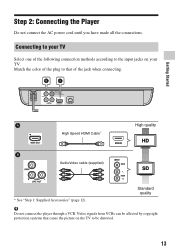
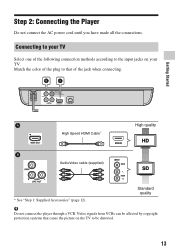
....
VIDEO
DIGITAL OUT
COAXIAL
PCM/DTS/ DOLBY DIGITAL
R
AUDIO
L
LINE OUT
HDMI OUT
LAN(100)
High Speed HDMI Cable*
High quality
Audio/video cable (supplied)
* See "Step 1: Supplied Accessories" (page 12). Connecting to your TV. Getting Started
Step 2: Connecting the Player
Do not connect the AC power cord until you have made all...
Operating Instructions - Page 16


... OUT
HDMI OUT
LAN(100)
to AC outlet
3 Press [/1 to make the basic settings using Follow the on-screen instructions to turn on the player.
4 Turn on the TV and set the input
selector on your TV. This will show the signal from the player on your TV screen.
5 Perform [Easy Initial Settings].
2 Plug the player into...
Operating Instructions - Page 27


... to TV-off] [On]: Automatically turns off the player and HDMI-compatible components when the connected TV enters standby mode (BRAVIA Sync). [Off]: Turns off the function. x [HDMI: Linked to the instruction manual supplied with the TV or components. Settings and Adjustments
[Parental Control Settings]
x [Password] Sets or changes the password for BD-ROMs, DVD VIDEOs...
Operating Instructions - Page 30


... that does not support copyright protection technology.
, For HDMI connections, check the [Output Video Format] settings in the [Screen Settings] setup (page 25).
, When the analog signals are output from the player.
, Reset the video output resolution to the lowest resolution by pressing x on the player for HDMI] is set [BD-ROM 24p Output] or [DVD-ROM...
Operating Instructions - Page 31


... disc
that is on the BD or DVD
does not match the player. Network connection
The player cannot connect to the player. Check the audio settings (page 25).
, If the USB device is upside down . ... side facing down .
, The device connected to the HDMI OUT jack does not support the audio format of the router. In this player (page 34). , The player cannot play .
, The disc is dirty or skewed...
Operating Instructions - Page 32
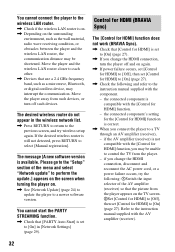
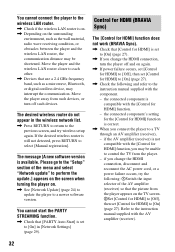
... selector of the menu and select "Network update" to perform the update.] appears on the screen when turning the player on again.
, If power failure occurs, set [Control for HDMI] to [Off], then set [Control for HDMI] function is on. , Depending on the surrounding
environment, such as a microwave, Bluetooth, or digital cordless device, may interrupt...
Operating Instructions - Page 33


...that [Control for HDMI] and [HDMI: Linked to TV-off , and disconnect the AC power cord. 2Reconnect the AC power cord while pressing down Z on the player. 3Keep pressing down Z on the player until the tray... after you press Z.
, Try the following: 1Turn the player off ] are set to any button, disconnect then reconnect the AC power cord. The player does not respond to [On] (page 27). you play...
Operating Instructions - Page 34


...176;F to 95 °F) Operating humidity: 25 % to playback discs that cannot be available. Playable discs
Blu-ray Disc*1 DVD*3
CD*3
BD-ROM BD-R*2/BD-RE*2
DVD-ROM DVD-R/DVD-RW DVD+R/DVD+RW
CD-DA... subject to the Compact Disc (CD) standard, therefore, these discs may be intentionally set by this player plays BDs/DVDs according to the disc contents the software producers designed, some of CD...
Marketing Specifications - Page 1


... front USB slot6 • "Throw" your music & photos from your Sony Tablet™7 • Experience HD sound with Gracenote®. BDP-S390
Wirelessly stream movies, TV shows, music and more stunning. Blu-ray Disc™ player
Bullets
• Built-in Wi-Fi® • Stream Netflix®, YouTube®, Pandora® ,HuluPlus™ & more2 •...
Marketing Specifications - Page 2


...Keyboard
Bit Rate Indicator (Video)
File System
Disc Playback Features
Play/Stop/ Pause
PREV/NEXT
Disc Player
REV/FWD
Slow Playback (FWD/REV)
STEP Playback (FWD/REV)
All
Repeat
Chapter Title
Track...2ch
AV Sync
Dolby® Decodability
dts
HDMI Audio Out
Color Colors
Dolby TrueHD bitstream out
DSD output
DSD to your Blu-ray Disc™ player for enjoyment on your music and photos. ...
Marketing Specifications - Page 4


...on a DLNA® compliant PC or server, and HomeShare network speaker, dock, or Blu-ray Disc player or home theater system. Not all USB devices are subject to change without written permission ...downloaded from your device for HD). dts is a registered trademark of Blu-ray Disc Association. Requires compatible HDTV and HDMI® cable sold separately. 2. WiFi is a trademark of at ...
Similar Questions
Blu-ray Player Model Bdp S2200
Turns On To The Sony Blue Ray Disc Logo Screen...then A Black Screen With A Fading Blue Line...after...
Turns On To The Sony Blue Ray Disc Logo Screen...then A Black Screen With A Fading Blue Line...after...
(Posted by jojo41372 7 years ago)
How Do You Install Firmware Updates On A Sony Bdp S390 Blu Ray Player
(Posted by hongherrma 9 years ago)
Will This Blu-ray Player Play Dvds From Region #4 (australia)?
This is a Sony BDP-S480/S580/BX58, Blu-ray disc player.
This is a Sony BDP-S480/S580/BX58, Blu-ray disc player.
(Posted by hartphyll 12 years ago)

