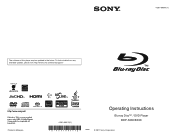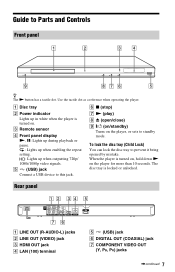Sony BDP-S380 Support Question
Find answers below for this question about Sony BDP-S380 - Blu-ray Disc™ Player.Need a Sony BDP-S380 manual? We have 1 online manual for this item!
Question posted by phil4433 on July 5th, 2011
I Have To Disconnect And Reconnect Hdmi Cable At Startup
The person who posted this question about this Sony product did not include a detailed explanation. Please use the "Request More Information" button to the right if more details would help you to answer this question.
Current Answers
Related Sony BDP-S380 Manual Pages
Similar Questions
Can A Usb Keyboard Be Connected To Sony Blu-ray Disc Player Bdp-bx58?
(Posted by madon54 10 years ago)
Instructions On How To Set Up Sony Bdps590 With Hdmi Cable
(Posted by cjhaDWIZ 10 years ago)
Should My Bdp-s390 Hdmi Cable Be Directly Connected To My Samsung Tv?
Should my BDP-S390 HDMI cable be directly connected to my Samsung TV, or my Sony Home Theatre HT-SS3...
Should my BDP-S390 HDMI cable be directly connected to my Samsung TV, or my Sony Home Theatre HT-SS3...
(Posted by bobdraw 11 years ago)
Como Proceder Para Desbloquear Meu Blue-ray Bdp-s380/bx38 Para Permitir A Transm
(Posted by francojda 13 years ago)