Sony BDP-S370 Support Question
Find answers below for this question about Sony BDP-S370 - Blu-ray Disc™ Player.Need a Sony BDP-S370 manual? We have 3 online manuals for this item!
Question posted by arisswestern1 on September 19th, 2012
The Sony Bdp-s390 Will Not Read The Internet Can You Help Us? The Product Does R
The player read's the wireless but not the computer, the system will not let us connect
Current Answers
There are currently no answers that have been posted for this question.
Be the first to post an answer! Remember that you can earn up to 1,100 points for every answer you submit. The better the quality of your answer, the better chance it has to be accepted.
Be the first to post an answer! Remember that you can earn up to 1,100 points for every answer you submit. The better the quality of your answer, the better chance it has to be accepted.
Related Sony BDP-S370 Manual Pages
Limited Warranty - Page 1
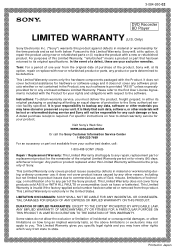
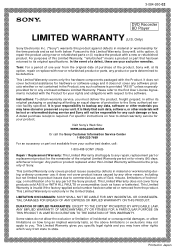
... alter ed or removed from your exclusive remedies. This Limited Warranty does not cover Sony products sold AS IS or WITH ALL FAULTS or consumables (such as set forth below....replace with respect to state. 3-084-930-02
®
DVD Recorder BD Player
LIMITED WARRANTY (U.S. Only)
Sony Electronics Inc. ("Sony") warrants this Limited Warranty will , at its original packaging or packaging af...
Operating Instructions - Page 1
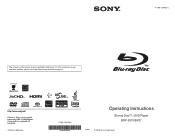
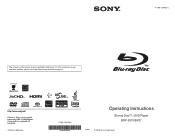
4-169-139-12(1)
The software of this player may be updated in Malaysia
4-169-139-12(1)
Operating Instructions
Blu-ray Disc™ / DVD Player BDP-S370/BX37
© 2010 Sony Corporation To find out details on any available updates, please visit: http://www.sony.com/bluraysupport/
Printed in the future.
Operating Instructions - Page 2
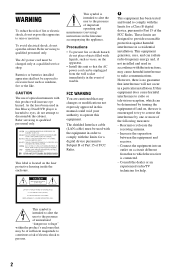
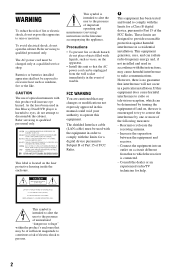
...presence of uninsulated "dangerous voltage" within the product's enclosure that to operate this manual could...Blu-ray Disc/DVD player is intended to alert the user to rain or moisture. The AC power cord must be unplugged from that may cause harmful interference to comply with the limits for help.
b
This equipment has been tested and found to radio communications. Connect...
Operating Instructions - Page 3


...; Do not use the following discs. -
A lens cleaning disc. - Refer to us at the rear of a disc to direct sunlight or heat sources such as benzine, thinner, commercially available disc/ lens cleaners, or anti-static spray intended for vinyl LPs.
• If you call upon your Sony dealer regarding this product is not working properly, please...
Operating Instructions - Page 5
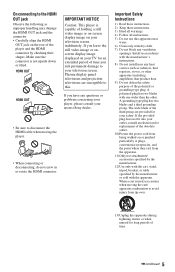
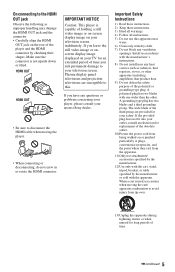
...
Instructions
1) Read these instructions. 2) Keep these instructions. 3) Heed all warnings. 4) Follow all instructions. 5) Do not use this apparatus near any questions or problems concerning your player, please consult...avoid injury from the apparatus. 11)Only use caution when moving the player.
• When connecting or disconnecting, do not screw in accordance with the apparatus. Plasma...
Operating Instructions - Page 9


...) Turns on the screen.
,continued 9 You can be selected appears on the player, or sets to a Sony Theater Mode-compatible AV amplifier (receiver) or Sony Theater Modecompatible TV. THEATER (page 33) Switches to the Favorites List. FAVORITES (page 18) Displays the Internet content added to the optimum video mode for watching movies automatically. B Number...
Operating Instructions - Page 10


... the last point you press the button during playback. F LIGHT (BDP-BX37 for 15 seconds.
m/M (fast reverse/fast forward) • Fast reverses/fast forwards the disc
when pressed during playback of the home menu.
X PAUSE Pauses or re-starts playback.
HOME Enters the player's home menu.
N PLAY Starts or re-starts playback. The...
Operating Instructions - Page 11


... by matching the 3 and # ends on the batteries to the markings inside the battery compartment.
11 Hookups and Settings
Hookups and Settings
Step 1: Preparing the Player
Checking the supplied accessories
Check that you have the following items: • Audio/video cable (phono plug ×3) (1) • HDMI cable...
Operating Instructions - Page 14
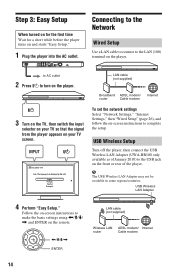
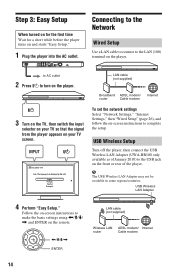
...)
Broadband ADSL modem/
router
Cable modem
Internet
3 Turn on the TV, then switch the input
selector on your TV so that the signal from the player appears on and starts "Easy Setup."
1 Plug the player into the AC outlet.
USB Wireless Setup
Turn off the player, then connect the USB Wireless LAN Adapter (UWA-BR100 only available...
Operating Instructions - Page 15
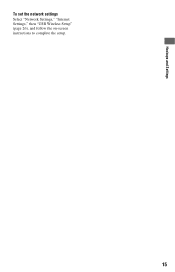
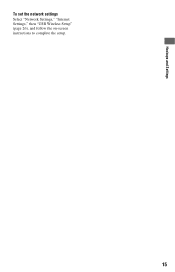
Hookups and Settings
To set the network settings Select "Network Settings," "Internet Settings," then "USB Wireless Setup" (page 26), and follow the on-screen instructions to complete the setup.
15
Operating Instructions - Page 16


... to the USB
jack on the rear of the player (page 8). Playing a Disc
For playable discs, see "Playable discs" (page 31).
1 Switch the input selector on your TV so
that can be downloaded for BONUSVIEW/BD-LIVE.
• Connect the player to a network (page 14).
• Set "BD Internet Connection" to "Allow" (page 24).
Playback
16
Playing side...
Operating Instructions - Page 18


Connect the player to your player.
1 Prepare for BRAVIA Internet Video. Playing via a Network Available Options
Streaming BRAVIA Internet Video
Serves as a gateway delivering the selected Internet content and a variety of on-demand entertainment straight to a network (page 14).
2 Select (Video), (Music), or
(Photo) on the home menu using
Operating Instructions - Page 26
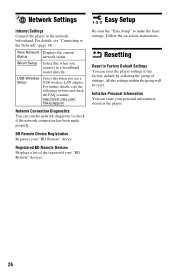
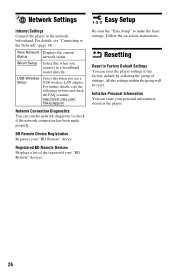
..., visit the following website and check the FAQ contents: http://www.sony.com/ bluraysupport/
Network Connection Diagnostics You can reset the player settings to the network beforehand. Registered BD Remote Devices Displays a list of settings. Network Settings
Easy Setup
Internet Settings Connect the player to the factory default by selecting the group of the registered your...
Operating Instructions - Page 27


... experience any problem persist, consult your nearest Sony dealer.
The display language on the screen switches automatically when connected to the HDMI OUT jack.
, When "Control for more than 10 seconds.
, For HDMI connections, try the following difficulties while using the player, use this troubleshooting guide to help remedy the problem before requesting repairs.
Picture...
Operating Instructions - Page 31


...Discs
This product is designed to playback discs that cannot be playable by this player conforms to change without notice.
Playable discs
Blu-ray Disc*1 DVD*3
CD*3
BD-ROM BD-R*2/BD-RE*2
DVD-ROM DVD-R/DVD-RW DVD+R/DVD+RW
CD-DA (Music CD) CD-ROM CD-R/CD-RW Super Audio CD
*1 Since the Blu-ray Disc... (For connecting a USB memory, memory card reader, digital still camera, and digital video ...
Operating Instructions - Page 33
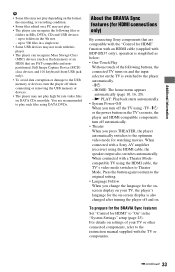
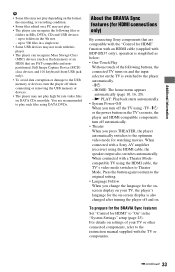
... files in a single tree • Some USB devices may not work with BDP-BX37 only), operation is also changed after turning the player off and on. To prepare for the BRAVIA Sync features Set "Control for HDMI connections only)
By connecting Sony components that are compatible with the "Control for HDMI" function with an HDMI...
Operating Instructions - Page 35


...," "BD-LIVE" logo, and "BONUSVIEW" are trademarks of Blu-ray Disc Association. • "x.v.Color" and "x.v.Color" logo are trademarks of Sony Corporation. • MPEG Layer-3 audio coding technology and patents ...or disassembly is intended for energy efficiency. Use of this product and service. CD, DVD, Blu-ray Disc, and music and videorelated data from Fraunhofer IIS and Thomson...
Operating Instructions - Page 36


... for BDP-S370/BX37
(U.S.
models) and BDP-S370 (Canada models).
36 models) and BDP-S370 (Canada models). *3 Only 21 can be selected for BDP-S370/BX37
(U.S. Code numbers of controllable TVs
If more than one code number is listed, try entering them one at a time until you find the one that works with your TV. Manufacturer
Code number
Sony...
Marketing Specifications - Page 1
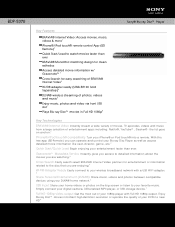
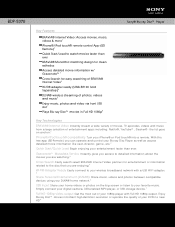
... Service Instantly gives you access to detailed information about the movies you are enjoying.4
Wi-Fi® Adapter Ready Easily connect to your favorite music.
BDP-S370
Sony® Blu-ray Disc™ Player
Key Features
BRAVIA® Internet Video: Access movies, music, videos & more1
iPhone®/iPod touch® remote control App (BD Remote)2
Quick Start/Load to...
Marketing Specifications - Page 2


...be supported by content provider. Requires that the Blu-ray Disc™ Player and the iPhone® or iPod touch® be downloaded from the iTunes application store. BDP-S370
Sony® Blu-ray Disc™ Player
Features
Video
DVD+R Read Compatibility: Yes (DL) (+VR) (SACD)
DVD+RW Read Compatibility: Yes (+VR) (8cm)
DVD-R Read Compatibility: Yes (DL) (VR) (VR with CPRM) (8cm...
Similar Questions
Will Netgear N600 Wireless Dual Band Usb Adapter Work On Sony Bdp S370
(Posted by pantpec 9 years ago)
How To Remove Region Code From Us Sony Bdp-s370
(Posted by wesraymon 9 years ago)
How To Make Sony Bdp-s390 Blu-ray Disc Player Multi Region?
(Posted by Stemus 10 years ago)
How To Connect Sony Bdp-s390 Blu-ray Disc Player Remote To Tv
(Posted by Snugat 10 years ago)
Bdp-s370-bluray Want To Hook Up Wifi How Or Where Do I Go, Is It In Settings??
(Posted by Anonymous-89239 11 years ago)

