Sony BDP-BX59 Support Question
Find answers below for this question about Sony BDP-BX59.Need a Sony BDP-BX59 manual? We have 2 online manuals for this item!
Question posted by lorttunau on July 8th, 2014
Does The Sony Bdpbx59 Have A Media Card Slot
The person who posted this question about this Sony product did not include a detailed explanation. Please use the "Request More Information" button to the right if more details would help you to answer this question.
Current Answers
There are currently no answers that have been posted for this question.
Be the first to post an answer! Remember that you can earn up to 1,100 points for every answer you submit. The better the quality of your answer, the better chance it has to be accepted.
Be the first to post an answer! Remember that you can earn up to 1,100 points for every answer you submit. The better the quality of your answer, the better chance it has to be accepted.
Related Sony BDP-BX59 Manual Pages
Operating Instructions - Page 1


Blu-ray Disc™ / DVD Player
Operating Instructions
4-410-140-11(1)
Getting Started Playback Internet Settings and Adjustments Additional Information
BDP-S590/BX59
Operating Instructions - Page 2


... as vases, on the laser protective housing inside the enclosure. FCC WARNING
You are designed to provide reasonable protection against harmful interference in this Blu-ray Disc/DVD player is subject to the following two conditions; (1) this device may not cause interference, and (2) this product will not occur in order to comply with...
Operating Instructions - Page 3


Increase the separation between the
equipment and receiver. -
If the provided plug does not fit into your outlet, consult an electrician for your Sony dealer regarding this apparatus near any heat sources such as power-supply cord or plug is encouraged to try to correct the interference by the ...
Operating Instructions - Page 5


...your player, please consult your television screen indefinitely. Sony recommends that this player is repaired, repaired parts may be advised of the advanced content protection systems used with, or Blu-ray ... This player is capable of holding a still video image or on-screen display image on playback, analog output, and other device used in both Blu-ray Disc™ and DVD media. Copyrights...
Operating Instructions - Page 6


... www.gracenote.com. ENERGY STAR is either registered trademarks or trademarks of Sony Corporation and Sony Computer Entertainment Inc.
• This product incorporates High-Definition Multimedia Interface ...or WMDRM-protected content. CD, DVD, Blu-ray Disc, and music and video-related data from Fraunhofer IIS and Thomson.
• Windows Media is a registered mark owned by Gracenote...
Operating Instructions - Page 13


...point for a title/track is not available for a Blu-ray 3D Disc.
HOME Enters the player's home menu.
z Playback in slow motion or one... frame at a time, when you played or the last photo for a short time in pause mode. • Plays one frame is the last point you press for a photo folder.
SEN (page 22) Accesses the "Sony...
Operating Instructions - Page 21
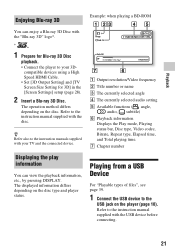
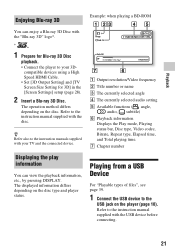
... a High Speed HDMI Cable. • Set [3D Output Setting] and [TV Screen Size Setting for Blu-ray 3D Disc
playback. • Connect the player to the instruction manual supplied with the disc.
The operation method differs depending on the player (page 10). Playing from a USB Device
For "Playable types of files", see page 39...
Operating Instructions - Page 23


... you want to play.
Playback
To play a file from a DLNA server via another product (Renderer) When you play music files on the player (PARTY host) in other rooms simultaneously through Sony products (PARTY guest) which are compatible with DLNA and the PARTY STREAMING function, or vice versa.
1 Prepare for PARTY STREAMING.
•...
Operating Instructions - Page 28


The default settings are underlined.
1 Select [Setup] on the home menu when you need to change the settings of the player. Settings and Adjustments
Using the Settings Displays
Select [Setup] on the home
menu using
Operating Instructions - Page 32


... connected server. For details, see "Step 3: Preparing for more than 10 minutes while an on the player. [Off]: Reduces standby power consumption.
z For further details, visit the following website and check the FAQ contents: http://www.sony.com/bluraysupport/
x [Network Connection Diagnostics]
Checks for wireless network connection. [View Network Status]: Displays the...
Operating Instructions - Page 33


... access from newly detected DLNA controllercompatible product. [Renderer Name]: Displays the player's name as it is accessible via this player.
[Easy Setup]
x [Easy Initial Settings] Select [Easy Initial Settings] to specify the basic settings.
x [Media Remote Device Registration]
Registers your registered "Media Remote" devices.
[Resetting]
x [Reset to Factory Default Settings] You can...
Operating Instructions - Page 34


... OUT (OPTICAL/COAXIAL)/HDMI OUT jack, check the audio settings (page 29).
, For HDMI connections, try the following: 1Turn the player off and on again. 2Turn the connected equipment off and on again. 3Disconnect and then reconnect the HDMI cable.
, The HDMI OUT...are securely connected (page 15).
, Switch the input selector on your TV to display the signal from your nearest Sony dealer.
Operating Instructions - Page 35


...Sony Entertainment Network
The picture/sound is compatible with the playback side facing down . Recommended connection speed is connected via a
USB hub, connect the USB device directly to the player...the network connection (page 18) and the network settings (page 32). In this player (page 38). , The player cannot play a recorded disc
that the connected AV amplifier (receiver) is poor/certain...
Operating Instructions - Page 37


... "LOCK" or "D ON" appears on the front panel display.
, When "Exxxx" appears, contact your Sony dealer or local authorized Sony service facility. "TEMP" will appear for a short time. Others
Playback does not start from memory depending on the player for more than 10 seconds until the tray opens. 4Remove the disc. 5When "OPEN...
Operating Instructions - Page 38


...DVD+R/DVD+RW
CD-DA (Music CD) CD-ROM CD-R/CD-RW Super Audio CD
*1 Since the Blu-ray Disc specifications are subject to change without notice. projecting parts Mass (approx.): 1.5 kg (3 lb 5 oz...LAN (100): 100BASE-TX Terminal
USB: USB jack Type A (For connecting a USB memory, memory card reader, digital still camera, and digital video camera)
Wireless
Wireless LAN standard: IEEE 802.11 b/g/n
...
Operating Instructions - Page 41


...Clean the disc with a
cleaning cloth. A lens cleaning disc. - A disc that has a non-standard shape
(e.g., card, heart). - Wipe the disc from the center out. • Do not use the following discs. -
A ....
• Do not expose the disc to remove surface scratches. Manufacturer
Code number
Sony
01 (default)
Hitachi
02
LG/Goldstar
04
Mitsubishi/MGA 13
NEC
04
Panasonic
19
...
Marketing Specifications - Page 1


...stream them to your Blu-ray Disc™ Player.5 Throw your home's wireless broadband network. Enjoy 3D Blu-ray Disc™ movies in 3D1. With the free Sony Media RemoteTM app enjoy a ... Sony Entertainment Network Instantly stream a wide variety of online movies, videos, TV shows, and music from Netflix®, YouTube®, Pandora®, Hulu Plus™ and more stunning. BDP-BX59
...
Marketing Specifications - Page 2
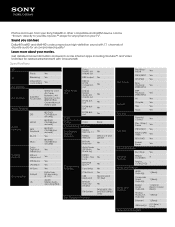
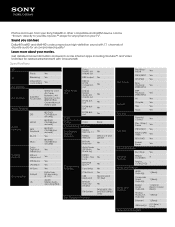
...Accessories
Photo
Streaming
Video (from your Sony Tablet® or other compatible AndroidTM...Color
Convenience Features
2nd Display (Media Remote)
Media Remote 1.1
Media Remote
Bit Rate Indicator
Auto Power...
Dolby® Decodability
dts
Yes
Yes
Yes
Warranty Card AV Cable Batteries 2 AA Remote Control (RMT...Blu-ray Disc™ player for uncompromised quality.8
Learn more about your movies.
Marketing Specifications - Page 4


... disclaimer as necessary depending on a DLNA® compliant PC or server, and HomeShare network speaker, dock, or Blu-ray Disc player or home theater system. Wireless connectivity requires an 802.11 home network (802.11n recommended). 3. Requires Sony HomeShare compatible products and a home network 5. All rights reserved. HDMI is shown.] 6. Broadband speed of their...
Similar Questions
How Many Digits In The Serial Number For My Sony Bdp-bx59 Blu-ray Player
(Posted by elin 10 years ago)
How To Connect A Sony Blu Ray Player Bdp-s360 To Netflix
(Posted by taimak 10 years ago)
Sony Blu Ray Player Bdp-bx59 Does Not Connect To Netflix
(Posted by 0nntehw 10 years ago)


