Sony BDP-BX58 Support Question
Find answers below for this question about Sony BDP-BX58.Need a Sony BDP-BX58 manual? We have 1 online manual for this item!
Question posted by gogmattb on June 8th, 2014
Sony Bx58 Won't Connect To The Internet
The person who posted this question about this Sony product did not include a detailed explanation. Please use the "Request More Information" button to the right if more details would help you to answer this question.
Current Answers
There are currently no answers that have been posted for this question.
Be the first to post an answer! Remember that you can earn up to 1,100 points for every answer you submit. The better the quality of your answer, the better chance it has to be accepted.
Be the first to post an answer! Remember that you can earn up to 1,100 points for every answer you submit. The better the quality of your answer, the better chance it has to be accepted.
Related Sony BDP-BX58 Manual Pages
Operating Instructions - Page 1
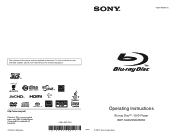
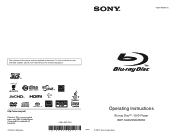
To find out details on any available updates, please visit: http://www.sony.com/bluraysupport/
Printed in the future. 4-261-095-11(1)
The software of this player may be updated in Malaysia
4-261-095-11(1)
Operating Instructions
Blu-ray Disc™ / DVD Player BDP-S480/S580/BX58
© 2011 Sony Corporation
Operating Instructions - Page 3
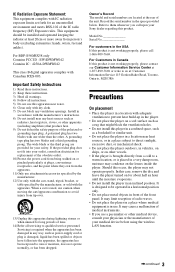
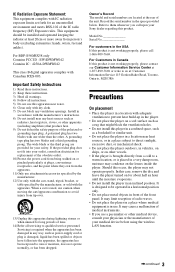
... on the lenses inside the player.
For BDP-S580/BX58 only Contains FCC ID : EW4DWMW042 Contains IC : 4250A-DWMW042
This class B digital apparatus complies with IC radiation exposure limits set forth for your Sony dealer regarding this product is not working properly, please contact our Customer Information Service Center at 1-877-899-7669 or...
Operating Instructions - Page 4


...or Blu-ray Disc contents played with a soft cloth. Doing so may cause the apparatus to disconnect the HDMI cable when moving the player.
• Hold the HDMI connector straight when connecting or... pinch the AC power cord between the player and wall, shelf, etc. -
Sony recommends that this product and (ii) our website (http://esupport.sony.com/) for the latest information. Consult ...
Operating Instructions - Page 5


... Contents
WARNING 2 Precautions 3 Guide to Parts and Controls 7
Hookups and Settings
Step 1: Connecting the Player 10 Step 2: Easy Setup 12 Connecting to the Network 12
Playback
Playing a Disc 14 Playing from a USB Device 15 Playing via a Network 15 Available Options 17
Internet
Browsing Websites 19
Settings and Adjustments
Using the Settings Displays 21 [Network...
Operating Instructions - Page 6


...registered trademarks of time you have any questions or problems concerning your player, please consult your television screen.
These systems, called AACS (... "BONUSVIEW" are trademarks of Blu-ray Disc Association. • "Blu-ray 3D" and "Blu-ray 3D" logo are trademarks of Blu-ray Disc Association. • "x.v.Color" and "x.v.Color" logo are trademarks of Sony Corporation. • "BRAVIA"...
Operating Instructions - Page 9


...when pressed during playback of your favorite Internet content programs.
x STOP Stops playback and remembers the stop point (resume point).
FAVORITES (page 17) Displays the Internet content added to the previous/next ... motion or one frame is the last point you played or the last photo for a Blu-ray 3D Disc. X PAUSE Pauses or re-starts playback. DISPLAY (page 14) Displays playback and...
Operating Instructions - Page 12
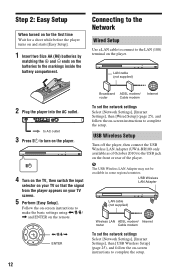
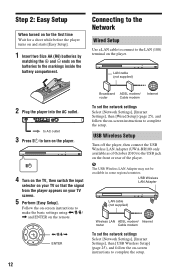
... on your TV so that the signal from the player appears on the player.
LAN cable (not supplied)
2 Plug the player into the AC outlet. to AC outlet
3 Press [/1 to make the basic settings using
Connecting to the Network
Wired Setup
Use a LAN cable to connect to the markings inside the battery compartment. Step 2: Easy...
Operating Instructions - Page 13


LAN cable (not supplied)
Wireless LAN ADSL modem/ Internet
router
Cable modem
To set the network settings Select [Network Settings], [Internet Settings], then [Wireless Setup(built-in)] (page 25), and follow the on-screen instructions to complete the setup.
13 Hookups and Settings
Wireless Setup (BDP-S580/ BX58 only)
Use the wireless LAN that is built into the player.
Operating Instructions - Page 14
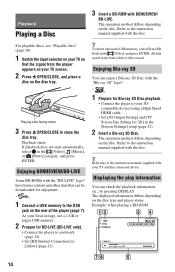
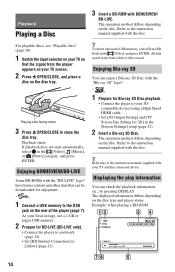
... disc. Enjoying BONUSVIEW/BD-LIVE
Some BD-ROMs with the "Blu-ray 3D" logo*.
*
1 Prepare for Blu-ray 3D Disc playback.
• Connect the player to your TV screen.
2 Press Z OPEN/CLOSE, and place...will be downloaded for BD-LIVE (BD-LIVE only).
• Connect the player to a network (page 12).
• Set [BD Internet Connection] to [Allow] (page 23).
The operation method differs depending...
Operating Instructions - Page 15


... the home menu using For further details, visit the following website: http://www.sony.com/bluraysupport/
1 Prepare for BRAVIA Internet Video. z Some Internet content requires registration via a Network
Streaming BRAVIA Internet Video
Serves as a gateway delivering the selected Internet content and a variety of files" (page 30).
1 Connect the USB device to the USB
jack on the...
Operating Instructions - Page 16


... Network condition indicates the signal strength for PARTY STREAMING.
• Connect the player to a network (page 12).
• Connect the products which are compatible with DLNA and the PARTY STREAMING function....
This unit can be operated only from other rooms simultaneously by connecting Sony products which are compatible with the PARTY STREAMING function to the instruction...
Operating Instructions - Page 19


Connect the player to the Internet and enjoy websites.
1 Prepare for Internet Browser. Internet
Internet
Browsing Websites
You can connect to a network (page 12).
2 Select [Network] on the home
menu using
Operating Instructions - Page 21
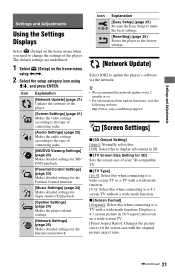
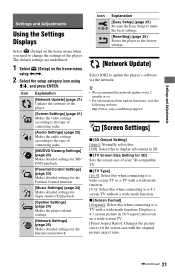
The default settings are underlined.
1 Select [Setup] on the home menu when you need to change the settings of the player. Settings and Adjustments
Settings and Adjustments
Using the Settings Displays
Select [Setup] on the home menu
using
Operating Instructions - Page 23


... Neo:6.
[BD/DVD Viewing Settings]
x [BD/DVD Menu] Selects the default menu language for entering the language code appears. Select this . [Do not allow]: Prohibits Internet connection.
[Parental Control Settings]
x [Password] Sets or changes the password for entering the language code appears. When you select [Original], the language given priority in the...
Operating Instructions - Page 24


...according to TV-off] [On]: Automatically turns off the player and HDMI-compatible components when the connected TV enters standby mode (BRAVIA Sync). [Off]: Turns off... and enter your four-digit password.
Follow the on the player. [Off]: Reduces standby power consumption.
x [DVD Parental Control] Playback of unrated Internet videos.
[Music Settings]
x [Super Audio CD Playback Layer...
Operating Instructions - Page 25
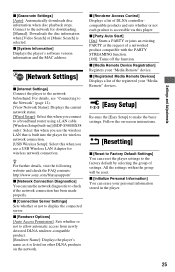
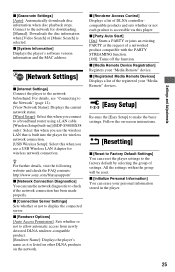
... Remote Device Registration] Registers your personal information stored in )] (BDP-S580/BX58 only): Select this when you use the wireless LAN that is built into the player for wireless network connection. [USB Wireless Setup]: Select this when you connect to the network for wireless network connection. x [Initialize Personal Information] You can run the network diagnostic to...
Operating Instructions - Page 26
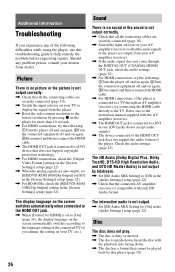
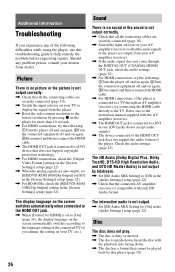
... jack is connected to a DVI device that all the connecting cables are securely connected (page 10).
, Switch the input selector on your TV to display the signal from your nearest Sony dealer.
Disc... following difficulties while using the player, use this player (page 30).
26 Should any of the following : 1Turn the player off and on again. 2Turn the connected equipment off and on the ...
Operating Instructions - Page 27


...connection speed.
You cannot connect your PC accordingly. the connected component's setting for the [Control for high definition video).
, Not all videos will contain sound.
Move the player and the wireless LAN router closer to select [Manual registration].
BRAVIA Internet...change the wireless settings of the router. You cannot connect the player to [On] in . You cannot start the...
Operating Instructions - Page 30


...Extras • Super VCDs • Audio material side on a DLNA server.
Playable discs
Blu-ray Disc*1 DVD*3
CD*3
BD-ROM BD-R*2/BD-RE*2
DVD-ROM DVD-R/DVD-RW DVD...
File format
Extensions
JPEG
".jpg," ".jpeg"
*1 The player does not play coded files such as PAL (this product. The audio output differs depending on the source, connected output jack, and selected audio settings.
*2 BD-RE:...
Operating Instructions - Page 33
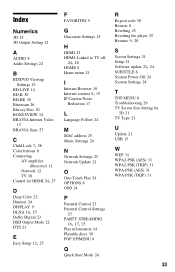
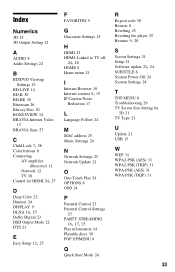
...LIVE 14 BD-R 30 BD-RE 30 Bitstream 26 Blu-ray Disc 30 BONUSVIEW 14 BRAVIA Internet Video
15 BRAVIA Sync 27
C Child Lock 7, 28
Color buttons 8 Connecting
AV amplifier (Receiver) 11
Network 12 TV 10
Control...30 POP UP/MENU 8
Q
Quick Start Mode 24
R
Region code 30 Remote 8 Resetting 25 Resetting the player 25
Resume 9, 28 S
Screen Settings 21 Setup 21
Software update 21, 24
SUBTITLE 8 System Power-Off...
Similar Questions
How To Browse Internet On Sony Blu Ray Player Bdp-bx58
(Posted by TonyMedia 9 years ago)
How To Connect A Sony Blu Ray Player Bdp-s360 To Netflix
(Posted by taimak 10 years ago)
Can A Usb Keyboard Be Connected To Sony Blu-ray Disc Player Bdp-bx58?
(Posted by madon54 10 years ago)
What Is The Difference Between Sony Blu Ray Player Bx58 And Bx59
(Posted by denjenr 10 years ago)
Sony Blu Ray Player Bdp-bx59 Does Not Connect To Netflix
(Posted by 0nntehw 10 years ago)

