Sony BDP-BX58 Support Question
Find answers below for this question about Sony BDP-BX58.Need a Sony BDP-BX58 manual? We have 1 online manual for this item!
Question posted by mverb999 on December 3rd, 2011
Remote Code To Control Vizio Tv
Anyone know the code so I can use my BX58 DVD remote to control my Vizio TV?
Current Answers
Related Sony BDP-BX58 Manual Pages
Operating Instructions - Page 1
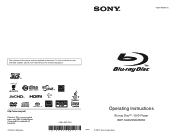
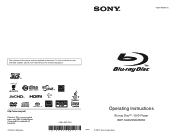
To find out details on any available updates, please visit: http://www.sony.com/bluraysupport/
Printed in the future. 4-261-095-11(1)
The software of this player may be updated in Malaysia
4-261-095-11(1)
Operating Instructions
Blu-ray Disc™ / DVD Player BDP-S480/S580/BX58
© 2011 Sony Corporation
Operating Instructions - Page 2


...to radio communications. This equipment generates, uses, and can radiate radio frequency energy and, if not installed and used in this Bluray Disc/DVD player is harmful to eyes, do not ... a digital device pursuant to qualified personnel only.
Consult the dealer or an experienced radio/TV technician for a Class B digital device, pursuant to qualified personnel only.
This symbol is...
Operating Instructions - Page 4


...player is not disconnected from the player when you move the player. Do not pinch the AC power cord between the player and wall, shelf, etc. - On cleaning
Clean the cabinet, panel, and controls...to malfunction.
If you experience any objects other device used with, or Blu-ray Disc contents played with this player is played. Do not use any other than discs on the disc tray.
...
Operating Instructions - Page 5


... Device 15 Playing via a Network 15 Available Options 17
Internet
Browsing Websites 19
Settings and Adjustments
Using the Settings Displays 21 [Network Update 21 [Screen Settings 21 [Audio Settings 22 [BD/DVD Viewing Settings 23 [Parental Control Settings 23 [Music Settings 24 [System Settings 24 [Network Settings 25 [Easy Setup 25 [Resetting 25...
Operating Instructions - Page 6


... Sony Corporation. • MPEG Layer-3 audio coding technology and patents licensed from Fraunhofer IIS and Thomson.
6
• Windows Media is either registered trademarks or trademarks of Gracenote in the United States and/or other countries.
• "Blu-ray Disc" is a trademark. • "Blu-ray Disc," "DVD+RW," "DVD-RW,"
"DVD+R," "DVD-R," "DVD VIDEO," and "CD" logos are trademarks. •...
Operating Instructions - Page 7
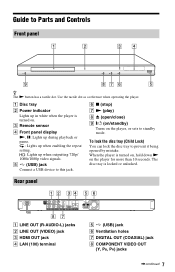
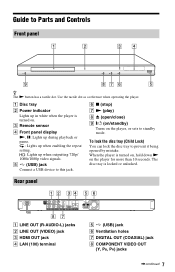
... to Parts and Controls
Front panel
z The N button has a tactile dot.
E (USB) jack Connect a USB device to standby mode. When the player is locked or unlocked. The disc tray is turned on, hold down N on the player for more than 10 seconds.
Use the tactile dot as a reference when operating the player. C Remote sensor
D Front panel...
Operating Instructions - Page 8
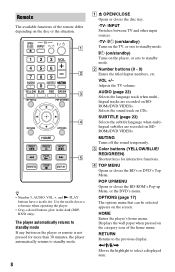
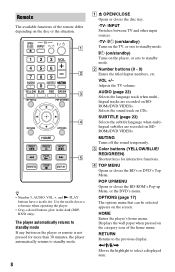
INPUT Switches between TV and other input sources.
-TV- [/1 (on/standby) Turns on the TV, or sets to standby mode.
[/1 (on/standby) Turns on the player or remote is not pressed for interactive functions. VOL +/- Selects the sound track on the category icon of the remote differ depending on BDROMs/DVD VIDEOs. Displays the wall paper when pressed...
Operating Instructions - Page 9


...at a time, when pressed briefly in slow motion or one frame is the last point you played or the last photo for a Blu-ray 3D Disc. m/M (fast reverse/fast forward) • Fast reverses/fast forwards the disc
when pressed during playback of your favorite ... when you press the button during playback. N PLAY Starts or re-starts playback. Select a category using z Playback in pause mode.
Operating Instructions - Page 10
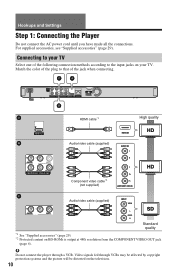
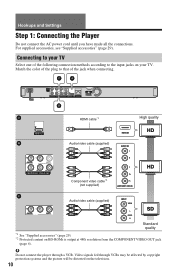
... color of the plug to that of the following connection methods according to your TV. b
Do not connect the player through VCRs may be affected by copyright protection systems and the picture will be ...television.
10 Video signals fed through a VCR. Hookups and Settings
Step 1: Connecting the Player
Do not connect the AC power cord until you have made all the connections.
For supplied accessories, ...
Operating Instructions - Page 12
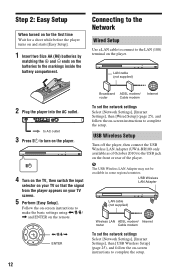
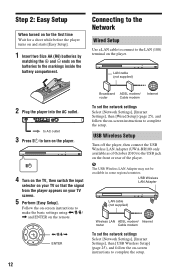
... Easy Setup
When turned on for the first time Wait for a short while before the player turns on and starts [Easy Setup].
1 Insert two Size AA (R6) batteries by
...using to AC outlet
3 Press [/1 to the LAN (100) terminal on your TV so that the signal from the player appears on the player.
Connecting to the Network
Wired Setup
Use a LAN cable to connect to turn on the player.
4 Turn on the TV...
Operating Instructions - Page 14
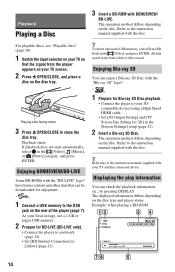
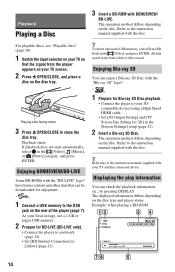
... pressing DISPLAY. z Refer also to the instruction manuals supplied with the "Blu-ray 3D" logo*.
*
1 Prepare for Blu-ray 3D Disc playback.
• Connect the player to your TV and the connected device. Displaying the play information
You can enjoy a Blu-ray 3D Disc with your 3Dcompatible devices using a High Speed HDMI cable.
• Set [3D Output Setting] and...
Operating Instructions - Page 21
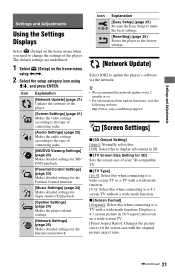
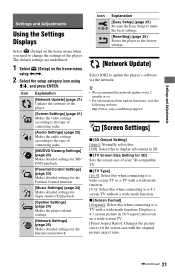
Settings and Adjustments
Settings and Adjustments
Using the Settings Displays
Select [Setup] on the home menu
using The default settings are underlined.
1 Select [Setup] on the home menu when you need to change the settings of the player.
Operating Instructions - Page 24


...Control Area Code] Playback of the users. Scenes may be blocked or replaced with different scenes.
x [Control...DVD Parental Control] Playback of some DVD VIDEOs can be limited according to the age of some BD-ROMs, DVD VIDEOs, or Internet videos can be blocked or replaced with the TV...information only when you do not use the player for the player onscreen displays.
The screen saver ...
Operating Instructions - Page 25
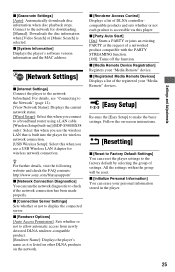
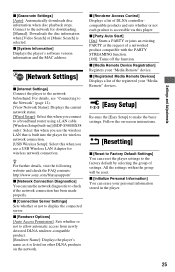
... in )] (BDP-S580/BX58 only): Select this when you connect to make the basic settings. x [Connection Server Settings] Sets whether or not to the network beforehand. x [Media Remote Device Registration] Registers your "Media Remote" devices.
[Easy Setup]
Re-runs the [Easy Setup] to a broadband router using a LAN cable. [Wireless Setup(built-in the player.
25 Settings...
Operating Instructions - Page 26
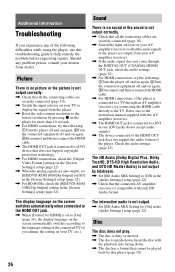
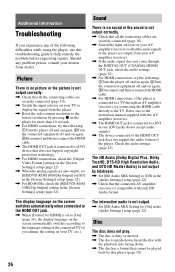
... player, use this player (page 30).
26 Insert the disc with
the playback side facing down .
Picture
There is no sound or the sound is set [BD/DVD-ROM 1080/24p Output] to help remedy the problem before requesting repairs. Should any of the connected TV (if you change the setting on your TV, etc.). Sound...
Operating Instructions - Page 27


...is not correctly finalized.
, The region code on the surrounding
environment, such as a...the BD or DVD does not match the player.
Please go to...Control for HDMI (BRAVIA Sync)
The [Control for HDMI] function does not work (BRAVIA Sync).
, Check that [Control for HDMI] function is on again.
, If power failure occurs, set [Control for HDMI] to [Off], then set to the player.
, Make sure that use...
Operating Instructions - Page 28
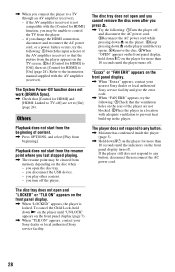
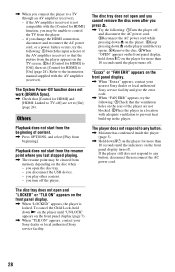
... when -
Playback does not start from the beginning of the player are set [Control for HDMI] to control the TV from the player appears on the TV screen. 2Set [Control for HDMI] function, you press Z.
, Try the following : 1Check that the picture from the player. -
If the player still does not respond to the instruction manual supplied with the...
Operating Instructions - Page 30


...
JPEG
".jpg," ".jpeg"
*1 The player does not play coded files such as PAL (this product.
For more information, refer to the instruction manual supplied with copyright protection technologies do not conform to the NTSC color system). Playable discs
Blu-ray Disc*1 DVD*3
CD*3
BD-ROM BD-R*2/BD-RE*2
DVD-ROM DVD-R/DVD-RW DVD+R/DVD+RW
CD-DA (Music CD...
Operating Instructions - Page 31
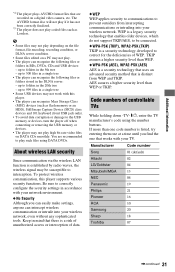
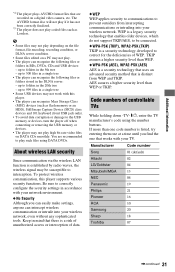
...TV. Code numbers of controllable TVs
While holding down -TV- [/1, enter the TV manufacturer's code using DATA DVDs. If more than one code number is listed, try entering them one that works with your wireless network. Manufacturer
Code... will not play if it has not been correctly finalized.
*5 The player does not play such files using the number buttons. WPA-PSK (TKIP), WPA2-PSK (TKIP) TKIP ...
Operating Instructions - Page 33
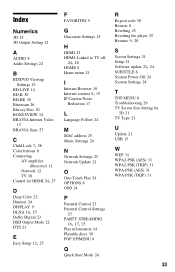
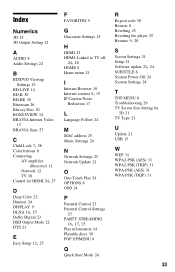
... 21
A
AUDIO 8 Audio Settings 22
B
BD/DVD Viewing Settings 23
BD-LIVE 14 BD-R 30 BD-RE 30 Bitstream 26 Blu-ray Disc 30 BONUSVIEW 14 BRAVIA Internet Video
15 BRAVIA Sync 27
C Child Lock 7, 28
Color buttons 8 Connecting
AV amplifier (Receiver) 11
Network 12 TV 10
Control for HDMI 24, 27
D
Deep Color 22...
Similar Questions
Sony Blu Ray Player Bdp S185 Bx18 Does Not Display Hdmi Code
(Posted by metiff 9 years ago)
How To Browse Internet On Sony Blu Ray Player Bdp-bx58
(Posted by TonyMedia 9 years ago)
Can A Usb Keyboard Be Connected To Sony Blu-ray Disc Player Bdp-bx58?
(Posted by madon54 10 years ago)
What Is The Difference Between Sony Blu Ray Player Bx58 And Bx59
(Posted by denjenr 10 years ago)

