Sony BDP-BX58 Support Question
Find answers below for this question about Sony BDP-BX58.Need a Sony BDP-BX58 manual? We have 1 online manual for this item!
Question posted by mounkhamid on August 5th, 2011
My Code Num Doesn't Work
when i need to conect to netflix my code doesn't work please i need help the code num is eyjx
Current Answers
There are currently no answers that have been posted for this question.
Be the first to post an answer! Remember that you can earn up to 1,100 points for every answer you submit. The better the quality of your answer, the better chance it has to be accepted.
Be the first to post an answer! Remember that you can earn up to 1,100 points for every answer you submit. The better the quality of your answer, the better chance it has to be accepted.
Related Sony BDP-BX58 Manual Pages
Operating Instructions - Page 1
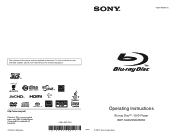
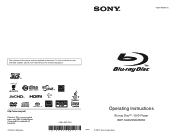
To find out details on any available updates, please visit: http://www.sony.com/bluraysupport/
Printed in the future. 4-261-095-11(1)
The software of this player may be updated in Malaysia
4-261-095-11(1)
Operating Instructions
Blu-ray Disc™ / DVD Player BDP-S480/S580/BX58
© 2011 Sony Corporation
Operating Instructions - Page 3
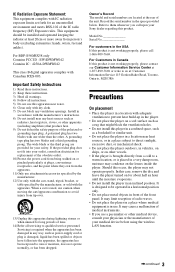
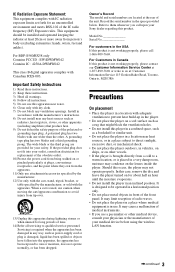
....
• If the player is damaged, liquid has been spilled or objects have fallen into your outlet, consult an electrician for your safety. For BDP-S580/BX58 only Contains FCC ID :...3) Heed all warnings. 4) Follow all servicing to qualified service personnel. Servicing is not working properly, please call upon your medical device before using the wireless LAN function.
,continued 3...
Operating Instructions - Page 4


...to a section with very low level inputs or no audio signals. You must decide what works best. To disconnect the AC power cord, grasp the plug itself . On adjusting volume
Do not...when you move the player. Do not use the player for a long time.
You should also review (i) the instruction manual and/or the caution message of any other device used with, or Blu-ray Disc contents played with...
Operating Instructions - Page 5


Table of Contents
WARNING 2 Precautions 3 Guide to Parts and Controls 7
Hookups and Settings
Step 1: Connecting the Player 10 Step 2: Easy Setup 12 Connecting to the Network 12
Playback
Playing a Disc 14 Playing from a USB Device 15 Playing via a Network 15 Available Options ...
Operating Instructions - Page 6


...coding technology and patents licensed from Gracenote, Inc., copyright © 2000-present Gracenote. This product is a registered mark owned by Gracenote" logo are either a registered trademark or trademark of Microsoft Corporation in both Blu-ray... service. If you have any questions or problems concerning your player, please consult your nearest Sony dealer. Copy Protection
Please be...
Operating Instructions - Page 7
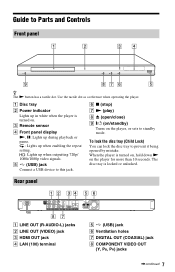
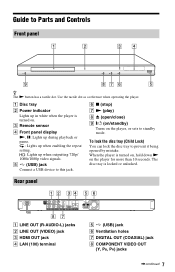
...a tactile dot. F x (stop) G N (play) H Z (open/close) I [/1 (on/standby)
Turns on the player, or sets to prevent it being opened by mistake.
To lock the disc tray (Child Lock) You can lock the disc tray.... : Lights up when enabling the repeat setting. : Lights up in white when the player is turned on the player for more than 10 seconds. The disc tray is turned on, hold down N on ...
Operating Instructions - Page 8
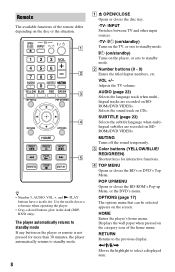
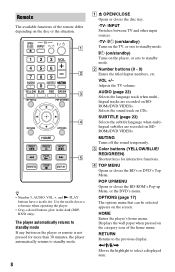
...[/1 (on/standby) Turns on the TV, or sets to standby mode.
[/1 (on/standby) Turns on the player, or sets to the previous display. B Number buttons (0 - 9) Enters the title/chapter numbers, etc.
VOL.... Displays the wall paper when pressed on the category icon of the remote differ depending on the player or remote is not pressed for interactive functions.
z • Number 5, AUDIO, VOL +, and...
Operating Instructions - Page 9


...; Plays one frame at a time, when pressed briefly in slow motion or one frame is the last point you played or the last photo for a Blu-ray 3D Disc. Select a category using Center button (ENTER) Enters the selected item.
N PLAY Starts or re-starts playback. E . DISPLAY (page 14) Displays playback and web...
Operating Instructions - Page 10
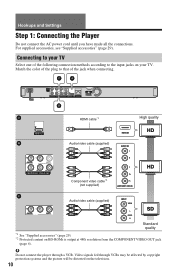
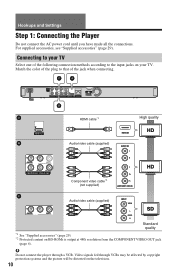
...Protected content on the television.
10 Video signals fed through a VCR. Hookups and Settings
Step 1: Connecting the Player
Do not connect the AC power cord until you have made all the connections. Match the color of the ... of the plug to the input jacks on your TV. b
Do not connect the player through VCRs may be affected by copyright protection systems and the picture will be distorted on...
Operating Instructions - Page 12
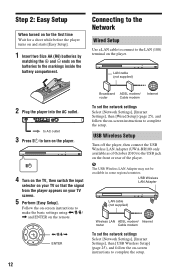
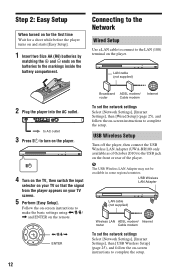
... Network
Wired Setup
Use a LAN cable to connect to the LAN (100) terminal on the batteries to turn on the player.
4 Turn on the TV, then switch the input
selector on your TV screen.
5 Perform [Easy Setup]. Step ... Easy Setup
When turned on for the first time Wait for a short while before the player turns on and starts [Easy Setup].
1 Insert two Size AA (R6) batteries by
matching the 3 and # ends on...
Operating Instructions - Page 13


LAN cable (not supplied)
Wireless LAN ADSL modem/ Internet
router
Cable modem
To set the network settings Select [Network Settings], [Internet Settings], then [Wireless Setup(built-in)] (page 25), and follow the on-screen instructions to complete the setup.
13 Hookups and Settings
Wireless Setup (BDP-S580/ BX58 only)
Use the wireless LAN that is built into the player.
Operating Instructions - Page 14
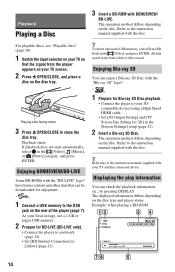
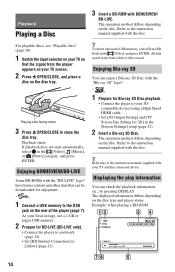
... the disc. Refer to your TV and the connected device. Enjoying BONUSVIEW/BD-LIVE
Some BD-ROMs with the "Blu-ray 3D" logo*.
*
1 Prepare for BD-LIVE (BD-LIVE only).
• Connect the player to a network (page 12).
• Set [BD Internet Connection] to the instruction manuals supplied with the disc. Displaying the...
Operating Instructions - Page 20


Sets the character code. Stops loading a page.
Opens a link in the text input field. Moves the cursor to accept cookies. • [SSL Alarm Display]: Enables or disables SSL.
Sets ...
Operating Instructions - Page 23


... via the HDMI OUT jack according to output Linear PCM signals. Enter the code for BDROMs or DVD VIDEOs. Select this when connecting an audio device without surround...selected.
x [Audio DRC] [Auto]: Performs playback at a standard compression level. [Off]: No compression works. Settings and Adjustments
x [Dolby Digital] [Downmix PCM]: Converts to the capability of the connected device ...
Operating Instructions - Page 24


...On]: Shortens the startup time when turning on the screen saver function. x [Parental Control Area Code] Playback of some BD-ROMs, DVD VIDEOs, or Internet videos can be limited according to the...off the function.
24 z For details, refer to TV-off] [On]: Automatically turns off the player and HDMI-compatible components when the connected TV enters standby mode (BRAVIA Sync). [Off]: Turns off ...
Operating Instructions - Page 27


...The player cannot play a recorded disc that [Party Auto Start] is set to [On] in . You cannot start the PARTY STREAMING function.
, Check that is not correctly finalized.
, The region code on... your PC accordingly.
Control for HDMI (BRAVIA Sync)
The [Control for HDMI] function does not work (BRAVIA Sync).
, Check that [Control for HDMI] function is set to the previous screen, and...
Operating Instructions - Page 28
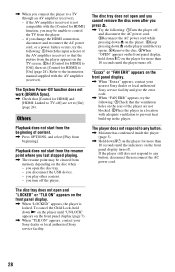
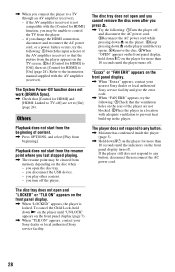
...or local authorized Sony service facility and give the error code.
, When "FAN ERR" appears, try the following: 1Switch the input selector of the player are set [Control for HDMI] and [HDMI: Linked... Power-Off function does not work (BRAVIA Sync).
, Check that the picture from beginning]. you disconnect the USB device. - , When you connect the player to the instruction manual supplied with...
Operating Instructions - Page 30


... CD) CD-ROM CD-R/CD-RW Super Audio CD
*1 Since the Blu-ray Disc specifications are recordable.
*3 A CD or DVD disc will only play if it has not been correctly finalized. Region code (BD-ROM/DVD VIDEO only) Your player has a region code printed on a DLNA server. The audio output differs depending on the source...
Operating Instructions - Page 31
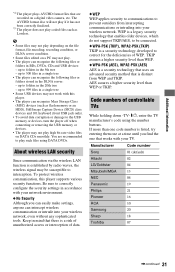
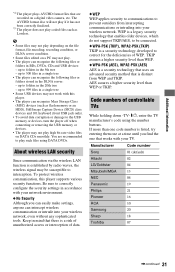
...), WPA2-PSK (TKIP) TKIP is distinct from intercepting communications or intruding into your TV. Code numbers of WEP.
If more than one that works with your wireless network. up to 500 files in a single tree • The player can intercept wireless communication or intrude into your network environment. up to folders in a single...
Operating Instructions - Page 33
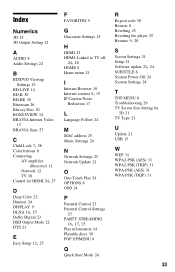
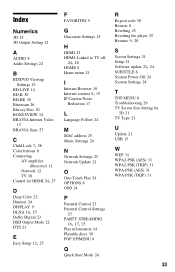
... Settings 22
B
BD/DVD Viewing Settings 23
BD-LIVE 14 BD-R 30 BD-RE 30 Bitstream 26 Blu-ray Disc 30 BONUSVIEW 14 BRAVIA Internet Video
15 BRAVIA Sync 27
C Child Lock 7, 28
Color buttons 8... information 14 Playable discs 30 POP UP/MENU 8
Q
Quick Start Mode 24
R
Region code 30 Remote 8 Resetting 25 Resetting the player 25
Resume 9, 28 S
Screen Settings 21 Setup 21
Software update 21, 24
SUBTITLE 8...
Similar Questions
Sony Blu Ray Player Bdp S185 Bx18 Does Not Display Hdmi Code
(Posted by metiff 9 years ago)
How To Browse Internet On Sony Blu Ray Player Bdp-bx58
(Posted by TonyMedia 9 years ago)
Can A Usb Keyboard Be Connected To Sony Blu-ray Disc Player Bdp-bx58?
(Posted by madon54 10 years ago)
What Is The Difference Between Sony Blu Ray Player Bx58 And Bx59
(Posted by denjenr 10 years ago)
Sony Blu Ray Player Bdp-bx59 Does Not Connect To Netflix
(Posted by 0nntehw 10 years ago)

