Sony BDP-BX18 Support Question
Find answers below for this question about Sony BDP-BX18.Need a Sony BDP-BX18 manual? We have 3 online manuals for this item!
Question posted by grmgf on November 22nd, 2013
How Do I Stream With My Sony Blu Ray Bx18 Player With My Wireless Network
The person who posted this question about this Sony product did not include a detailed explanation. Please use the "Request More Information" button to the right if more details would help you to answer this question.
Current Answers
There are currently no answers that have been posted for this question.
Be the first to post an answer! Remember that you can earn up to 1,100 points for every answer you submit. The better the quality of your answer, the better chance it has to be accepted.
Be the first to post an answer! Remember that you can earn up to 1,100 points for every answer you submit. The better the quality of your answer, the better chance it has to be accepted.
Related Sony BDP-BX18 Manual Pages
Operating Instructions - Page 1


4-290-281-11(2)
Operating Instructions
Blu-ray Disc™ / DVD Player BDP-S185/BX18
© 2011 Sony Corporation
Operating Instructions - Page 3


... dropped. For Customers in the EMC Directive using a connection cable shorter than discs on the player.
• Do not place any discs when you are located at : Customer Information Service 115...location, or is not working properly, please call upon your Sony dealer regarding this product.
On placement
• Place the player in a location with the apparatus. It is connected to the ...
Operating Instructions - Page 4
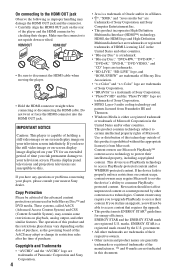
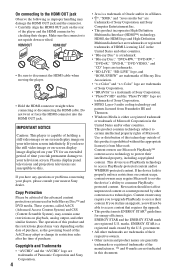
...: This player is a trademark of Sony Corporation. • "PhotoTV HD" and the "PhotoTV HD" logo are not indicated in this product and the restrictions placed may vary depending on your nearest Sony dealer.
Use or distribution of this technology outside of purchase. government. • All other countries. • "Blu-ray Disc" is a trademark. • "Blu-ray Disc...
Operating Instructions - Page 5
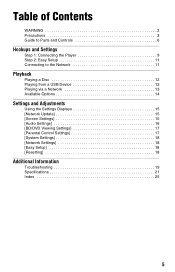
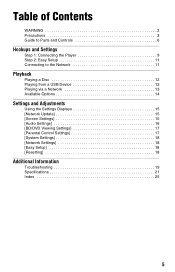
... Parts and Controls 6
Hookups and Settings
Step 1: Connecting the Player 9 Step 2: Easy Setup 11 Connecting to the Network 11
Playback
Playing a Disc 12 Playing from a USB Device 13 Playing via a Network 13 Available Options 14
Settings and Adjustments
Using the Settings Displays 15 [Network Update 15 [Screen Settings 15 [Audio Settings 16 [BD/DVD...
Operating Instructions - Page 8


... pressed briefly in pause mode. Select a category using Each time you press HOME. NETFLIX (page 13) Accesses the "NETFLIX" online service. SEN Accesses the "Sony Entertainment Network™" online service. m/M (fast reverse/fast forward) • Fast reverses/fast forwards the disc
when pressed during playback of videos, the search speed changes. •...
Operating Instructions - Page 11
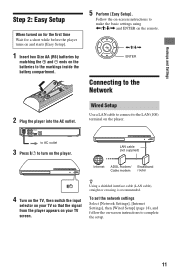
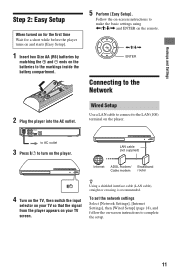
Follow the on the batteries to make the basic settings using Hookups and Settings
Step 2: Easy Setup
When turned on for the first time Wait for a short while before the player turns on and starts [Easy Setup].
1 Insert two Size AA (R6) batteries by
matching the 3 and # ends on -screen instructions to the markings inside the battery compartment.
5 Perform [Easy Setup].
Operating Instructions - Page 12
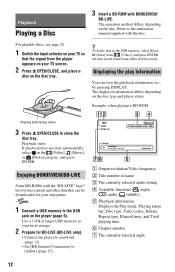
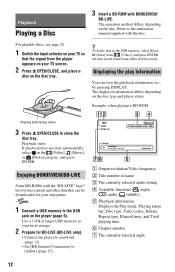
...playing a BD-ROM
Playing side facing down
3 Press Z OPEN/CLOSE to the USB
jack on the player (page 6). Playback starts. If playback does not start automatically, select in the [Video], and press...the buda folder will be downloaded for BD-LIVE (BD-LIVE only).
• Connect the player to a network (page 11).
• Set [BD Internet Connection] to the instruction manual supplied with ...
Operating Instructions - Page 13


... USB device to the USB
jack on the home menu using Refer to a network (page 11).
2 Select [Video], [Music], or
[Photo] on the player. Connect the player to the instruction manual supplied with the USB device before connecting.
1 Prepare for Sony Entertainment
Network.
Playback
Playing from a USB Device
You can play video/music/photo files...
Operating Instructions - Page 15
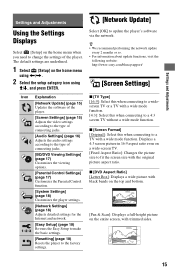
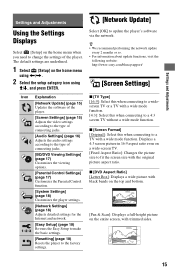
Settings and Adjustments
Settings and Adjustments
Using the Settings Displays
Select [Setup] on the home menu
using The default settings are underlined.
1 Select [Setup] on the home menu when you need to change the settings of the player.
Operating Instructions - Page 18


...player. x [Software Update Notification] [On]: Sets the player to inform you do not use the player for the proper network connection by selecting the group of settings.
z For details, refer to the network...HDMI] [On]: The following website and check the FAQ contents: http://www.sony.com/bluraysupport/
x [Network Connection Diagnostics] Checks for more than 10 minutes while an on -screen ...
Operating Instructions - Page 19
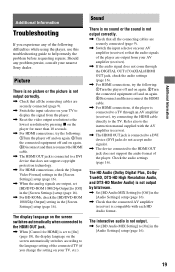
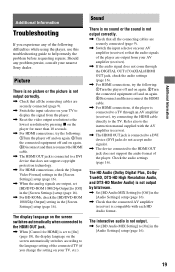
..., DTS-HD High Resolution Audio, and DTS-HD Master Audio) is not output by pressing x on the player for HDMI] is compatible with the AV amplifier (receiver).
, The HDMI OUT jack is not output.
,...audio format of the connected TV (if you experience any problem persist, consult your nearest Sony dealer.
Refer also to the instruction manual supplied with each HD Audio format. Additional ...
Operating Instructions - Page 20
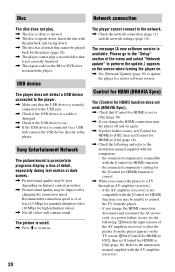
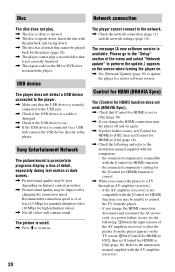
... quality may be poor depending on the BD or DVD does
not match the player. Refer to control the TV from the player appears on . , If the USB device is set [Control for HDMI] to zoom in. Sony Entertainment Network
The picture/sound is not compatible with the [Control for HDMI] function. -
if the...
Operating Instructions - Page 21


... tray. - The player does not respond to...player until the player turns off .
you turn off ] are subject to [On] (page 18). projecting parts
Mass (approx.): 1.1 kg (2 lb 6 3/4 oz)
Operating temperature: 5 ºC to 35 ºC (41 °F to 95 °F)
Operating humidity: 25 % to 80 %
Supplied accessories • Audio/video cable (phono plug ×3) (1) • HDMI cable (1) (BDP-BX18...
Operating Instructions - Page 22


... DVD-R/DVD-RW DVD+R/DVD+RW
CD-DA (Music CD) CD-ROM CD-R/CD-RW
*1 Since the Blu-ray Disc specifications are recordable.
*3 A CD or DVD disc will only play coded files such as PAL (this player conforms to the Compact Disc (CD) standard, therefore, these discs may be momentarily interrupted when the...
Operating Instructions - Page 23
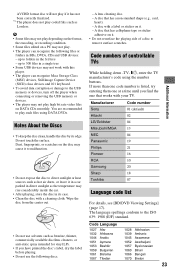
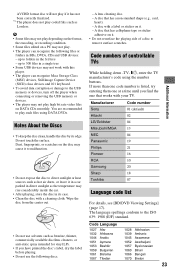
... USB devices: - You are recommended to folders in the 3rd tree - A disc with this player. • The player can recognize Mass Storage Class (MSC) devices, Still Image Capture Device (SICD) class devices and ... Code numbers of a disc to the ISO 639: 1988 (E/F) standard. Manufacturer
Code number
Sony Hitachi LG/Goldstar Mitsubishi/MGA NEC
01 (default) 02 04 13 04
Panasonic
19
Philips...
Operating Instructions - Page 25
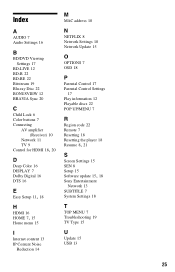
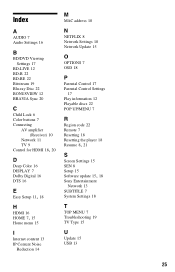
...LIVE 12 BD-R 22 BD-RE 22 Bitstream 19 Blu-ray Disc 22 BONUSVIEW 12 BRAVIA Sync 20
C
Child Lock 6 Color buttons 7 Connecting
AV amplifier (Receiver) 10
Network 11 TV 9
Control for HDMI 18, 20
...
R
Region code 22 Remote 7 Resetting 18 Resetting the player 18
Resume 8, 21
S
Screen Settings 15 SEN 8 Setup 15
Software update 15, 18
Sony Entertainment Network 13
SUBTITLE 7 System Settings 18
T
TOP MENU 7 ...
Operating Instructions - Page 28
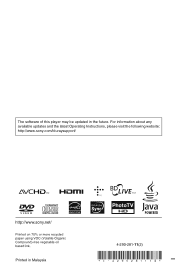
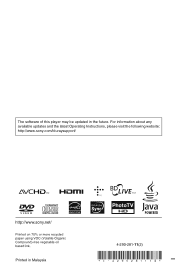
The software of this player may be updated in Malaysia
4-290-281-11(2) For information about any available updates and the latest Operating Instructions, please visit the following website: http://www.sony.com/bluraysupport/
Printed in the future.
Marketing Specifications - Page 1


... Streaming1 Instantly stream a wide variety of online movies, videos, TV shows, and music from . Enjoy Blu-ray Disc™ movies in brilliant high-definition resolution3 or upscale the quality of your DVDs to near HD.4 I/P Noise Reduction Improve the picture quality of discrete audio so you 're enjoying on your Sony Blu-ray Disc™ player.
BDP-BX18
Instantly...
Marketing Specifications - Page 3


...wireless home network. 3. All rights reserved. iPhone is a trademark of at least 2.5 Mbps recommended (10 Mbps for HD). government. All other trademarks are subject to change and may require fees. 2. Requires devices connected to change without written permission is a registered mark owned by the U.S. Features and specifications are trademarks of Blu-ray Disc Association. Blu-ray...
Limited Warranty (U.S. Only) - Page 1
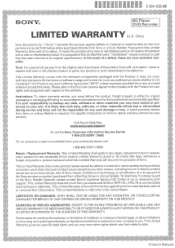
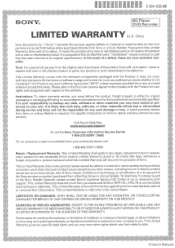
... receipt from Sony or a Sony Retailer is part of the Sony Retailer Network, please contact Sony's Customer Service...SONY SHALL NOT BE LIABLE FOR ANY INCIDENTAL OR CONSEQUENTIAL DAMAGES FOR BREACH OF ANY EXPRESS OR IMPLIED WARRANTY ON THIS PRODUCT. Please refer to the End User License Agreements included with respect to any enclosed software Limited Warranty.
SONY®
BD Player...
Similar Questions
Sony Blu Ray Player Bdp S185 Bx18 Does Not Display Hdmi Code
(Posted by metiff 9 years ago)
How Do I Stream With My Sony Bluray Disc Dvd Player Bdp-bx18
(Posted by fibleitew 10 years ago)
How To Connect A Sony Blu Ray Player Bdp-s360 To Netflix
(Posted by taimak 10 years ago)
Do I Connect The Phone Line To My Blu-ray / Dvd Player Bdp-s480 Coming From My H
...ome (home) PC
...ome (home) PC
(Posted by greenc62 11 years ago)

