Sony BDP-BX1 Support Question
Find answers below for this question about Sony BDP-BX1 - Blu-ray Disc™ Player.Need a Sony BDP-BX1 manual? We have 5 online manuals for this item!
Question posted by kc5DODD on August 23rd, 2014
How To Make Sony Bdp-bx18 Region Free
The person who posted this question about this Sony product did not include a detailed explanation. Please use the "Request More Information" button to the right if more details would help you to answer this question.
Current Answers
There are currently no answers that have been posted for this question.
Be the first to post an answer! Remember that you can earn up to 1,100 points for every answer you submit. The better the quality of your answer, the better chance it has to be accepted.
Be the first to post an answer! Remember that you can earn up to 1,100 points for every answer you submit. The better the quality of your answer, the better chance it has to be accepted.
Related Sony BDP-BX1 Manual Pages
Operating Instructions - Page 1


3-452-777-12(1)
Printed in Malaysia
3-452-777-12(1)
Operating Instructions
Blu-ray Disc / DVD Player BDP-BX1
© 2008 Sony Corporation
Operating Instructions - Page 2


...such as sunshine, fire or the like.
Record the serial number in this Blu-ray Disc/DVD player is connected. - BDP-BX1 Serial No
For customers in accordance with the instructions, may be used in... designed to provide reasonable protection against harmful interference in this manual could void your Sony dealer regarding this product will not occur in the event of trouble. For Customers...
Operating Instructions - Page 4


... as radiators, heat registers, stoves, or other intellectual property rights. The wide blade or the third prong are trademarks of Sony Corporation and Sony Computer Entertainment Inc.
• This Blu-ray Disc/DVD player incorporates High-Definition Multimedia Interface (HDMI™) technology. Plasma display panel televisions and projection televisions are trademarks of parts
In the...
Operating Instructions - Page 15


Blu-ray Disc/DVD player
HDMI cable (supplied)
TV
Notes on connecting to the HDMI OUT jack
Observe the following as improper handling may damage the HDMI OUT jack or the HDMI cable.
• When connecting or disconnecting, do not apply too much pressure to disconnect the HDMI cable when moving the player.
• If you...
Operating Instructions - Page 16


...; When connecting the Sony TV that is compatible with the component.
16 If there are fully compatible with an AV amplifier (receiver) using the HDMI cable, you change the video output resolution in the "System Settings" setup (page 50).
When connected with this model 480p/ 720p/1080i/1080p Blu-ray Disc/DVD player, please contact...
Operating Instructions - Page 20
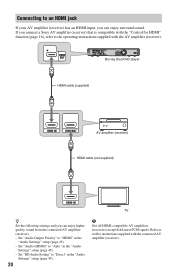
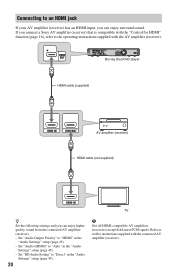
... PCM signals. Set "BD Audio Setting" to "Direct" in the
"Audio Settings" setup (page 45). - Blu-ray Disc/DVD player
HDMI cable (supplied)
AV amplifier (receiver)
HDMI cable (not supplied)
TV
z
Set the following settings and you connect a Sony AV amplifier (receiver) that is compatible with the "Control for HDMI" function (page 16), refer to...
Operating Instructions - Page 21


Blu-ray Disc/DVD player
or
Optical digital cable (not supplied)
Coaxial digital cable (not supplied)
: Signal flow
1 Connect the digital jack of the player *1
and your speakers. Otherwise, no sound or a loud noise ..."Coaxial/Optical" in the "Audio
*2
Settings" setup (page 45).
3 Make the appropriate settings in
"Dolby Digital" and "DTS" under the
"Audio Settings" setup (page 46).
Operating Instructions - Page 23


...
Step 3: Inserting the External Memory
To enjoy additional content (such as BonusView) on certain Blu-ray Disc titles, you force the external memory into the slot, this function. Insert the external memory...straight. Do not force into the EXT slot as Sony USM1GH) into the slot or apply pressure to the protruding portion of the player
Sony USM1GH (not supplied)
With the terminal side up
...
Operating Instructions - Page 24


When connecting to a broadband router directly
Blu-ray Disc/DVD player
Network cable (not supplied)
Broadband router
To PC Network cable (...
Do not connect a phone line to the operating instructions supplied with the broadband router or the wireless LAN router.
2 Make the appropriate settings in
"Internet Settings" under the "Network Settings" setup (page 51). Methods to connect to your Internet ...
Operating Instructions - Page 41


... type of connecting jacks. http://www.sony.net/
1 Select "Network Update" using
Settings and Adjustments
Setting list You can update and improve the functions of the player. Icon
Explanation
Network Update (page 41) Updates the software of connecting jacks. BD/DVD Viewing Settings (page 47) Makes detailed settings for Internet and network. Photo...
Operating Instructions - Page 42


... shows progress of the update. • You can update and improve the functions of the player using an update disc You can check the current software version by Sony dealer or local authorized Sony service facility.
1 Insert the update disc. Original
Fixed Aspect Ratio
Select this when connecting to a wide-screen TV or a TV with...
Operating Instructions - Page 66


...promptly update such information. Terms and Conditions of
Use and End User
License Agreement
The Sony Blu-ray Disc player ("Product") and associated software ("Software") are provided and maintained by copyright under U.S. ...sale or transfer of the Software and this Agreement only as specified herein. By making them available on the Service and/or Site, including but not limited to the...
Operating Instructions - Page 67


... CONTENT AND SITE ARE PROVIDED "AS IS" AND, TO THE FULLEST EXTENT PERMISSIBLE BY LAW, SONY MAKES NO REPRESENTATIONS OR WARRANTIES OF ANY KIND WHATSOEVER (1) FOR THE ACCURACY, MERCHANTABILITY, FITNESS FOR A ... THE SERVICE, SITE, AND/OR SOFTWARE; (2) THAT THE SERVER(S) THAT MAKES THE SERVICE, SOFTWARE, AND/OR SITE AVAILABLE ARE FREE OF VIRUSES OR OTHER COMPONENTS THAT MAY INFECT, HARM, OR CAUSE DAMAGE...
Operating Instructions - Page 68


...; Our General Public Licenses are designed to surrender the rights. For example, if you distribute copies of free software (and charge for a fee, you must make sure that Sony cannot answer or respond to your rights, we speak of this Agreement, and the remaining terms and conditions of law rules. When we need...
Operating Instructions - Page 71


... a restrictive license from a patent holder. The precise terms and conditions for certain libraries in order to be consistent with the library in new free programs; Pay close attention to make sure the software is quite different from the library, whereas the latter must give the recipients all its users. that a company cannot...
Operating Instructions - Page 74


... FOR THE LIBRARY, TO THE EXTENT PERMITTED BY APPLICABLE LAW. You can redistribute and change.
For software which is found. we recommend making it to be guided by the Free Software Foundation, write to most effectively convey the exclusion of each file should have at least the "copyright" line and a pointer to...
Operating Instructions - Page 76


...includes software developed for any undesirable consequences; Package name sony-target-grel-libjpeg-6b-020201.src.rpm.
If you...developed by Rolf Grossmann. In legalese: The authors make NO WARRANTY or representation, either express or implied... for damages of this software.
Permission is hereby granted, free of California, Lawrence Berkeley Laboratory and its contributors. This ...
Planned Firmware update for BD-LIVE - Page 1
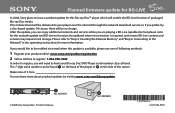
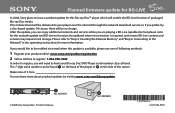
... when this Blu-ray Disc™ player which will need to have your Blu-ray Disc/DVD Player serial number close at hand.
Please refer to "Step 3: Inserting the External Memory" and "Step 4: Connecting to function a broadband internet connection is available, please use one of following methods:
1 Register your product online: www.sony.com/productregistration 2 Call us toll-free to...
Quick Start Guide - Page 1


...] Capable up to 1080p, 1080/24p resolution (recommended)
Quick Start Guide
Blu-ray Disc / DVD Player BDP-BX1
Follow the steps below to use your Blu-ray Disc / DVD Player.
1 Select 2 Connect t 3 Setupp 4 Play
For any inquiries, please call 1-800-222-SONY(7669) or visit the Sony Web Site : http://esupport.sony.com/
For more information, refer to the supplied Operating Instructions.
©...
Marketing Specifications - Page 1
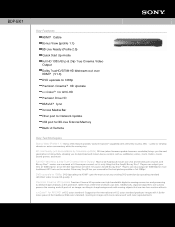
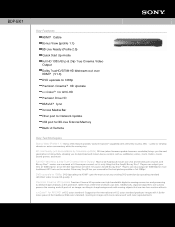
...that are mastered at home. Of course, Sony® Blu-ray Disc™ Players can output your existing DVD collection by firmware... experience at 24 frame per second, and Blu-ray Disc™ movies are free from motion artifacts. BD-Live Ready (will... moviebased games, and more traditional HDTV sets on the market.
BDP-BX1
Key Features
HDMI™ Cable
Bonus View (profile 1.1)
BD-...
Similar Questions
How To Make The S3200 Region Free?
How can I unlock my BDP S3200 dvd player?
How can I unlock my BDP S3200 dvd player?
(Posted by kevrboz3 3 years ago)
Sony Bdp-bx1 Won't Play Latest Blu Ray
(Posted by ugrted 9 years ago)
How To Reset Sony Blu Ray Player Bdp-bx1
(Posted by scottkafte 9 years ago)
I Have Samsung Remote And Need Code For Blueray Sony Bdp-bx1
I have a Samsung remote and i need a code for set up blue ray Sony bdp-bx1
I have a Samsung remote and i need a code for set up blue ray Sony bdp-bx1
(Posted by alvarojmunozm 12 years ago)

