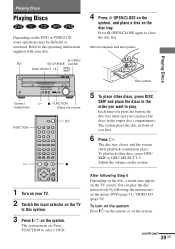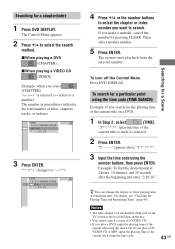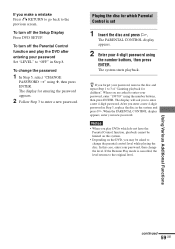Sony AVD-K800P Support Question
Find answers below for this question about Sony AVD-K800P - 5 Dvd Changer/receiver.Need a Sony AVD-K800P manual? We have 2 online manuals for this item!
Question posted by sctrep on August 8th, 2013
Can Someone Tell Me How To Setup Universal Remote For This? I Can't Change Tuner
The person who posted this question about this Sony product did not include a detailed explanation. Please use the "Request More Information" button to the right if more details would help you to answer this question.
Current Answers
Answer #1: Posted by TommyKervz on August 8th, 2013 5:47 PM
Greetings - The best way to programme a Universal remote is to use the remote model's manual. You can resubmit including the remote's maker and model number and we'll hopefully help further.
Answer #2: Posted by TommyKervz on August 8th, 2013 5:48 PM
Greetings - The best way to programme a Universal remote is to use the remote model's manual. You can resubmit including the remote's maker and model number and we'll hopefully help further.
Answer #3: Posted by TommyKervz on August 8th, 2013 5:48 PM
Greetings - The best way to programme a Universal remote is to use the remote model's manual. You can resubmit including the remote's maker and model number and we'll hopefully help further.
Related Sony AVD-K800P Manual Pages
Similar Questions
I Hve This Dvd K800p But Remote Control Is Good But Turn On De Device Pls Hel
(Posted by ZOELECTRONICA 1 year ago)
Will A New Remote Work With An Old Sony Dav-hdx576wf Home Theater System
(Posted by algdicks 9 years ago)
Setup Avd-k800p With Universal Remote Ga415wjsa ?
how or what is universal remote code for ga415wjsa universal remote?
how or what is universal remote code for ga415wjsa universal remote?
(Posted by sctrep 10 years ago)
Does A Sony Rmyd003 Remote Work With The Dav-fr8 Home Theater System?
We bought a Sony DAV-FR8 Dream System at an estate sale, and they gave us the RMYD003 remote control...
We bought a Sony DAV-FR8 Dream System at an estate sale, and they gave us the RMYD003 remote control...
(Posted by catsmeow1357974 12 years ago)
How Do I Program The Radio St With No Remote
(Posted by flashover50 13 years ago)