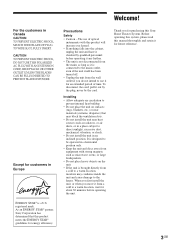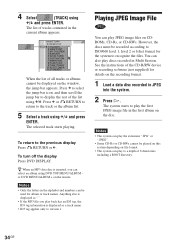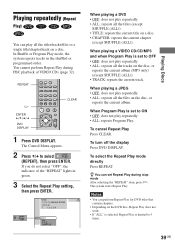Sony AVD-K800P Support Question
Find answers below for this question about Sony AVD-K800P - 5 Dvd Changer/receiver.Need a Sony AVD-K800P manual? We have 2 online manuals for this item!
Question posted by loranda on July 25th, 2011
Speakers Fuzzy Or Not Work At All
MY SPEAKERS SOME OF THEM WORK AND SOME OF THEM DONT. WHAT DO I NEED TO DO.
THANKS
LORI WALKER
Current Answers
Related Sony AVD-K800P Manual Pages
Similar Questions
My Control Is Good But Not Working With Device.
(Posted by ZOELECTRONICA 1 year ago)
Avd K800p Speaker Wire Connectors
What are the specifications of the speaker wire connectors? I need a new one to replace my lost one.
What are the specifications of the speaker wire connectors? I need a new one to replace my lost one.
(Posted by UncleVeeter 7 years ago)
Speakers For Sony Home Theater Avd-k 800p
Hello, need replacdmen speakers for Sony home theatre system AVD-K 800P. Any suggestions where i can...
Hello, need replacdmen speakers for Sony home theatre system AVD-K 800P. Any suggestions where i can...
(Posted by dba6171 10 years ago)
Sony Blu-ray Disc/dvd Home Theater System Models Bdv-e980, Bvd-e880, & Bvd-e580
I have a Sony Blu-ray Disc/DVD Home Theater System (Model BDV-E980, BDV-E880, or BVD-E580) connected...
I have a Sony Blu-ray Disc/DVD Home Theater System (Model BDV-E980, BDV-E880, or BVD-E580) connected...
(Posted by lawcoleman 10 years ago)
Having Difficulty Getting Sound From Tv
To Home Theater System When Watching Tv
How do we get the sound when watching regular TV to go through the home theater system? When watchi...
How do we get the sound when watching regular TV to go through the home theater system? When watchi...
(Posted by rcpgrz 13 years ago)