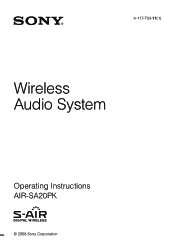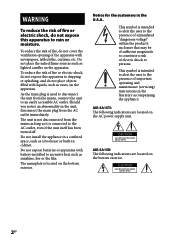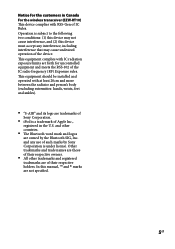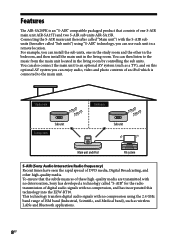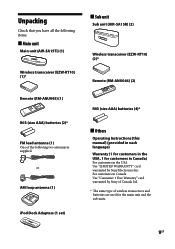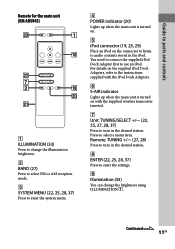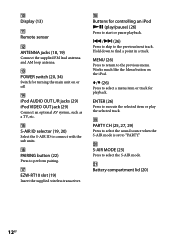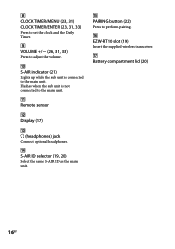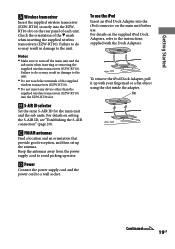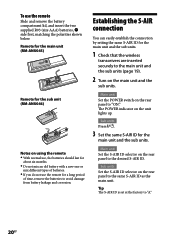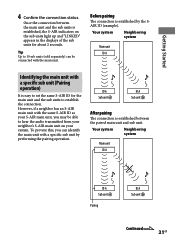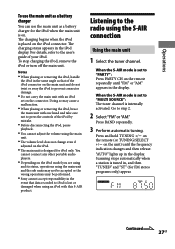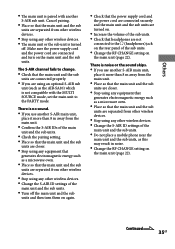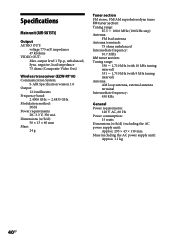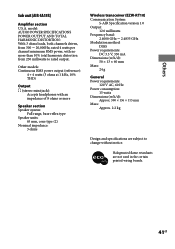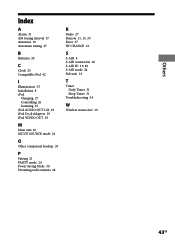Sony AIR-SA15Ti Support Question
Find answers below for this question about Sony AIR-SA15Ti - Wireless Audio Transmitter Component.Need a Sony AIR-SA15Ti manual? We have 2 online manuals for this item!
Question posted by alansmith6403 on March 17th, 2017
Air Sa15ti
what voltage does the transformer reduce to to power the uni
Current Answers
Related Sony AIR-SA15Ti Manual Pages
Similar Questions
Why Is My Sony Air-sa15ti Turning Itself Off.
My Sony air-SA15TI is turning itself off and sometimes it won't turn back on. I turn the power switc...
My Sony air-SA15TI is turning itself off and sometimes it won't turn back on. I turn the power switc...
(Posted by cody01434 1 year ago)
Is The Sony Rm-mzr50 Remote Compatible With Other Md Players Besides The Mz-r50?
I own a Sony RM-MZR50 remote but I do not have a Sony MZ-R50 MiniDisc player/recorder. Are there oth...
I own a Sony RM-MZR50 remote but I do not have a Sony MZ-R50 MiniDisc player/recorder. Are there oth...
(Posted by Stormwalker65 11 years ago)
How Do I Connect To A Dvd Player
I want to hook up my wireless speekers to my DVD player using my Sony Air system to watch a DVD usin...
I want to hook up my wireless speekers to my DVD player using my Sony Air system to watch a DVD usin...
(Posted by sabbott 11 years ago)
Help
I have the Sony Air-SA15Ti wireless audio transmitter and it kind of worked on my iphone3S-- but I j...
I have the Sony Air-SA15Ti wireless audio transmitter and it kind of worked on my iphone3S-- but I j...
(Posted by zowiel 12 years ago)
Sony Air Sa15ti
I'm experiencing that when I turn it on...it flashes "Plug Power Protect"..something like that..and ...
I'm experiencing that when I turn it on...it flashes "Plug Power Protect"..something like that..and ...
(Posted by Lynn51240 12 years ago)