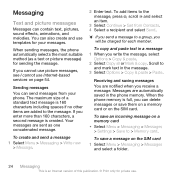Sony Ericsson equinox Support Question
Find answers below for this question about Sony Ericsson equinox.Need a Sony Ericsson equinox manual? We have 1 online manual for this item!
Question posted by darlalow on June 19th, 2012
Conversations Option Gone
I cant see "conversations" in my messages any more, how do I get it back?
Current Answers
Related Sony Ericsson equinox Manual Pages
Similar Questions
Sony Ericsson Tm717 Flip Phone
can't get the phone to turn on or even charge. need to get numbers off of phone. they weren't saved ...
can't get the phone to turn on or even charge. need to get numbers off of phone. they weren't saved ...
(Posted by vegatonie 9 years ago)
Sony Equinox Videos To Computer
When i put the memory card in the sandisk adapter and plug it in my computer the computer only recog...
When i put the memory card in the sandisk adapter and plug it in my computer the computer only recog...
(Posted by ROBERTF177 11 years ago)
Turning Phone On And Off
how do I turn phone, either, on or off
how do I turn phone, either, on or off
(Posted by Anonymous-84817 11 years ago)
Where Is The Message Center No In Sony Hazel Mobile Phone..?
where is the message center no in sony Hazel mobile phone..?
where is the message center no in sony Hazel mobile phone..?
(Posted by flameyas 11 years ago)
Saving Contacts For Transferring To A Computer Or Another Mobile Phone
How can I save the contacts in my present mobile phone to transfer them to another mobile or a compu...
How can I save the contacts in my present mobile phone to transfer them to another mobile or a compu...
(Posted by pyfonjallaz 12 years ago)