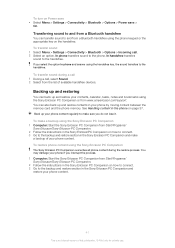Sony Ericsson Zylo Support Question
Find answers below for this question about Sony Ericsson Zylo.Need a Sony Ericsson Zylo manual? We have 1 online manual for this item!
Question posted by santoshmallajohan on November 9th, 2011
Will Skype Work In This
Can we use skype in this zylo w20
Current Answers
Related Sony Ericsson Zylo Manual Pages
Similar Questions
Sony Ericson W20i Mobile Phone
need network unlock code for above model.
need network unlock code for above model.
(Posted by samarjalal30 9 years ago)
What Is The Problem Of Sony Ericsson W20i?
Hello!!! I have a sony ericsson w20i. This is can't open. When i power on it, just come logo song of...
Hello!!! I have a sony ericsson w20i. This is can't open. When i power on it, just come logo song of...
(Posted by heinthetnaing87 10 years ago)
Where Is The Message Center No In Sony Hazel Mobile Phone..?
where is the message center no in sony Hazel mobile phone..?
where is the message center no in sony Hazel mobile phone..?
(Posted by flameyas 11 years ago)
Skype Call For Sony Ericsson Zylo W20
i trying to skype call for sony ericsson zylo w20, but its not happning only skype massanger working...
i trying to skype call for sony ericsson zylo w20, but its not happning only skype massanger working...
(Posted by puran0103 12 years ago)
Saving Contacts For Transferring To A Computer Or Another Mobile Phone
How can I save the contacts in my present mobile phone to transfer them to another mobile or a compu...
How can I save the contacts in my present mobile phone to transfer them to another mobile or a compu...
(Posted by pyfonjallaz 12 years ago)